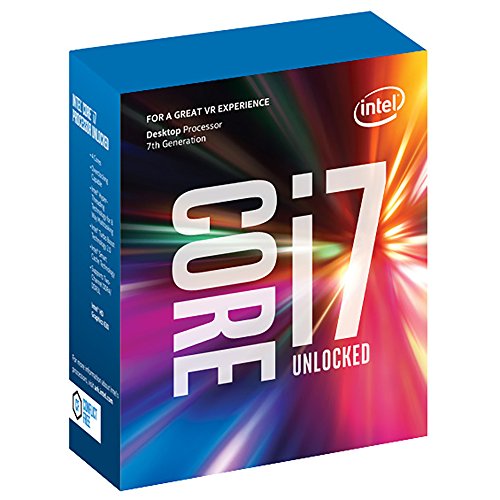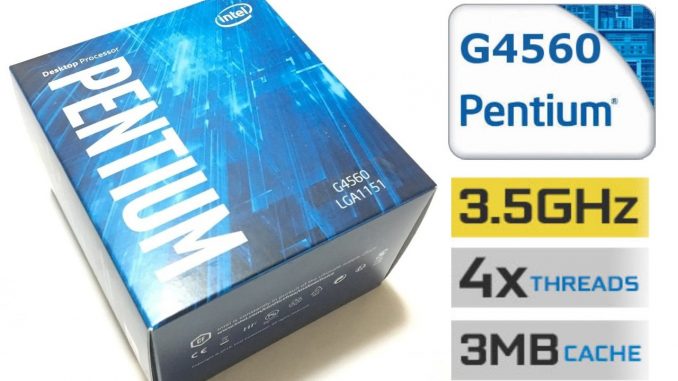Intel has undisputedly ruled the market due to the absence of competition from AMD. AMD’s 8-core (bulldozer onwards) processors getting trounced by 4-core Intel Core i7 CPUs certainly didn’t help things. But now, AMD’s Ryzen 7 CPUs have taken on $1000-Intel-offerings head-on, providing much-needed competition to the lackluster processor market we have seen over the past 7-8 years. This guide attempts to point you towards the best products within each market segment today.
PC Builds
Productivity/Workstation
However, these days many gamers have started adopting CPUs from this category to stream 1080p video to Twitch and other online services, to alleviate any drop in both game and stream performance. If you want to stream software rendered 1080p 60fps video while gaming, I recommend splurging on a processor from this category.
Factors to consider according to priority
Another important factor is the IPC (Instructions Per Cycle) of the processor. Although this data isn’t publicly available, several reviewers do compare the IPCs of different processors, giving you considerable insight into the efficiency of that CPU. In layman terms, the IPC points to the number of instructions that a CPU can handle in a single clock cycle. This is the root cause of why a processor with a lower clock speed might outperform one with a higher clock speed. Clock speed is unquestionably a crucial factor. But only take it into account after the factors above have been considered.
Top 2 picks for this category
Ryzen 7 1700
AMD Ryzen features unlocked cores, across its lineup. Hence, if you invest in a neat cooling solution, this 3.0 GHz base clock 3.7 GHz boost CPU has been seen running at a stable 3.7-4.1 GHz on various voltages, depending on your silicon lottery luck. Furthermore, the Ryzen 7 1700 is bundled with a Wraith Spire RGB Cooler. So if you don’t have the budget to invest in adequate cooling for high overclocks, the Spire provides a workable solution.
In fact, many reports claim to be running overclocked Ryzen processors with this cooler. However, please note that this will differ depending on your ambient temperatures and your luck in the silicon lottery.
Ryzen 7 1800X
While the Ryzen 7 1700 provides the best bang for the buck, the 1800X is perfect for those who don’t want to risk getting the short end of the stick in the silicon lottery. This processor guarantees a 4.0 GHz stable overclock if you run it under a decent cooling solution. Furthermore, if you’re not much of an overclocker or are utterly averse to the idea of messing with stuff – the 1800X provides a 3.6 GHz base clock and a boost of 4.0 GHz, out of the box. It outperforms the Intel 8-core offerings by a slim margin, at half the price ($499). Moreover, it also provides a much cheaper AM4 platform (X370 and B350 chipsets) to build your machine (compared to the exorbitantly priced Intel X99 platform). Although the ‘X’ Ryzen processors claim to have more automatic overclocking (Extended Frequency Range) headroom, the maximum boost noticed was a mere 100 MHz. However, even though this particular feature turned out to be more of a marketing gimmick, the Ryzen lineup is still solid, to say the least.
Wrap-up
In conclusion, if you’re looking for a workstation CPU with 8 cores – Ryzen 7 is the best option at the moment. There is absolutely no reason to spend double on an Intel processor that offers very similar performance.
Gaming
The best CPU for the highest raw FPS
Intel Core i7 7700K
Although the thought of buying a 4-core, 8-thread CPU for essentially the same price ($330) as an 8-core offering (Ryzen 7 1700) might make some people wince, the 7700K is still the undisputed king when you need your CPU to deliver the highest possible frame rates. Since this CPU has unlocked cores, it can be overclocked to run at higher clock speeds – which will increase frame rates in games even further. A 5.0 GHz OC is not unheard of, but it involves de-lidding and voiding your CPU warranty. A decent air cooler will only get you to a 4.7 GHz overclock at comfortable temperatures. Note – There have been increasing reports of the Intel i7 7700K running into overheating problems. Intel has officially released a statement that basically says – ‘do not overclock your processor.’ In my opinion, this is not even close to an acceptable response from the company. Think about it – why do customers pay a premium for an unlocked multiplier? Yes, Intel. So they can overclock their CPUs. If you want the highest raw average fps in all the games you play, and that is all you do on your PC, then no doubt, go for the 7700K. Please keep in mind – there is no CPU cooler included with this processor.
Mainstream Gaming
Even though clock speed and IPC do matter for this category as well, the level of importance is significantly lower.
Ryzen 5 1600
With 6 cores and 12 threads, AMD is basically offering a processor almost equivalent to the Intel Core i7 6800K, at half the price ($249)! The R5 1600 is my pick instead of the 1600X, as the costlier variant only offers higher clock speeds. Since overclocking the Ryzen 5 1600 will negate most of the performance disparity for most people, I would recommend saving money and going for this CPU instead of the costlier 1600X. Again, if you’re averse to fiddling around the BIOS then go ahead and pick up a Ryzen 5 1600X instead. Keep in mind – with the additional cost of a cooling solution, the total price for a 1600X seems to inch towards the R7 1700 region. The Ryzen 5 lineup has collectively made the Intel Core i5 series pointless and obsolete. Each processor in this lineup offers something better than/equal to an Intel CPU in the same price bracket. However, if you already have an i5 processor and use your PC primarily for gaming, there is no need to whip out your wallets just yet. Six cores leave you significant headroom for the OS to run its tasks, without affecting game performance. We all know how many programs we leave running in the background while gaming. Moreover, several reviewers have reported a much smoother experience on the 6-core Ryzen compared to an Intel Core i5. In fact, I would recommend this CPU over the 7700K even for other types of gamers, considering the fact that the AM4 platform is young and will not need to be replaced for at least 4 years or so. This processor is perfectly capable of maintaining 3-digit frame rates for those who thrive on high FPS. PS/Disclaimer: I use the Ryzen 5 1600 on my PC, and I love it.
Wrap-up
For casual gamers, buying an Intel Core i5 is not a viable or fiscally sensible option anymore. Go for a Ryzen 5, preferably the 1600 or the 1600X. If you have budgeting constraints, even the 1500X Here is a decent choice – offering 4 cores, 8 threads for just $189. However, for high FPS gaming, Intel still rules the roost with the Core i7 7700K offering excellent overclocking headroom and outperforming all the processors in the market (in terms of raw FPS) at the moment. On the other hand, playing devil’s advocate here – the Z270 platform will run its course when Intel launches a brand-new platform this year. Considering its relatively shorter lifetime, you could either,
Wait for the new launch from Intel, orPick up a Ryzen 7 1700 which will offer competitive gaming performance (10% slower, give or take), while giving you leeway to complete other tasks much faster at the same price.
Budget Builds
Intel Pentium G4560 Kaby Lake CPU
Ironically, Intel, a company regularly bashed for bad pricing, came up with an exceptional budget option in its Kaby Lake CPU lineup, the Intel Pentium G4560. This processor is, hands down, the best budget option in the market at the moment. Although this dual-core processor won’t win any benchmark contests, it can handle most everyday tasks comfortably. The icing on the cake – it has hyperthreading enabled, giving applications the option of leveraging four threads. It can keep up with mid-range graphics cards to some extent, making gaming a real possibility. In fact, games like overwatch play surprisingly well with minimum frame rates over 60 FPS, while the average hovers around 120 FPS. Benchmark charts for reference. With a price of just $64, it is a steal for those who want a budget option that provides functional performance.
Buying Guide: Gaming ChairsGaming Monitor Buying Guide - How To Buy A Monitor in 2022Advanced Motherboard Buying Guide – How to Buy A Motherboard For A Gaming PCPC Power Supply Buying Guide - How to Choose The PSU For Your Gaming PC