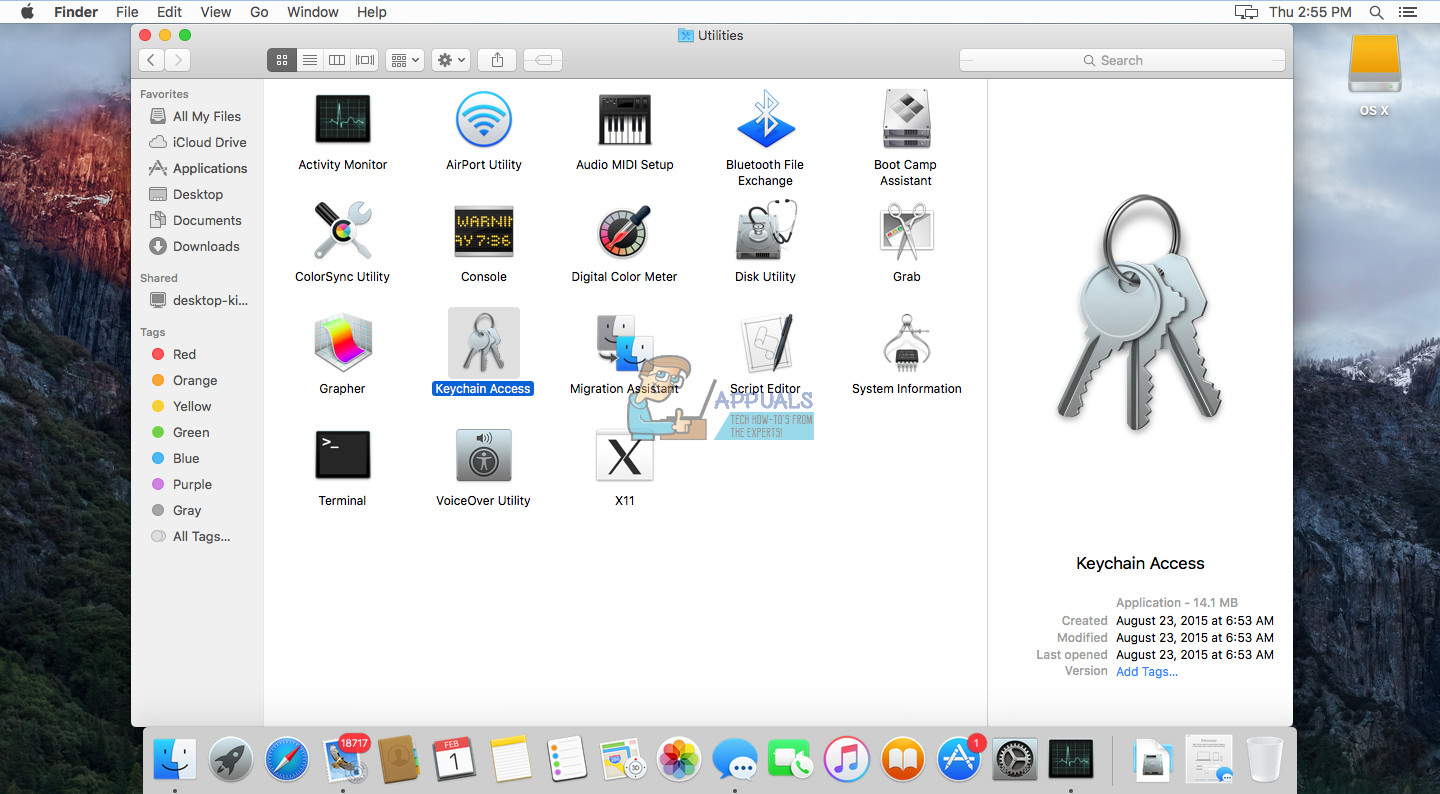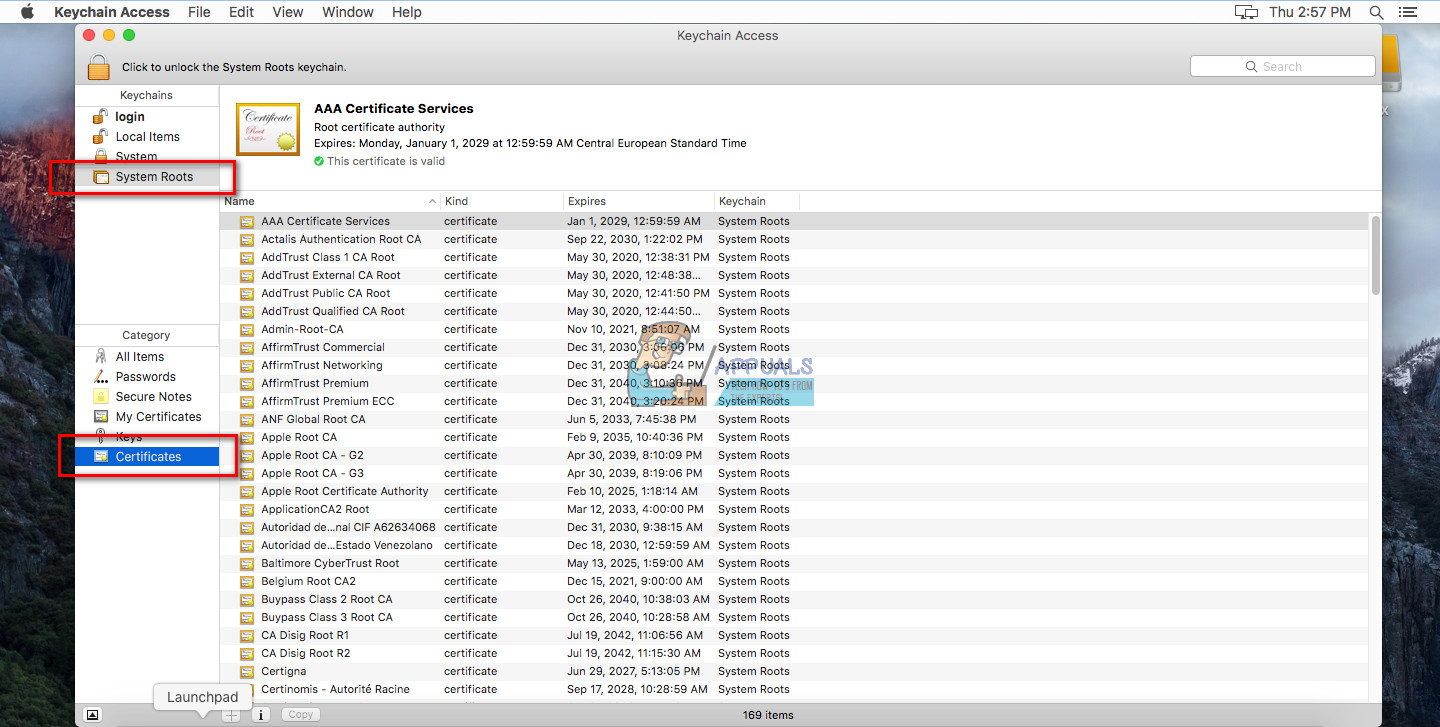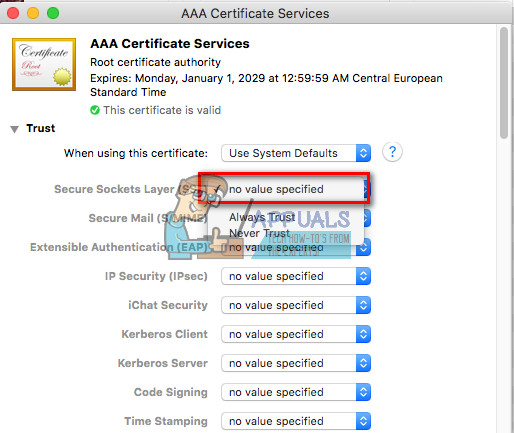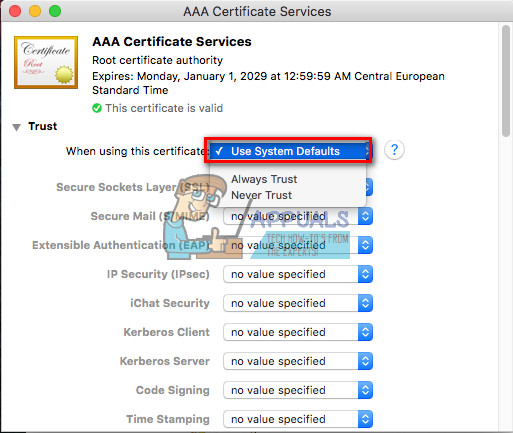Here are examples: “iTunes can’t verify the identity of the server upp.itunes.apple.com” OR “iTunes can’t verify the identity of the server p16-buy.itunes.apple.com.” If these or similar can’t-identify-the-server messages annoy you on iTunes launch, here you can learn how to fix the problem. The method explained below is for Mac computers only.
How to Fix iTunes Can’t Verify the Identity of the Server
This solution is tested works for the majority server verifying errors with iTunes. However, you should know that this bypasses the built-in security for trusting unknown (in this case Apple’s) certificates. The server-verifying errors are happening right after making an update through the App Store (official update for iTunes). So, the risk of getting malicious software, even when you disabled the built-in security for these Apple’s certificates, stays at a minimum level. Note: Using this procedure in cases when the server-verifying errors DO NOT occur after an official iTunes update increases the risk of getting malicious software on your Mac. Until this point, no one has reported negative results with this solution. Make sure to share your own experience in the comments below.
How to Fix “Cannot Verify Server Identity Error” on iPhone?SOLVED: Safari Can’t Verify the Identity of the Website Error MessageFix: The Identity of This Website or the Integrity of this Connection Cannot be…Fix: DirecTV System Error ‘Identity Manager’