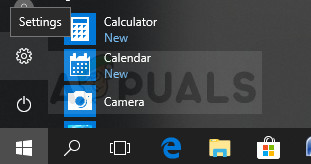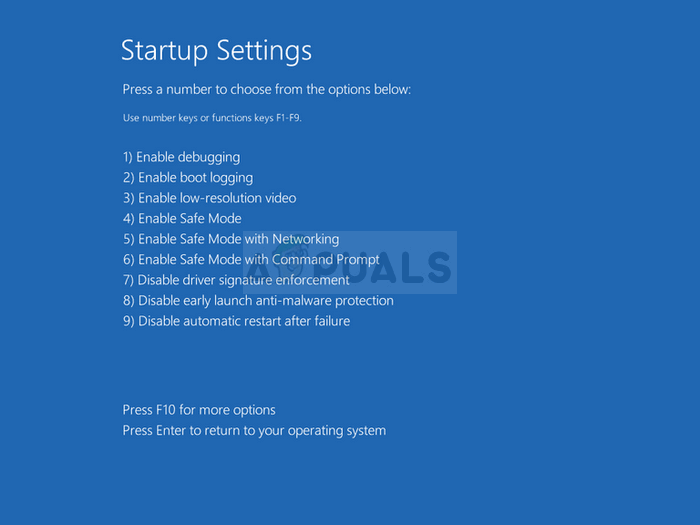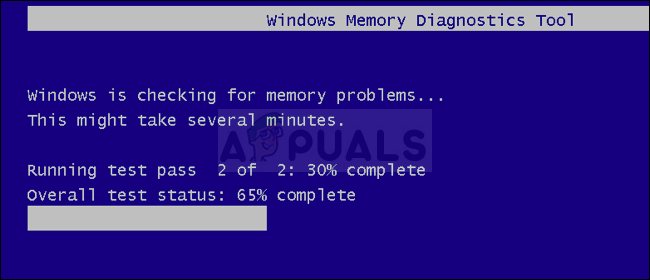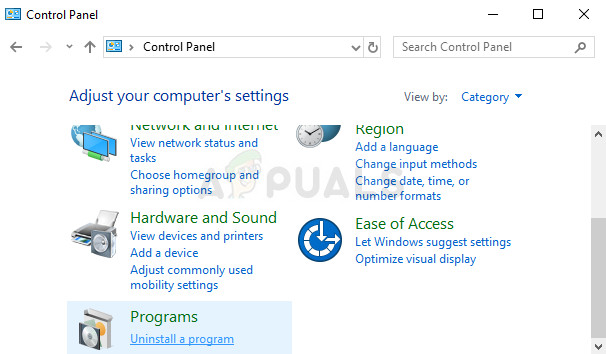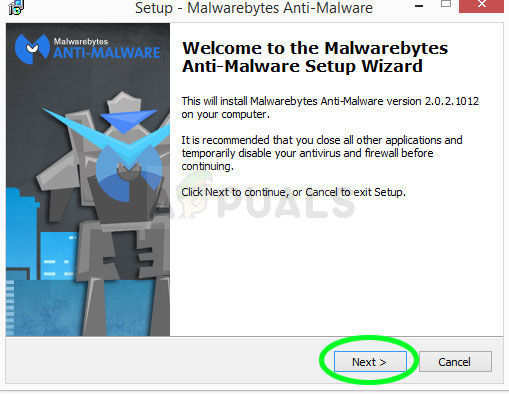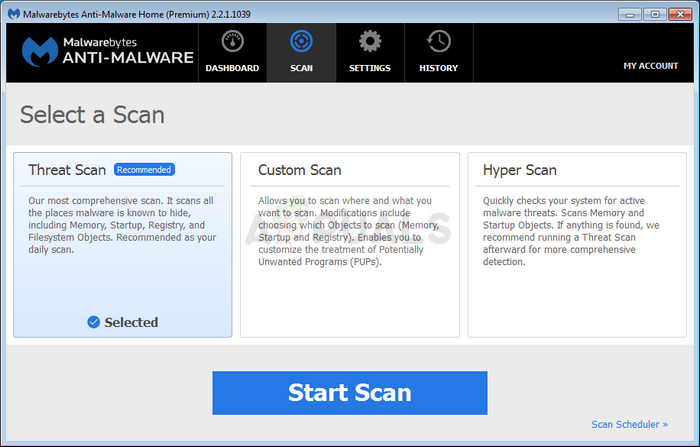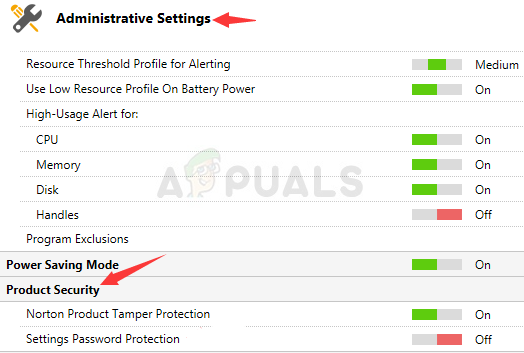System Restore is a viable solution for many problems on your PC but what happens when hero needs saving and errors start occur with the System Restore process. The error code 0xc0000022 is a weird error which can also affect other Windows features besides system restore. There are quite a few working solutions presented by users online so make sure you follow the rest of the article to learn all about them.
Solution 1: Diagnosing Several Causes
Safe Mode is a heaven on Earth when errors start to occur on your PC because Safe Mode will boot your computer with only the basic drivers and programs needed to run the computer, without any user-installed programs. After that, you should follow certain steps to establish what it is exactly which is causing these problems.
rstrui.exe
Solution 2: Uninstall Shared C Run-time for x64 by McAfee
Even though this method sounds weird, it worked for some users who have McAfee installed on their computers. The real explanation of why this specific app caused this system error is unknown but you should definitely try this out if you are receiving this error and if you have McAfee installed.
Solution 3: If the Error Was Caused By Malware
Sometimes users get infected by various malicious applications and they try using System Restore to revert back to the point when there was no infection. However, certain malicious tools prevent the activation of System Restore and this error is thrown instead. In these cases, the only way to get rid of the problem is to remove the malicious programs from your computer. The best bet is to get rid of malware by using Malwarebytes Anti-Malware which is a great scanner with a free trial version. Fortunately, you won’t need the program after you solve this issue so make sure you download the free version from here.
Note: You should also use other tools if you can surely tell the type of malware you have on your PC (ransomware, junkware, etc.)
Solution 4: Disable Norton Product Tamper Protection
Some security programs will simply prevent you from running System Restore as they won’t allow the process to change your personal files. This can be hard to figure for users. However, sometimes simply disabling the antivirus is still not enough and you may need to undertake extra steps. When it comes to Norton users, disabling the Norton Product Tamper Protection is sure to solve the problem so make sure you try this:
Fix: Application Error 0xc0000022Fix: To use System Restore, you must specify which Windows Installation to…Fix: System Restore Failed to Extract the File from the Restore PointFix: System Restore Failure with Error 0x81000203