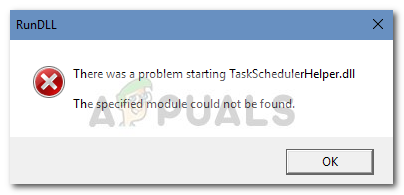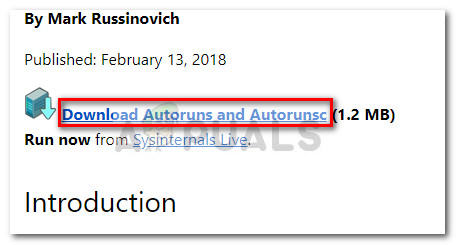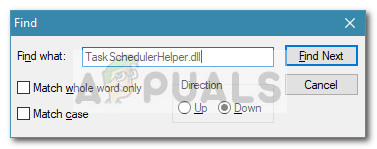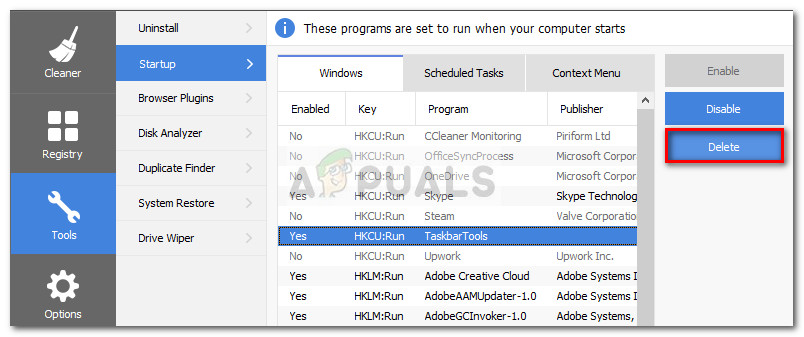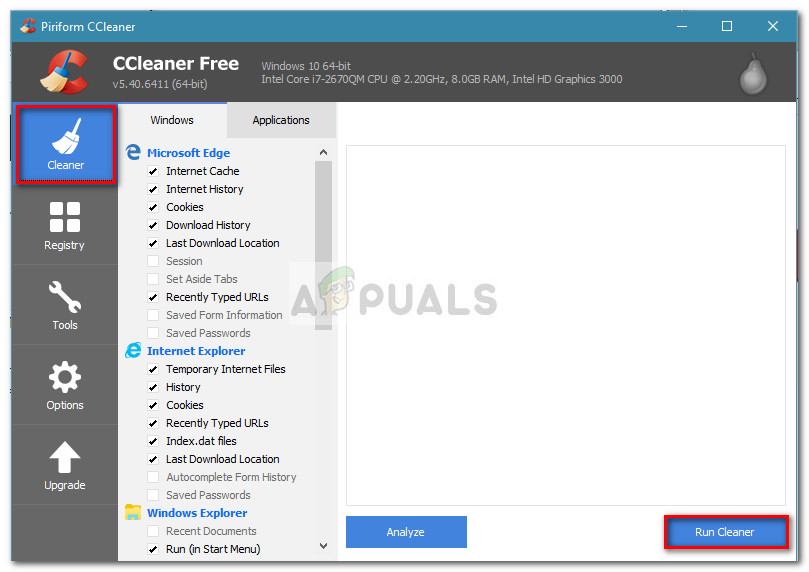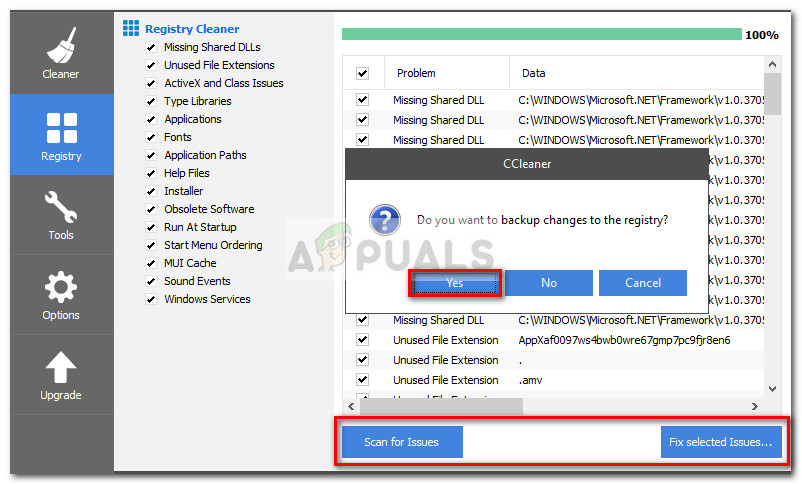From our investigations, it seems like TaskSchedulerHelper.dll is a Dynamic Link Library (DLL) file belonging to the Auslogics software – a 3rd party utility. Other users are reporting that in their case the TaskSchedulerHelper.dll was associated with a Nvidia key. However, it’s entirely possible that other applications (or games) will make use of this DLL file. If you’re currently dealing with the “TaskSchedulerHelper.dll is missing” error at every startup, the following methods might help. Below you have a collection of methods that other users in a similar situation have used to resolve the issue. Please follow whichever methods seem more approachable or follow them both until you find a fix that eliminates the TaskSchedulerHelper.dll error message.
Method 1: Using AutoRuns to remove the startup program responsible
The ideal tactic capable of dealing of a Run DLL error triggered at startup is to use Autoruns – a software designed to remove run, runonce, registry keys and startup folders. Because this error is triggered at every startup, it’s very likely that this behavior is triggered by a scheduled task left behind by an improper installation or by some form of software corruption. Follow the guide directly below to use Autoruns to remove the startup key, runonce or run key responsible for the “TaskSchedulerHelper.dll is missing” error: If you still encounter the “TaskSchedulerHelper.dll is missing” error at every startup, continue with Method 2.
Method 2: Using CCleaner to remove the startup program responsible
If Method 1 was inefficient in allowing you to get rid of the “TaskSchedulerHelper.dll is missing” error, let’s see if we manage to do it via CCleaner. CCleaner is a utility capable of removing leftover files that might be causing a Run DLL error of this kind. It has a neat option that will allow us to look at the startup programs and figure out whether your computer has a Startup program that is scheduled to call for the TaskSchedulerHelper.dll file and trigger the error. Follow the guide down below on using CCleaner to remove startup programs that contain the TaskSchedulerHelper.dll file. We’ll then use the same software to clean any junk & registry keys which might trigger this behavior.
Fix: Cnext.exe cannot start because MSVCP120.dll or Qt5Core.dll is missingFix: SDL.dll is missing or SDL.dll not foundFix: Run DLL BackgroundContainer.dll ErrorFix: Microsoft Word and Outlook 2013 Crashing with ntdll.dll/MSVCR100.dll