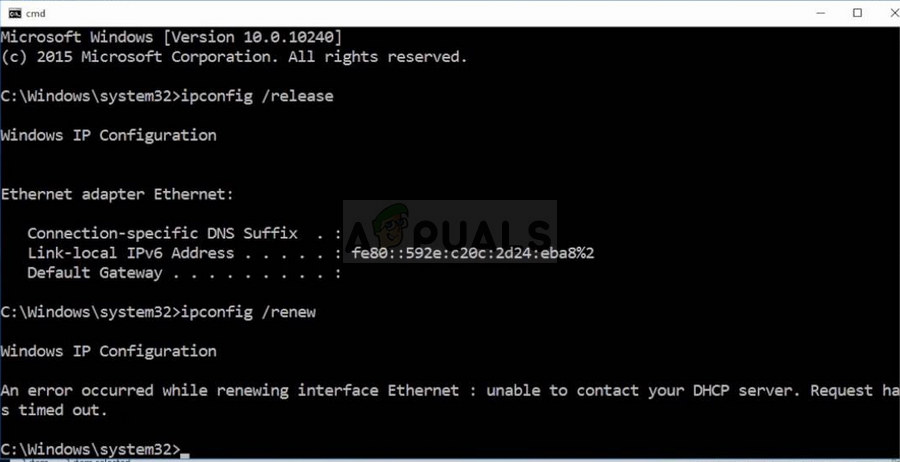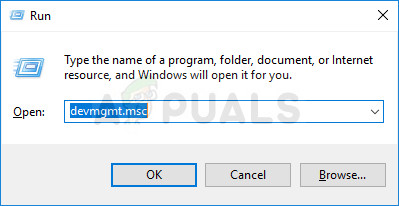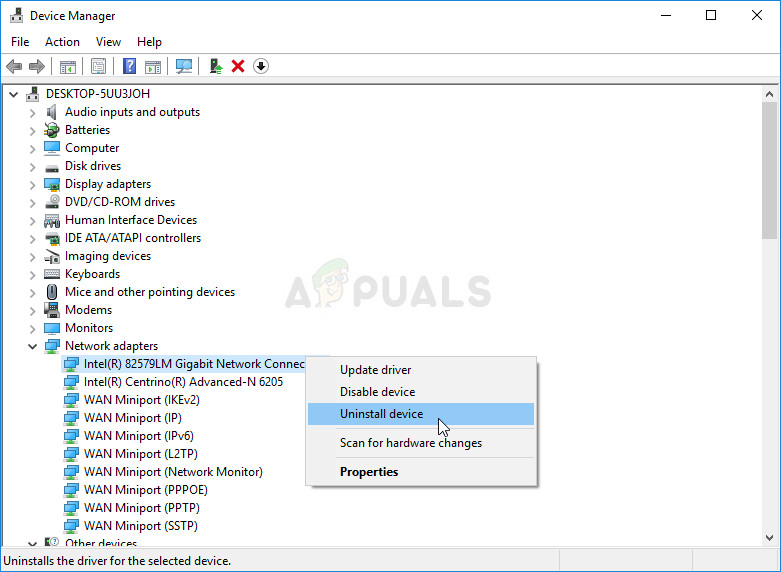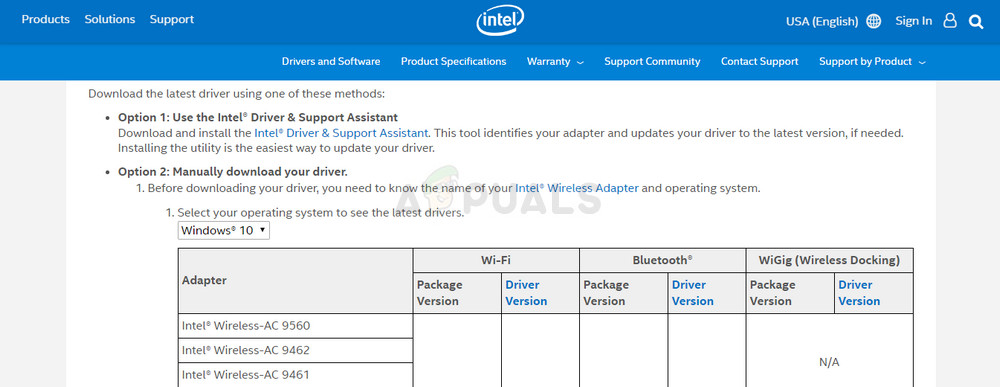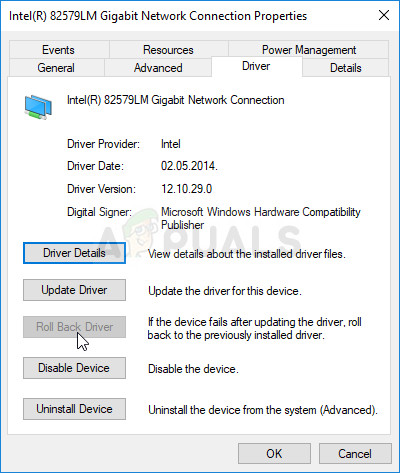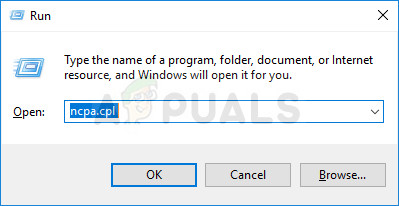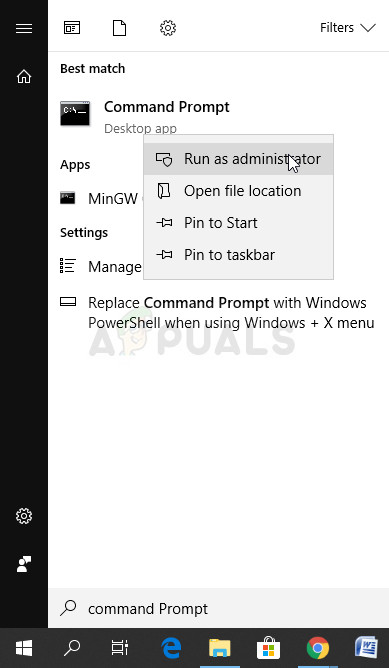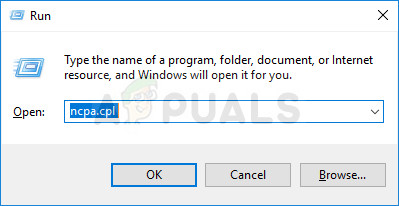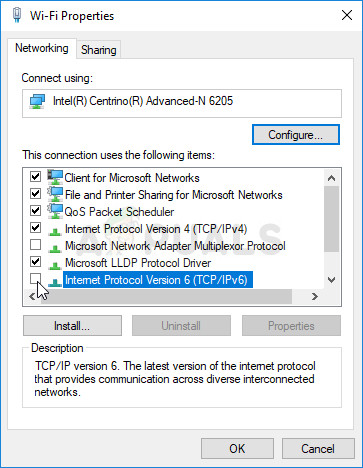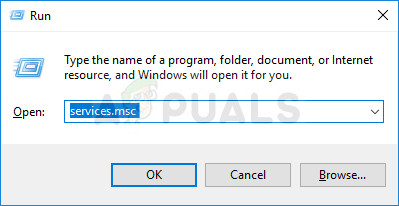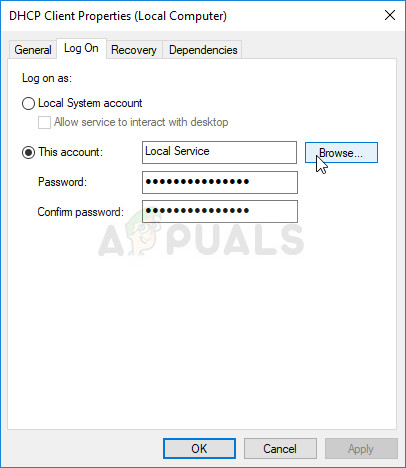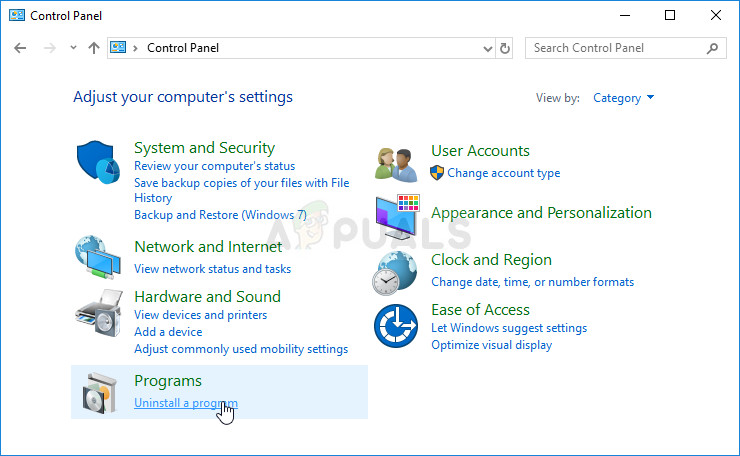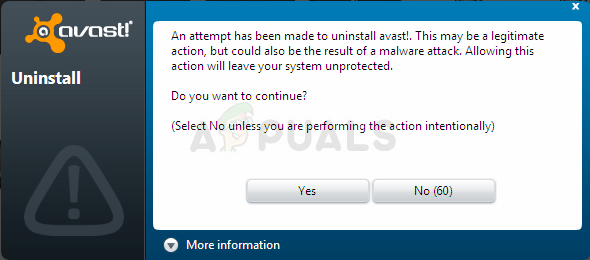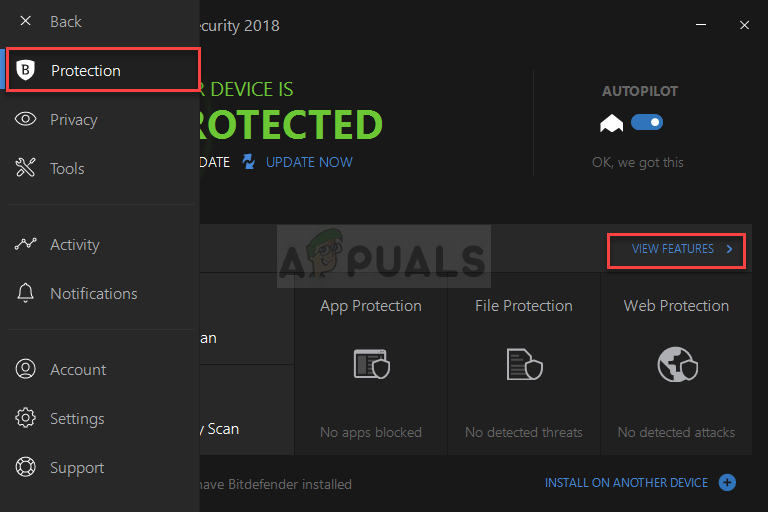What is a DHCP Server
DHCP or Dynamic Host Configuration Protocol is a network protocol used for assigning IP Addresses automatically.
Why am I getting ‘Unable to Contact DHCP Server’
The error will often occur after you try to run the “ipconfig /renew” command in Command Prompt and it can become difficult to solve Windows problems that rely on this method. Below you will be able to find several methods that were confirmed to work for other users so make sure you try them out and hopefully solve your problem!
Solution 1: Update or Roll Back Your Network Drivers
To be honest, updating and rolling back the driver are two opposite actions but it all depends on which driver brought the error to your computer. If you are running old, no-longer-supported drivers on your computer, then an update is almost certain to solve the problem. However, if the problem started to occur after you have updated your driver one way or another; a rollback might be good enough until a new, more secure driver is released. You should also update or rollback the network device you are using to connect to the Internet (Wireless, Ethernet, etc) but performing the same process all of them should do no harm.
Update the Driver:
Rolling Back the Driver:
Solution 2: Disable the VirtualBox Related Driver
VirtualBox is a program developed and published by Oracle and it’s used to run and visualize various operating systems on various platforms. It can be downloaded and installed from their website and you might have used it in the past or you might be using it now. However, their driver may mess things up a bit on your computer, and disabling it from the Internet connection you are using won’t affect the program significantly but it may just help you solve your problem.
Solution 3: Register DNS using CMD
This simple command did the trick for a lucky user who complained about a problem on an online forum and it appears what this answer helped other users as well. That being said, plenty of Microsoft officials were stunned by the fact that this worked but it’s a viable solution so you might as well try it out! It won’t do any harm to your computer as it initiates manual dynamic registration for the DNS names and IP addresses that are configured at a computer and it’s actually used to solve network-related problems..
Solution 4: Disable IPv6 on Your Active Connection
This “ipconfig” error sometimes occurs if IPv6 is enabled for your active connection and you don’t have a local gateway which is needed to connect. There are several users who were able to solve the problem this way and it won’t affect your consumer experience.
Solution 5: Restart Your DHCP Client Service
DHCP Client Service managed these problems and if the service has stopped or malfunctioned, the best thing you can do is to simply (re)start it and hope for the best. It has helped several users as this service absolutely needs to be running on your computer in order for commands like “ipconfig /renew” to work.
You may receive the following error message when you click on Start: “Windows could not start the DHCP Client Service on Local Computer. Error 1079: The account specified for this service differs from the account specified for other services running in the same process.” If this occurs, follow the instructions below to fix it.
Solution 6: Replace the Antivirus Program You are Using
Even though this final method may sound like too much, it was reported by several users that certain free antivirus tools actually caused this problem and removing them managed to solve the problem after all of the methods above have failed. If you have tried out the solutions above with no success, consider using a different virus, especially if you are not paying for it. The major culprits for this issue include Avast and McAfee. However, the uninstall process can sometimes be avoided if you are using BitDefender Total Security which will be discussed at the bottom
BitDefender Total Security Users:
The problem can sometimes be solved if you are using this antivirus program by disabling a certain option in Firewall settings. It appears that its firewall is preventing this process from going through via this option so you will have to disable it in order to proceed.
How to Migrate DHCP from Windows Server 2008 R2 to Windows Server 2016How to Fix Office 365/2016 Activation Error 0x80072EFD “We couldn’t contact the…SOLVED: “Unable to initialize audit layer: Permission denied” bug in libvirt-bin…How To Change DHCP Lease Time Windows 10