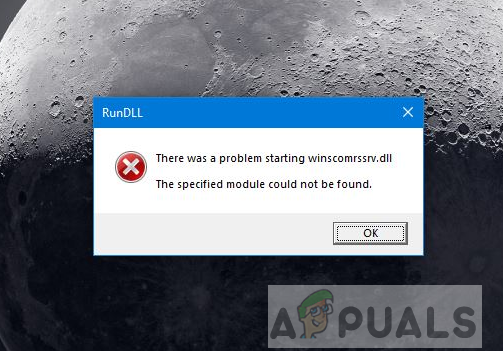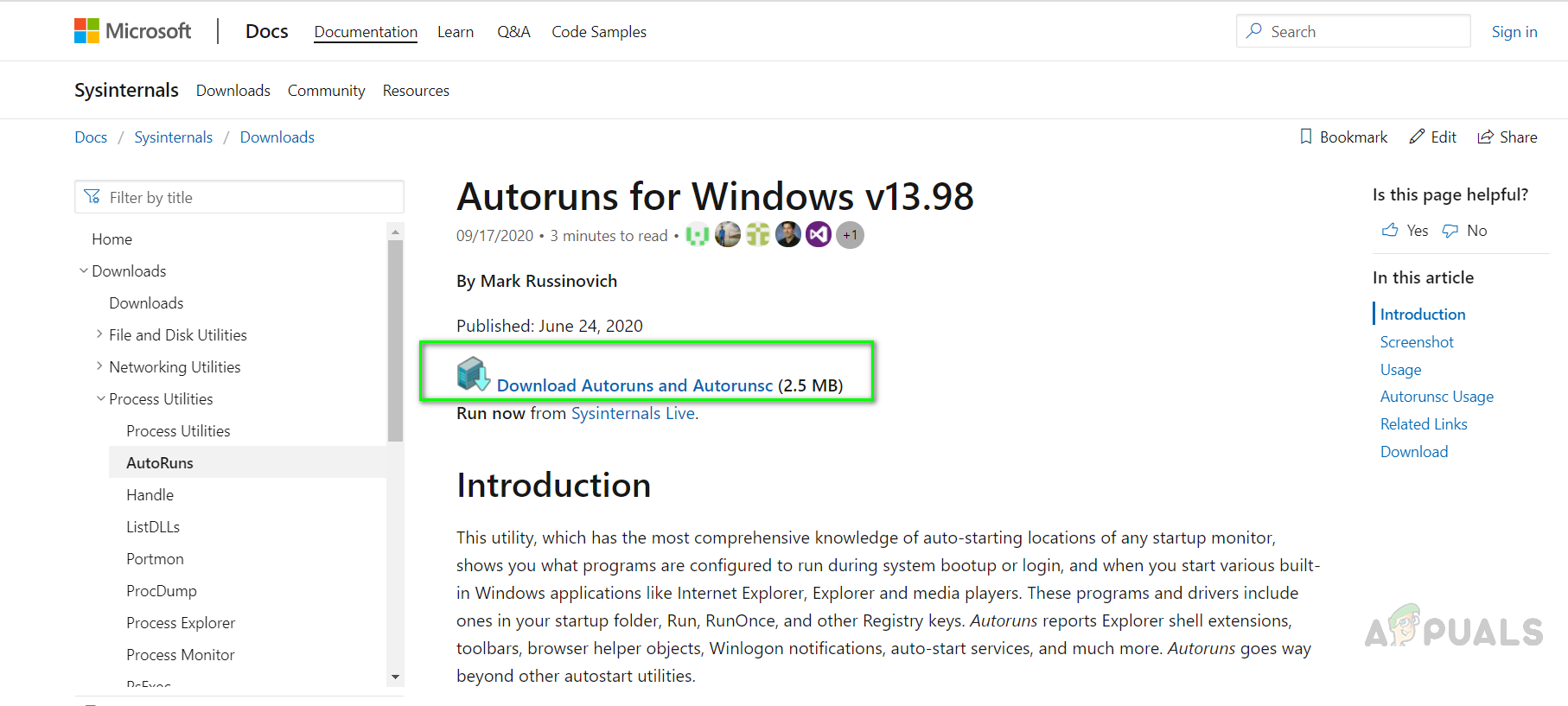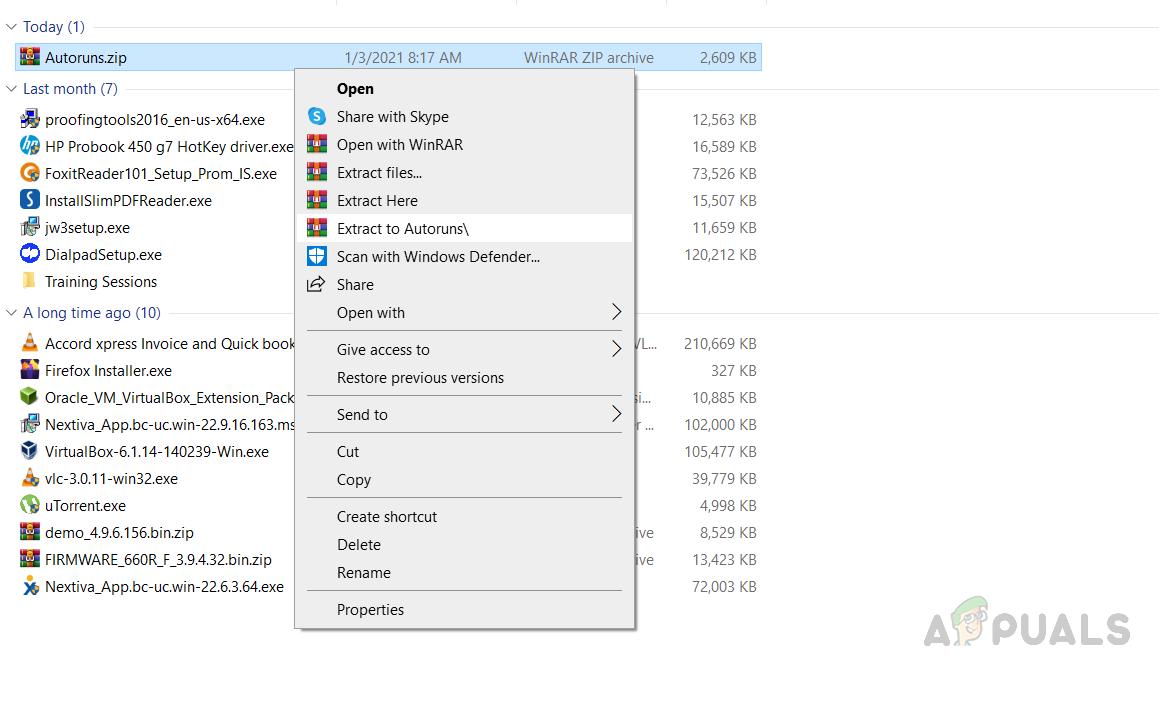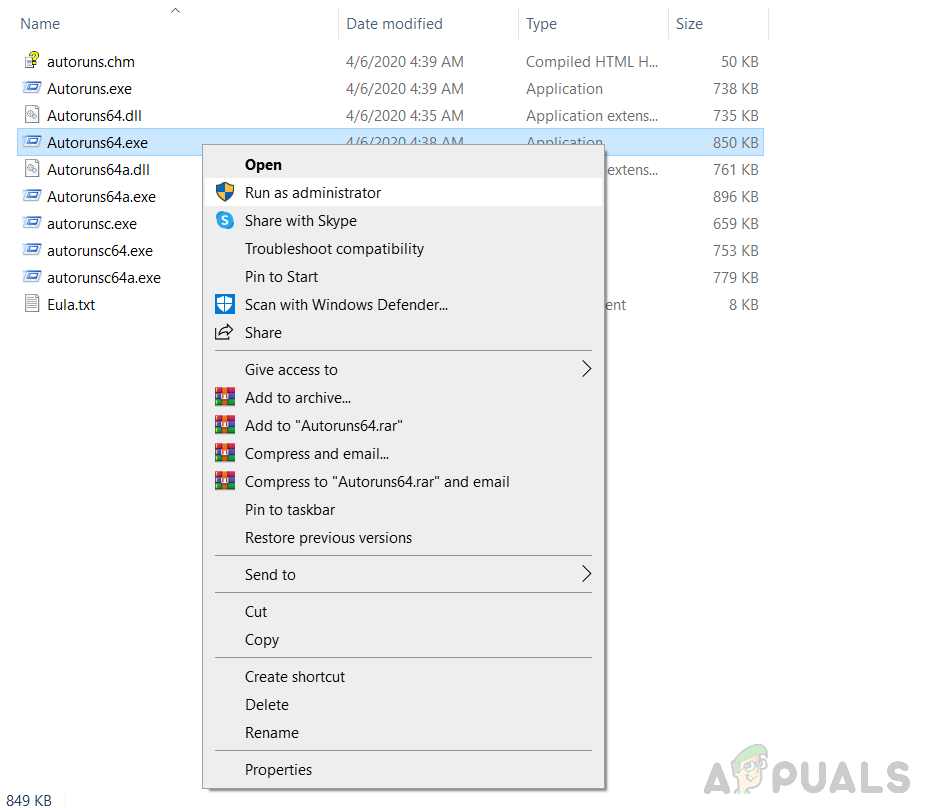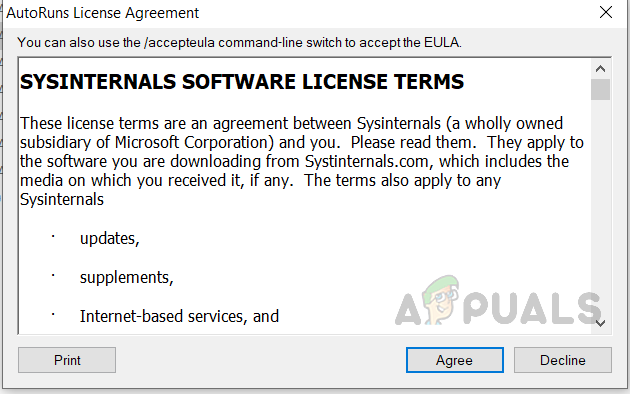If winscomrssv.dll is missing it is probably due to the fact that either it has been misplaced by some other program or malicious programs have corrupted the file or damaged a Windows Registry. It is also possible that this DLL file is no longer required but there is some reference to that DLL file in the startup process and you will need to remove that reference to get rid of this error.
Solution: Download and Install Autoruns for Windows
In this method we use software from Microsoft Windows called Autoruns to detect and remove the missing library reference from the start-up process. Autoruns scans the system for the applications that have been configured by default to run at startup and it also lists the registry and locations of these files that enable the application to run at Autostart. If there is a missing link to an application or a DLL file then it will scan for that link and will remove it from the system. Please follow the below steps:
Fix: Run DLL BackgroundContainer.dll ErrorFix: Cnext.exe cannot start because MSVCP120.dll or Qt5Core.dll is missingFix: Microsoft Word and Outlook 2013 Crashing with ntdll.dll/MSVCR100.dllFix: SDL.dll is missing or SDL.dll not found