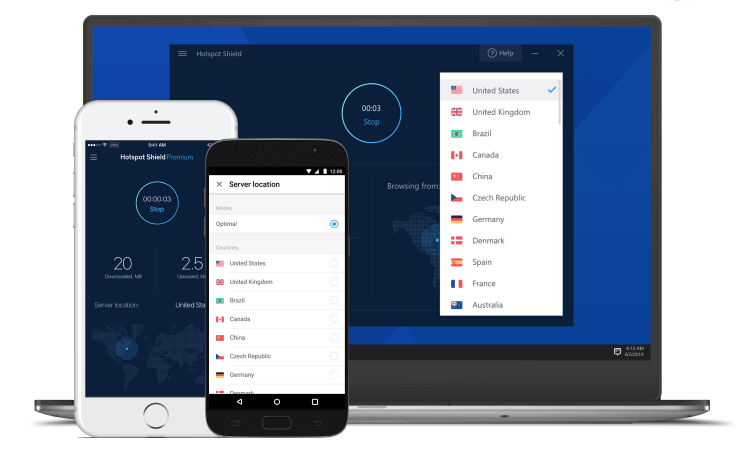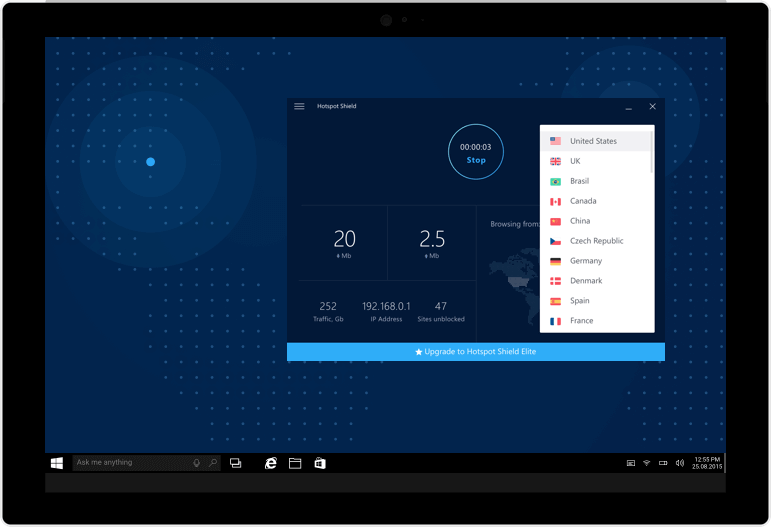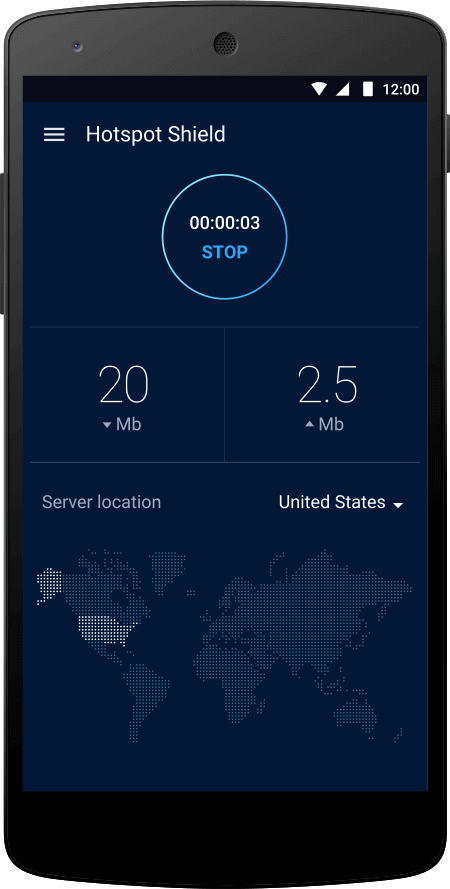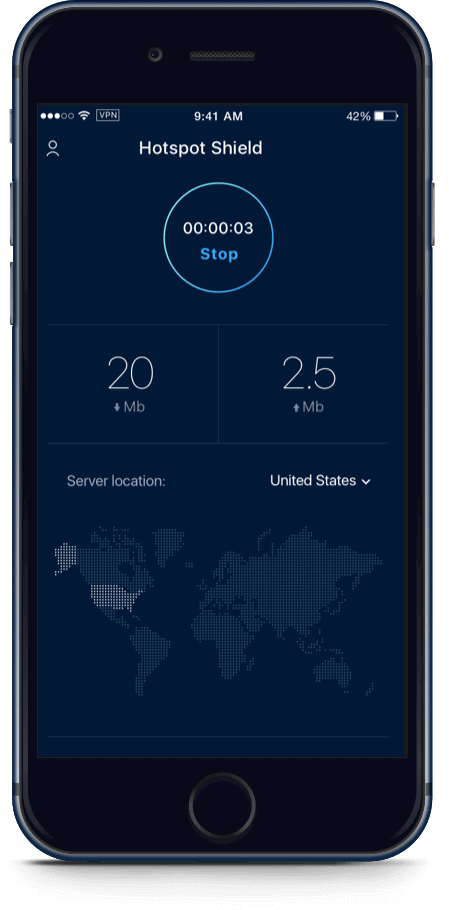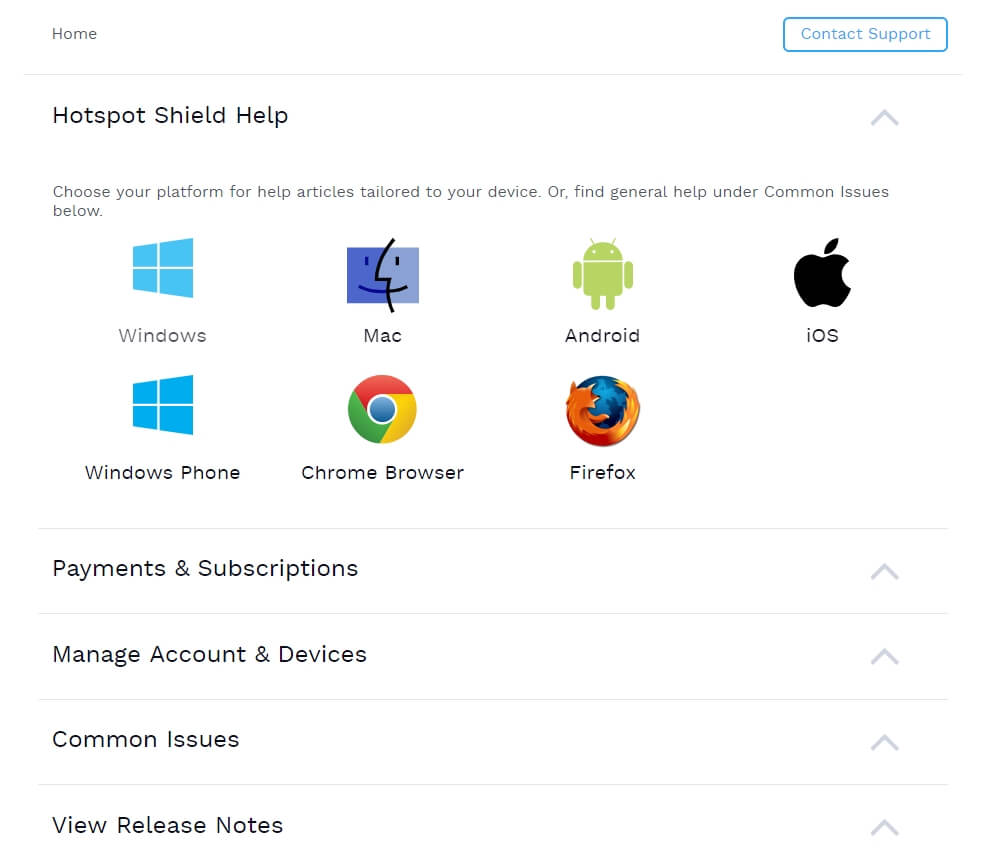Table of Contents:
Hotspot Shield Price & Payment MethodsHotspot Shield Supported DevicesHotspot Shield Server LocationsHotspot Shield Privacy & LoggingHotspot Shield VPN Speed and ReliabilityHotspot Shield Streaming and TorrentingHotspot Shield Client SetupHotspot Shield for WindowsHotspot Shield for AndroidHotspot Shield for iOSHotspot Shield for ChromeHotspot Shield Unsupported DevicesHotspot Shield Customer SupportHotspot Shield Advantages & DisadvantagesHotspot Shield AlternativesHotspot Shield Review
Hotspot Shield VPN Price & Payment Method
Hotspot Shield comes with four premium plans of $12.99 per month, $53.94 per 6 months, $71.88 per one year and $125.64 per 3 years. All the price plans come with a 45-day money-back guarantee and 7-day free trial. The 45-day money-back guarantee looks generous and once you requested for a refund, the money will be refunded within 5-10 days. When comes to payment methods, the company offers various options like credit/debit cards, Paypal, Alipay, Yandex, WebMoney, and Neosurf. But the company doesn’t support cryptocurrency for the anonymous purchase. Special Offer From TechFollows.com: Get Hotspot Shield For a Discount
Hotspot Shield VPN Supported Devices
Apps: Windows, Android, Mac, iOS Browser Extensions: Google Chrome, Mozilla Firefox Gaming Consoles & Streaming Device: NIL
Hotspot Shield VPN Server Locations
Hotspot Shield offers a slim choice of servers across 25 countries. It covers important locations that every VPN users would need. It offers 2500 servers across countries like North America, New Zealand, Japan, Pakistan, Russia, Europe, Korea and more. With Hotspot Shield, you can’t drill down to the city-level servers. If you want more server locations, we recommend you to look out for services like CyberGhost and NordVPN.
Hotspot Shield Privacy & Logging
When it comes to Privacy, the logging policy or Hotspot Shield is not quite Zero-logs, as it collects the basic connection metadata to troubleshoot service issues and to perform analytics. While connecting to the VPN server, it will collect your originating IP address. However, it is encrypted immediately and it stored only for the duration of your session. While disconnecting from the VPN server, your IP address will be deleted permanently. On the other hand, Hotspot Shield VPN Elite service doesn’t record any of our online activities, domains, email address, device details and more.
Hotspot Shield VPN Speed and Reliability
In our performance test, Hotspot Shield VPN has produced some outstanding results. We can say, it is one of faster VPN providers we have seen. Users can stream their HD content on multiple devices without any hassle. While connecting to the nearby server, the speed of the VPN clocked at 85Mbps, which is good enough for the multitasking. While connecting to the distant servers on the countries like Brazil, Japan, Singapore and India, the speed of the VPN service clocked at 70Mbps. Faster upload speed and low latency on the local connections make it perfect for the torrent users and gamers.
Hotspot Shield Streaming and Torrenting
Hotspot Shield is also a good choice of VPN for the streaming users around the world. By connecting to the US and UK servers, streaming services like BBC iPlayer and Netflix can be accessed easily. But the company doesn’t offer any dedicated servers for streaming. Since you can drill down to city-level servers, you can’t access the streaming services if your VPN connection stopped working. On the other hand, P2P is permitted on all Hotspot Shield servers, making it perfect for the torrent users. With minimal logs policy and faster uploads on the nearby server connections, Hotspot Shield VPN is perfect for risk-free file sharing.
Hotspot Shield VPN Client Setup
After Signing up for the Hotspot Shield you will be redirected to the web console, where you will be displayed with the downloading links for the platforms like Windows, Mac, Android, iOS, and extension for Chrome. The website also hosts basic set-up guides for the Windows, Mac, iOS, and Android. These guides aren’t very detailed and the first-time VPN users will find difficult to understand. It is impossible to manually configure the Hotspot Shield VPN to work with any other devices and routers.
Hotspot Shield for Windows
Users can download Hotspot Shield for Windows right from the Hotspot Shield website. The Windows Client looks very simple and you will find a dark interface while open the client. You will find a large On/Off button on the main page. You can tap the button to connect/disconnect with the VPN server. Once the connection was made, the button will shrink in size and it will float to the top of the screen. Under the button, you will be displayed with the information like upload & download speed, virtual IP address and a map to change the server location with ease. The small advantage of Windows client is that while starting the application it always reconnects to the last location that you have selected. The General settings menu provides you the option like Run on Windows Launch, Prevent IP leak, Kill Switch and much more.
Hotspot Shield for Android
Users can download Hotspot Shield Apk to their device from the Google Play Store for free. The installation procedure is similar to the installation procedure of other Android apps. The Android client has similar interface just like Windows client. Upon opening the application, you will be displayed with connect button and your IP will be displayed in the small map. By tapping on the location, the information related to the location will be displayed. On the Android app, you can set up to connect to the fastest server for your current location. While scrolling down the screen, you can see the feature to protect the traffic of specific apps automatically. Add your apps to the list and the VPN service will be connected whenever you opened those applications. The Android client also offers some features like scan for malware, extend battery life and deep clean. The settings panel looks similar to the windows client.
Hotspot Shield for iOS
Download Hotspot Shield to their iOS device from the Apple Store. The interface looks similar to the other clients. On the main page, you will have a simple connect button. Just like Windows and Android, the iOS client highlights your location on the map. The Optimal Server option that you get with Android app isn’t available here. The setting panel looks sparse with no kill switch and no autostart or auto-connect feature. The only option that you get on settings panel is Insecure Connections option. It will warn you once you connected to the insecure network. Overall, the iOS client looks good and straightforward to use.
Hotspot Shield for Chrome
Along with clients for Android, Windows, and iOS, Hotspot Shield also offers proxy extensions for the popular browser Google Chrome. It can be downloaded on the Chrome App store. By using Hotspot Shield extension on Chrome browser, you can connect to a different location to hide your real IP. It also comes with other features like ad-block, malware protection and more. It also offers an extension for Mozilla Firefox.
Hotspot Shield Unsupported Devices
Hotspot Shield VPN service doesn’t supports these following devices: If you want VPN service for these devices, we recommend you to use IPVanish.
Hotspot Shield Customer Support
Recently, the company has improved its customer support. Now it supports 24/7 live chat support and it lets you solve your issues immediately. The website hosts numerous articles for setup, login/sign-up, troubleshooting, payments and more. The articles look good and they are well-written to help you at the critical situations. If you can’t find an answer through those articles, you can use 24/7 live chat to solve your supports. The email responses are very slow and the responses aren’t effective as much as we expected. The live chat is available only for the premium users.
Advantages
Excellent speed on local connection45-day money back guaranteeP2P supported on all servers
Disadvantages
Slightly expensiveNo configurable settings on windows client
Hotspot Shield VPN Alternatives
ExpressVPN is a great choice for P2P filesharing as the torrenting is allowed on all servers. With 24/7 customer support, you can be sure that there is always someone there if you need them. NordVPN operated with Strict zero-logs policy. From the moment you connected with any one of its servers, your device is no longer visible to your Internet Service Provider, cybercriminals or third-party snoopers. It also prevents others from monitoring your online activities. CyberGhost: When it comes to privacy, CyberGhost is the best provider with strict Zero-log policy. The service boasts nearly 3000 servers across 60 countries.
Hotspot Shield VPN Review and Final Thoughts
Overall, Hotspot Shield is a recommended VPN for the users who want raw speed connection. 45-Day money back guarantee will give you the ample time to think whether you want to use the service or not. The performance on local and international connection is outstanding and it also offers features like kill switch and DNS leak protection, strong encryption and minimal logging policy. The clients look sleek and user-friendly. But, if you want clients for devices like routers and gaming consoles, you have to look out for some other alternatives.