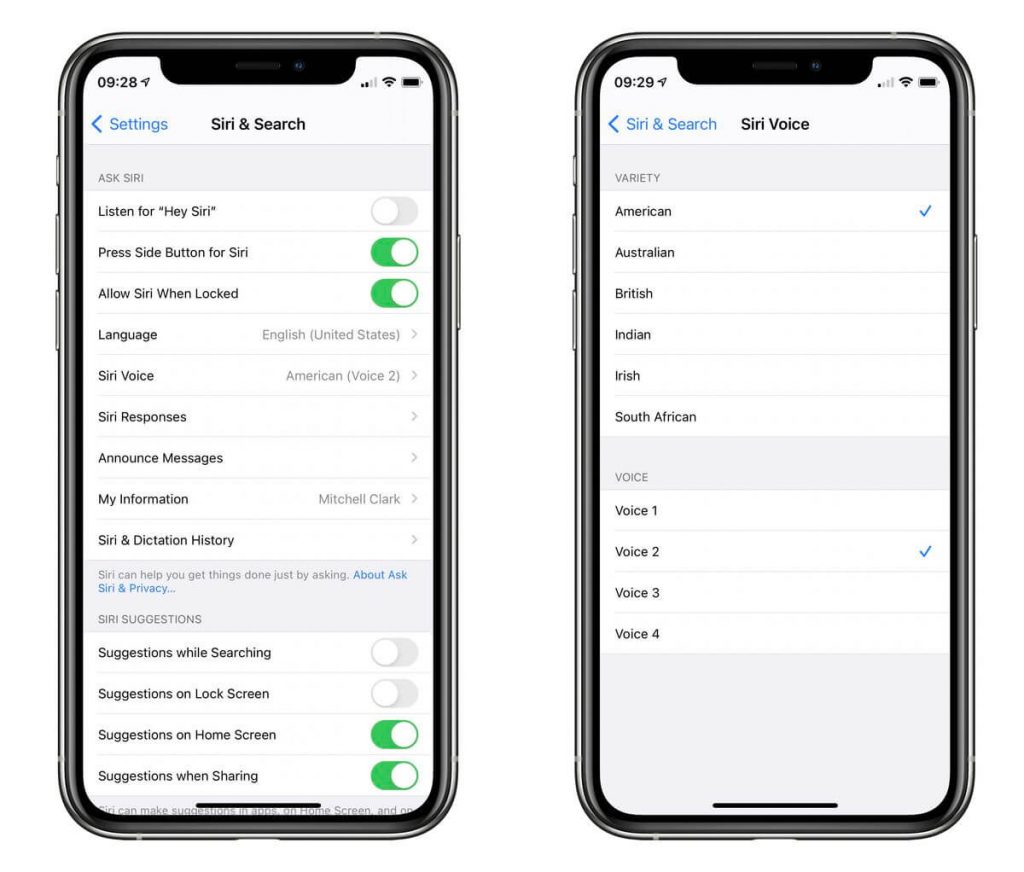To change Siri’s voice, you should update your iPhone to iOS 14.5. For that, go to Settings–> General–> Software Update and click on Download and Install. Once updated, follow the below steps to change the Siri voice on your iPhone. Related Guide: Different ways to find your iPhone age.
How to Change Siri Voice in iOS 14.5
- Go to Settings on your iPhone or iPad.
- Select Siri & Search.
- Under the Siri & Search section, Siri Voice.
- Now, choose the Variety and Voice you want. Just tap on the name to listen to it.
- Choose the one you want and get back to the home screen.
- Now, provoke your Siri assistant by saying ‘Hey Siri‘ and the assistant will respond with the new voice. Related Guide: Steps to Mirror your iPhone/iPad on Apple TV New Siri voices use Natural Text to Speech technology. Only the American variety has four different options, other countries have only two options. The Siri voice is available in American, Australian, British, Indian and Irish varieties. We hope that you have changed the Siri voice without any issues. If you have any doubt, ask us in the comments section. For the latest tech updates, follow our social media handles: Facebook and Twitter.