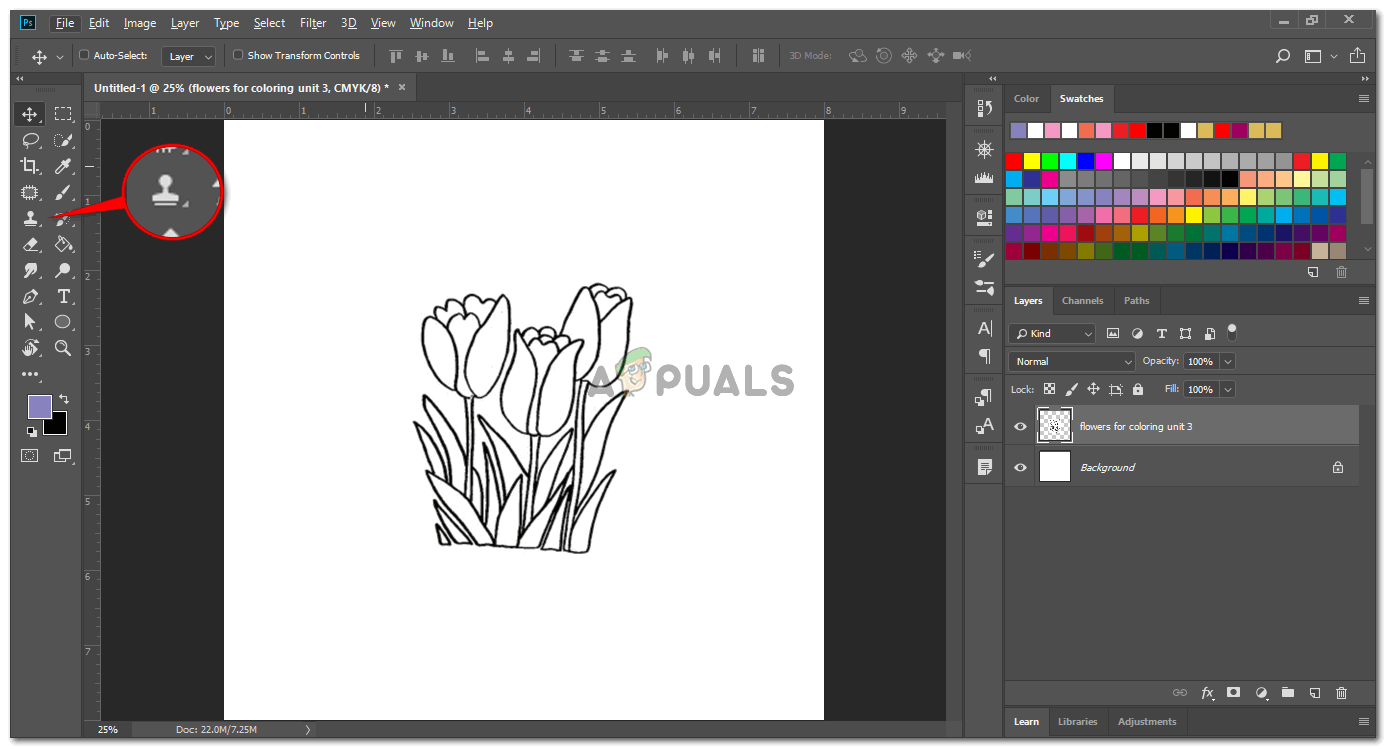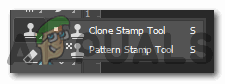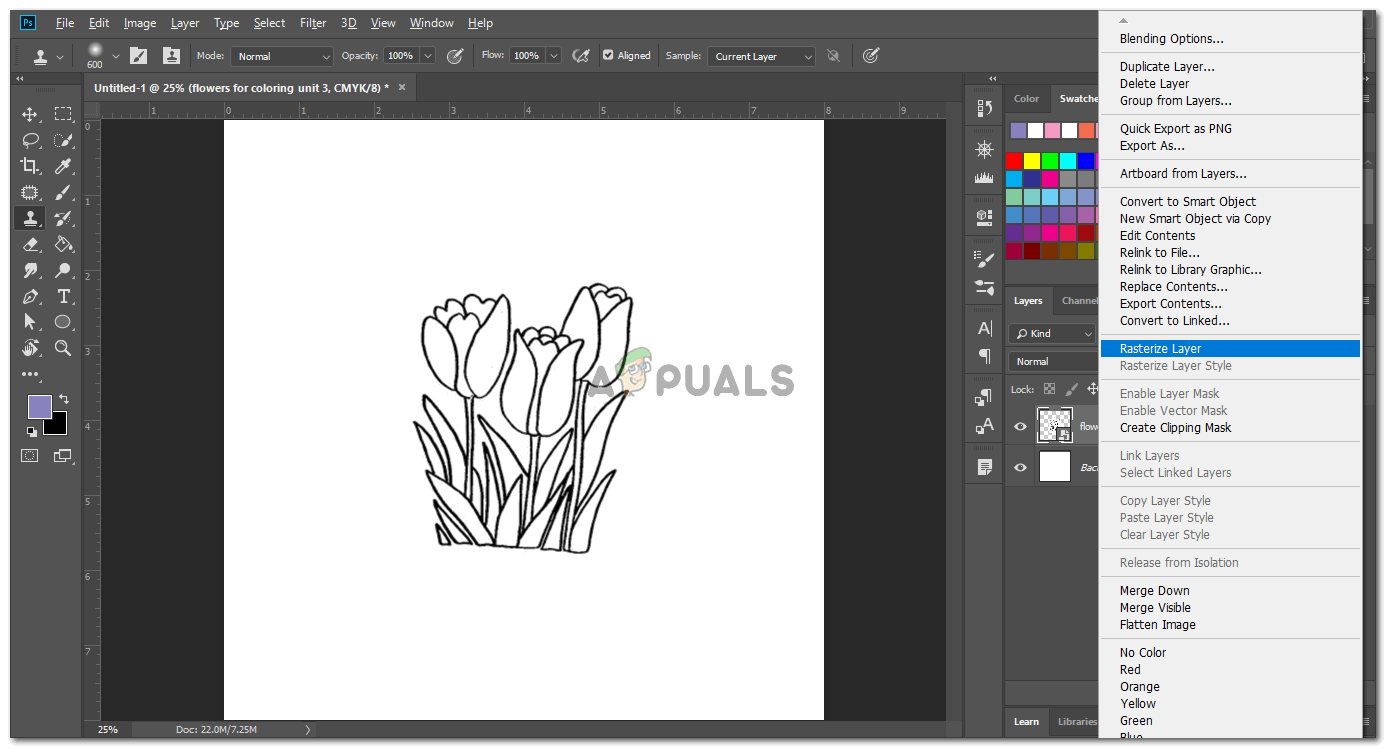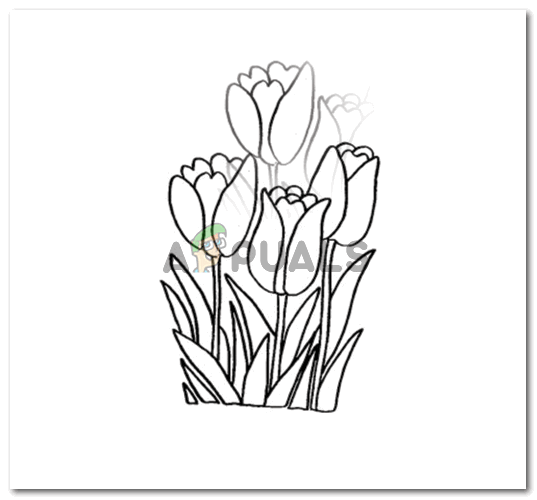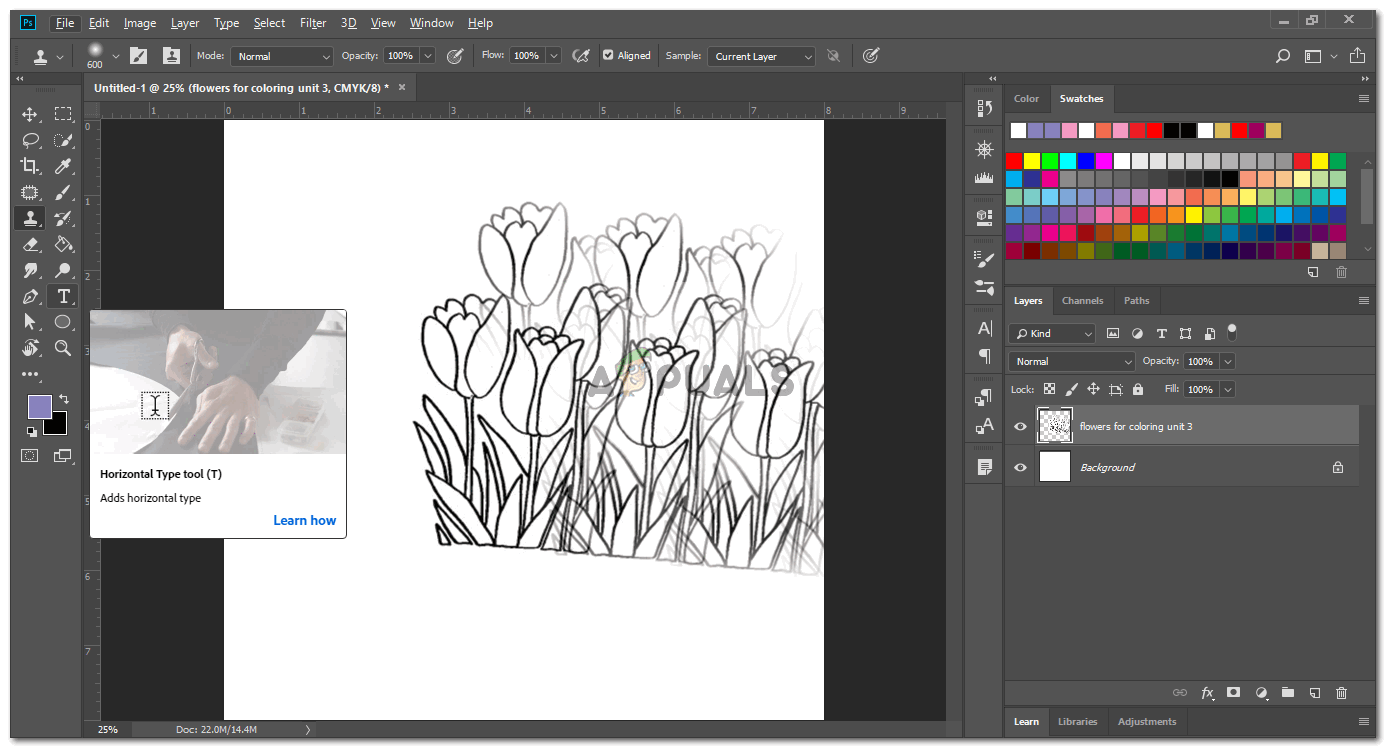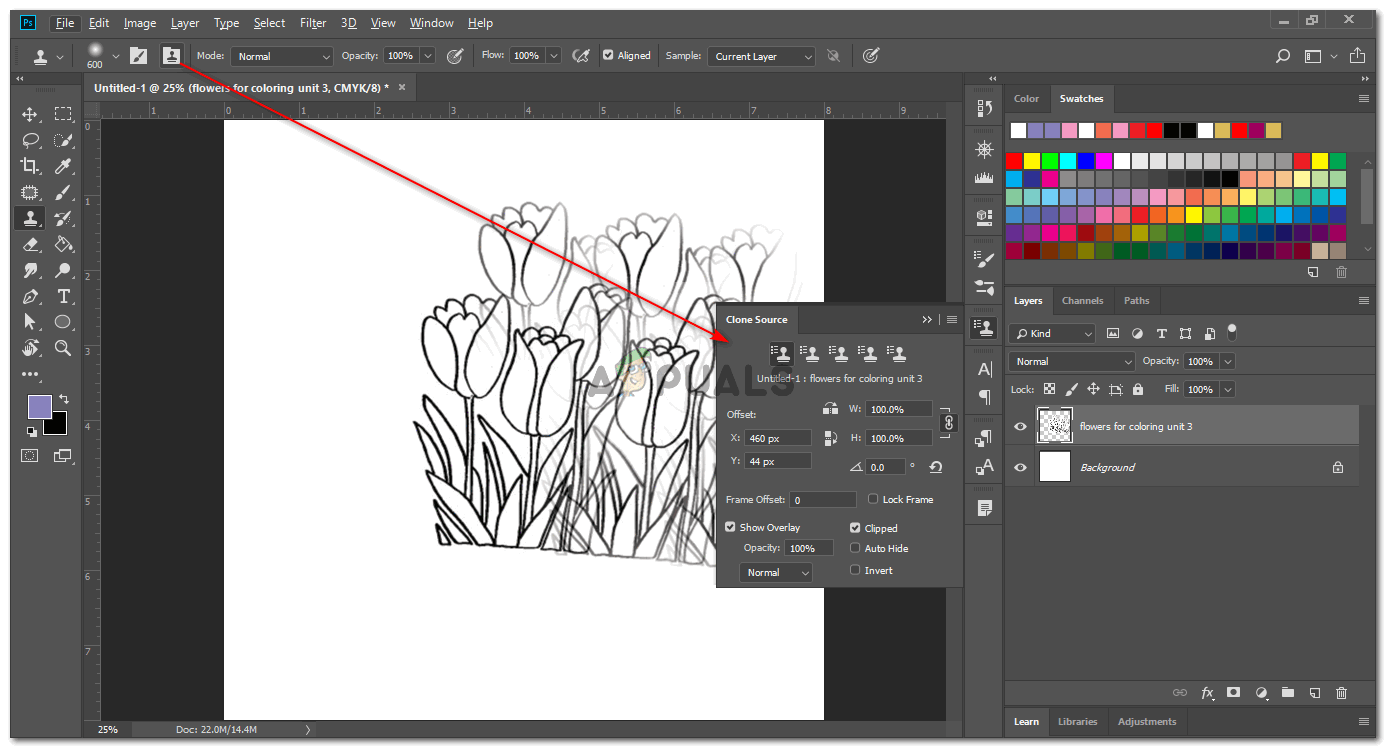So here is how you can use a Clone Stamp on Adobe Photoshop. Clone Stamp acts more like a correction tool for images. You can use this tool to correct any flaws in the image. You can take a piece of the background, for instance, of a tree, and clone stamps it in front of the tree. Continuous clicking might even hide the tree from the front and show just the background in the image because of the clone stamp.
Photoshop Without Photoshop - 7 of the Best Open-Source & Free Photoshop…How to Use the Crop Tool in Adobe PhotoshopHow to Fix ‘Macrium reflect clone failed’ ErrorHow to Recover Soft Bricked Mediatek Clone Phones