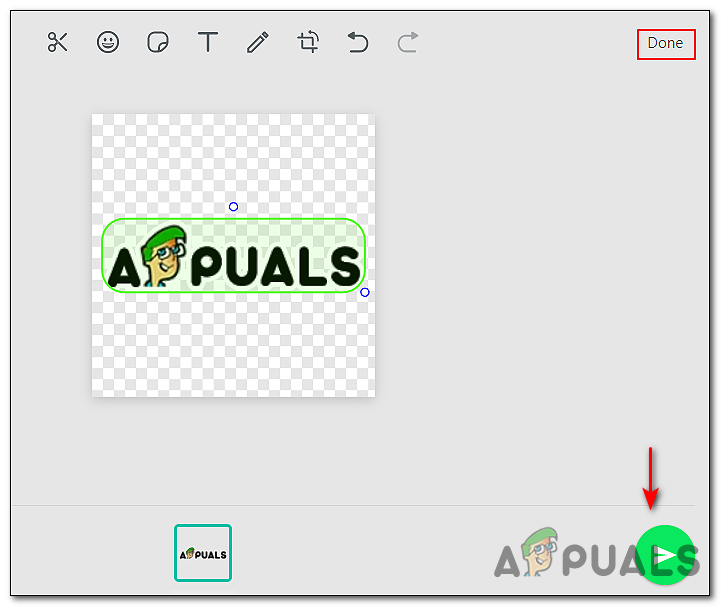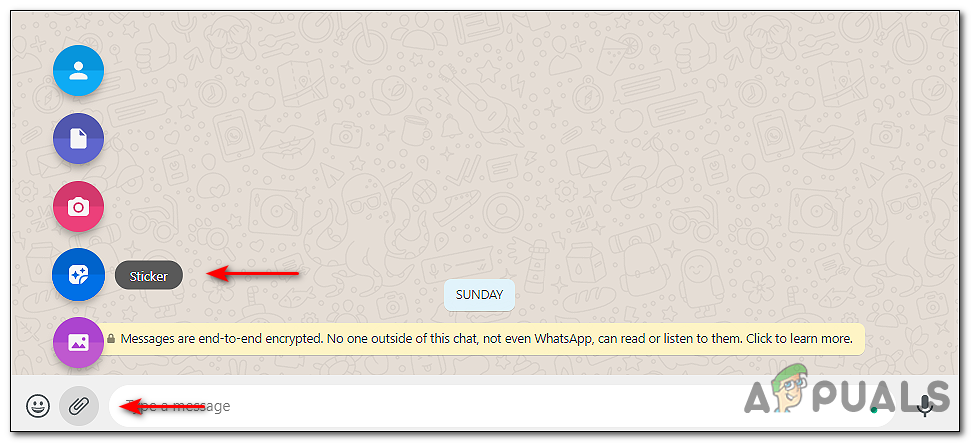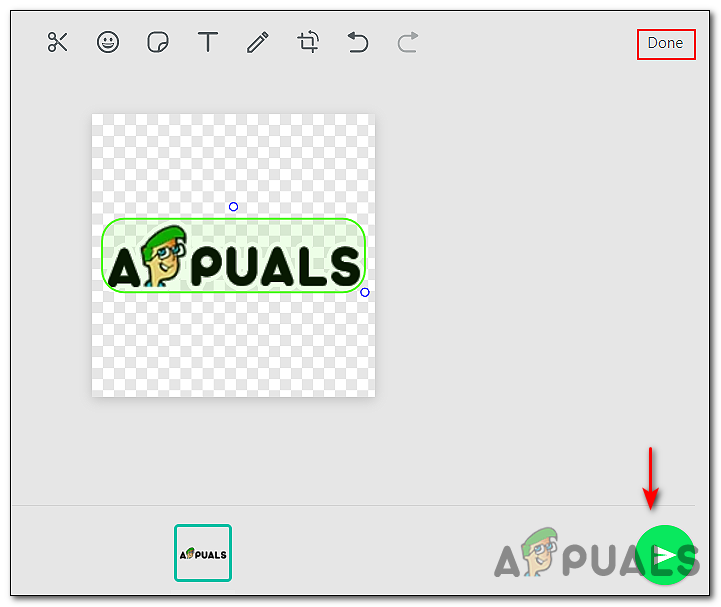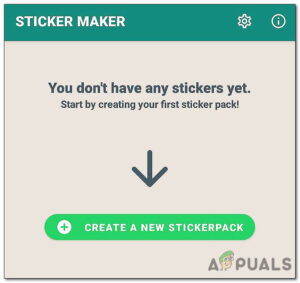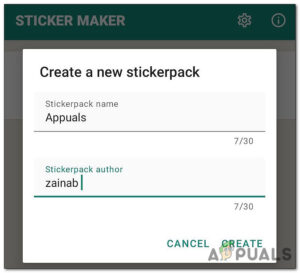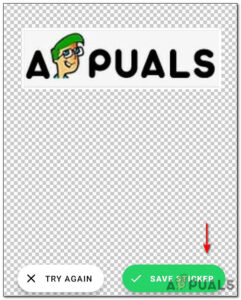Messaging has evolved over time – plain text messages are no longer the norm. The text was replaced first with visual emoticons, then with emojis, and even with GIFs. But currently, stickers reign supreme in digital communication. A single graphic illustration can convey many feelings and thoughts, so much more than mere text could. They add color and fun to the conversation! In this guide, we will walk you through the steps of creating stickers on Whatsapp using both the web app and third-party applications. However, before we proceed, here are some requirements that custom stickers must meet:
Each sticker has a transparent background.Stickers must be exactly 512×512 pixels.Each sticker must be less than 100 KB.
1. Use WhatsApp Web
The easiest way to create your own stickers on Whatsapp is through the WhatsApp web. Here is what you need to do:
2. Use a Third-Party App
At the time of writing this article, WhatsApp only offers the feature under discussion for its web app. It is possible that you will be able to make your own stickers on the Android and iOS WhatsApp applications in the future, but if you want to create your own stickers on WhatsApp right now, you should use a third-party application. Here is all that you need to do:
How to Make Stickers for WhatsAppHow to Transfer PicsArt Stickers from Android to PCHow to Create Your Own QR Codes?How to Create your Own Custom Photoshop Panels using Configurator Reloaded