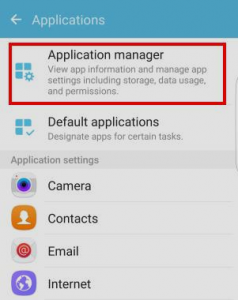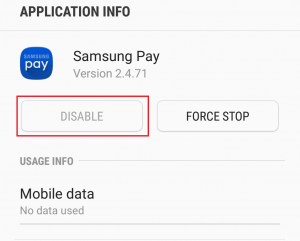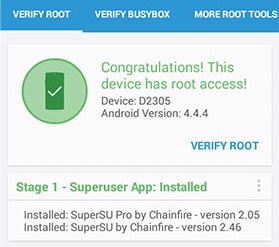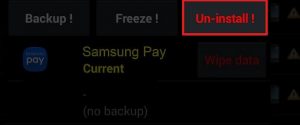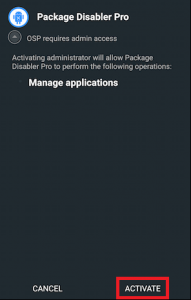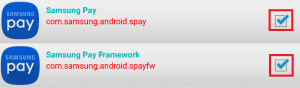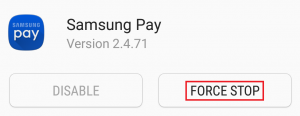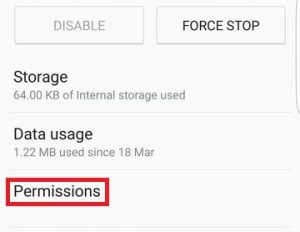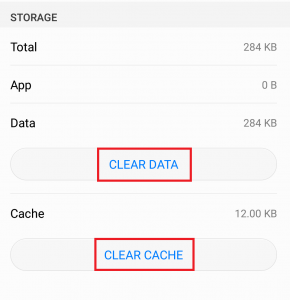But since the technology is young, the software doesn’t have the reliability Samsung users would have hoped for. Aside from the fact that it doesn’t even come close to supporting all banks, let’s all admit that NFC is still incredibly easy to hack. Aside from security concerns, Samsung Pay has some habits that make it less desirable – like removing your CC and making you reauthorize every couple of days. As with all things related to technology, some people love it and some people don’t. If you’re in the last category, you’ve come to the right place. Since Samsung Pay is one of those apps forced by Samsung on your device (bloatware), uninstalling it completely will require you to root your device. But don’t get discouraged, if root isn’t an option there are still ways to remove its functionality and prevent it from using your phone resources. With this in mind, here’s a list of methods for getting rid of Samsung Pay.
Method 1: Disabling it from App manager
This method will only work if you have root access or you don’t have the latest OS update. Keep in mind that disabling Samsung Pay will remove any of its functionality and stop it from using system resources, but it will still remain on your system.
Method 2: Deleting Samsung Pay with Titanium Backup (Root Required)
As the title suggests, this method will require you to have root access on your device. If you’re unsure whether you have root or not, there’s a simple way to check if your device is rooted. Install the Root Checker app from Google Play Store and see if your device has root access. If you have root access, you will be able to completely remove Samsung Pay. To do so, we are going to use Titanium Backup – the most popular app used by the rooting community capable of utilizing root access to remove or modify system-level files. Warning: While deleting Samsung Pay using Titanium Backup is confirmed to work without affecting other functions of your device, deleting other preloaded apps or services might affect critical processes needed for your device to function properly – in some extreme cases you might even brick your device. Please do exercise caution when using this app and always get informed before deciding on removing a system app.
Method 3: Disabling Samsung Pay with Package Disabler Pro (Paid)
If you don’t have root access and you’ve updated to the latest Android versions, you can still disable Samsung Pay, but it will require you to buy Package Disabler Pro. Until several months ago they also had a free version, but Samsung legally forced them to remove it. Now it costs a little more than $1, so it certainly won’t hurt your finances too much. If you decide to buy it, make sure you buy the Samsung version of the app otherwise it won’t work. Here’s a quick guide:
Method 4: Revoking Permissions for Samsung Pay
If you’re not prepared to spend a buck to disable it with ease, you can also go through extra trouble to prevent Samsung Pay from running. Unfortunately, it won’t be as effective as disabling or removing it completely. Here’s how:
Fix: Samsung Pay not WorkingG2A PAY Apparently Charges Users 1€ After 180 Days of InactivityRainbow Six Siege ESL Bans “Ember Rise” Cosmetics Over Pay-to-Win ConcernsFix: Apple Pay not Working