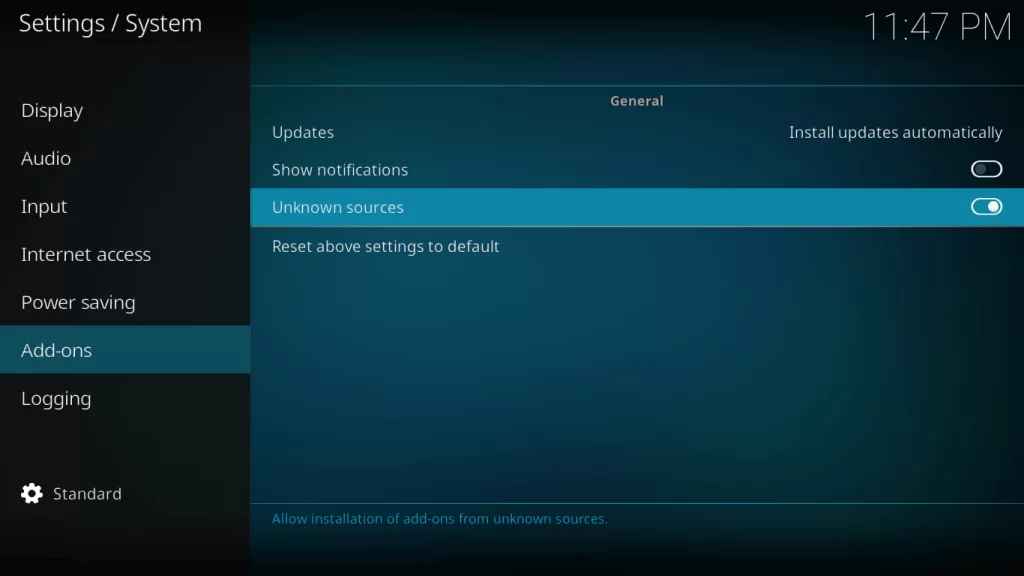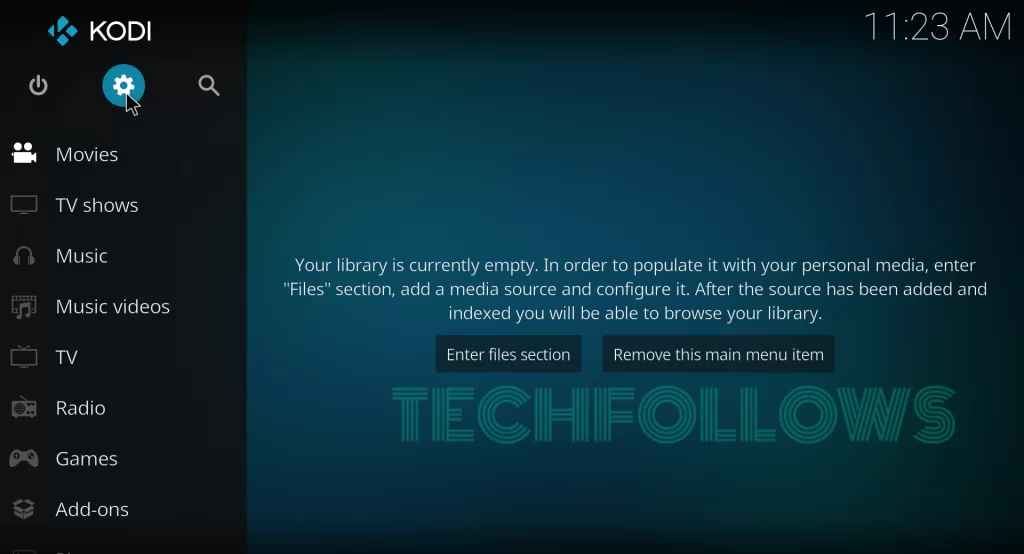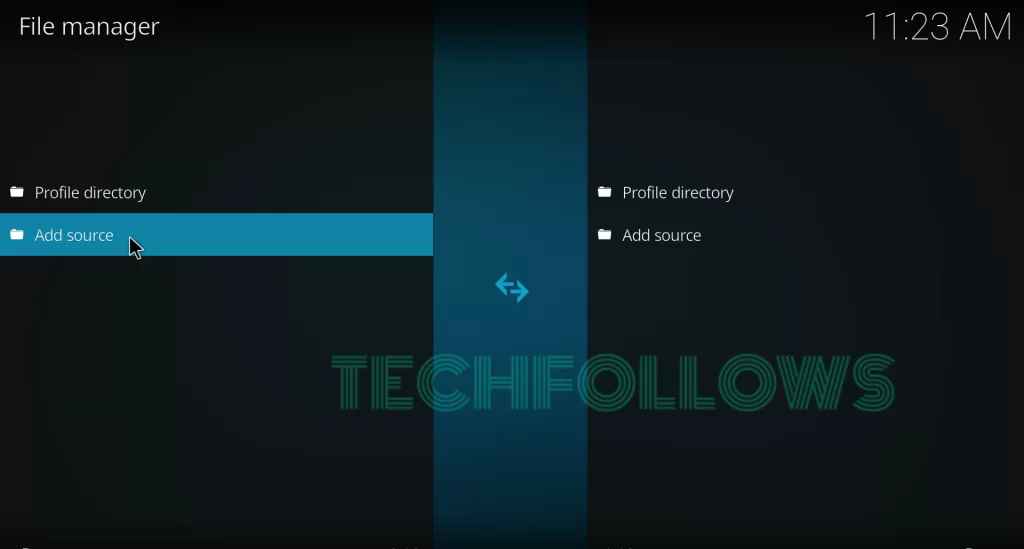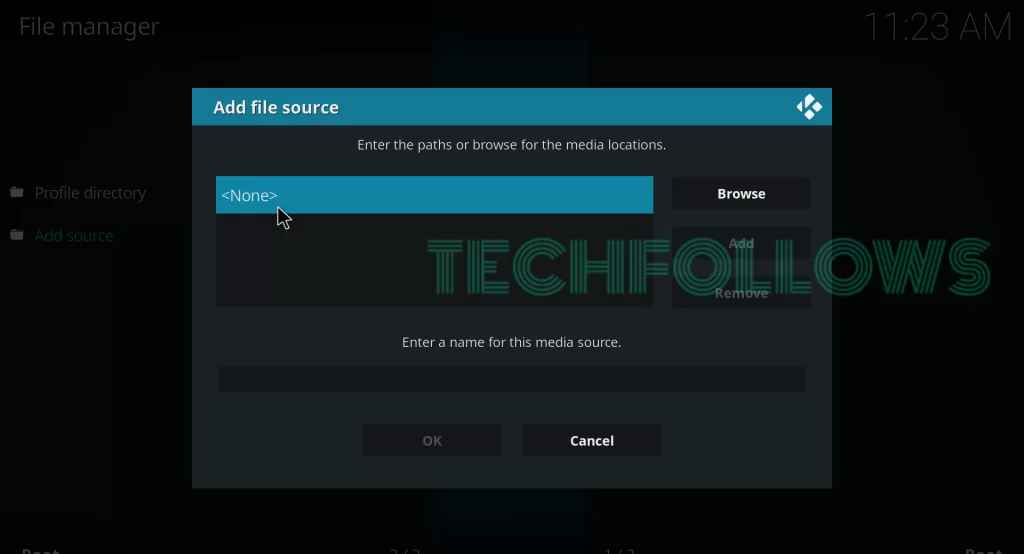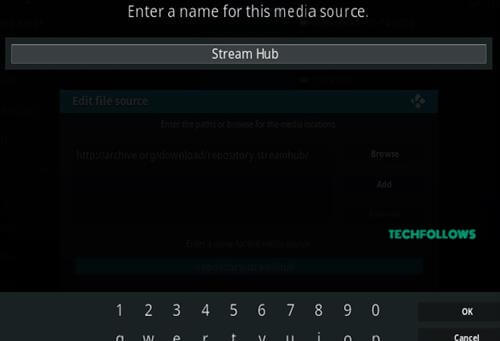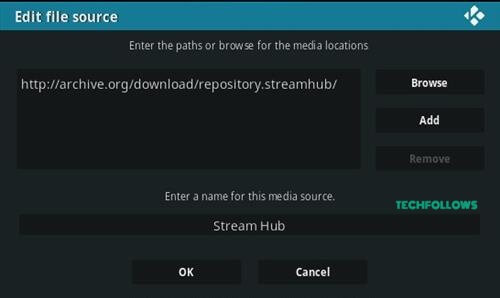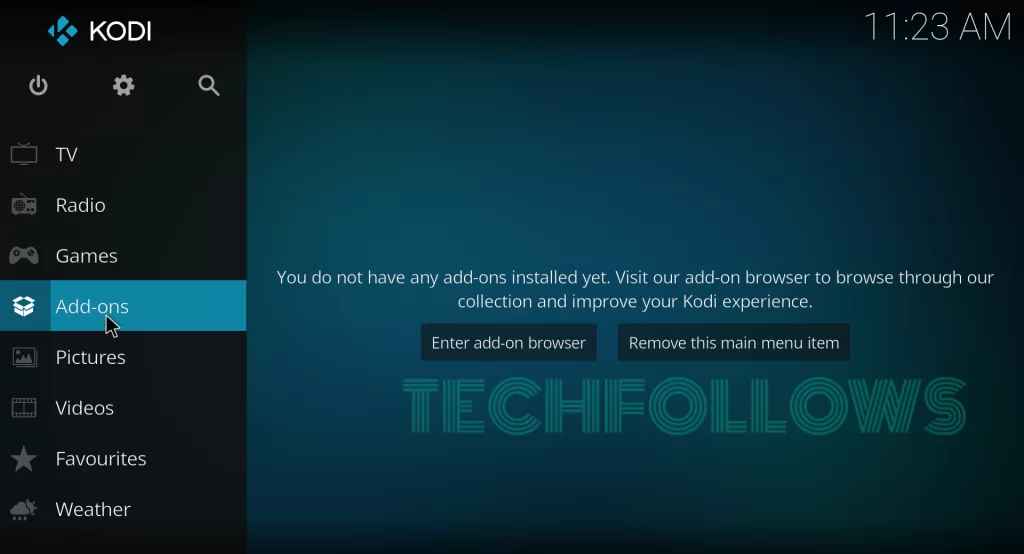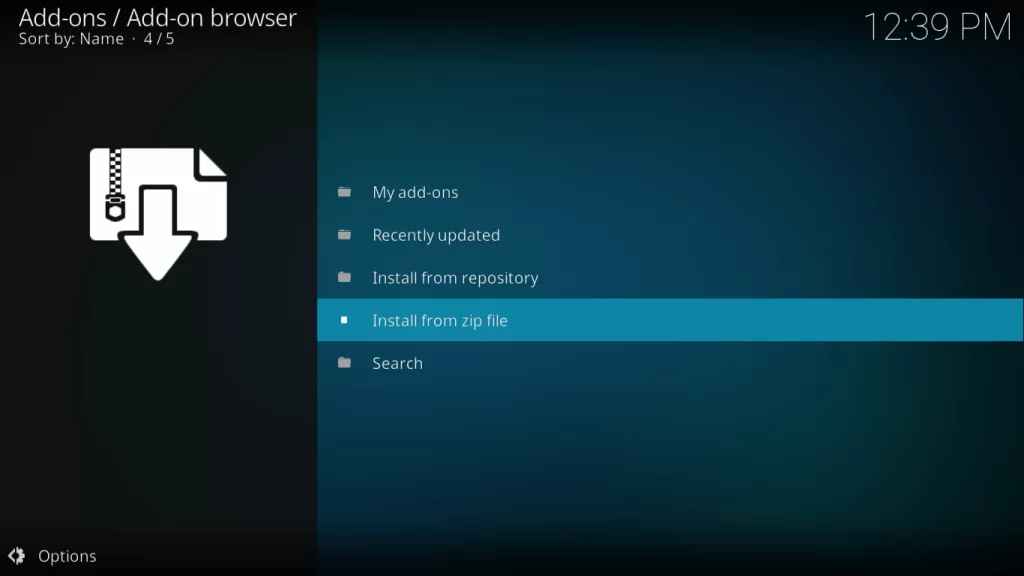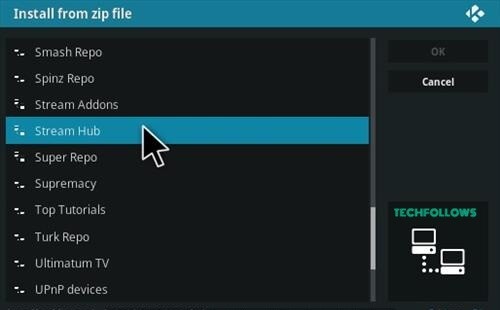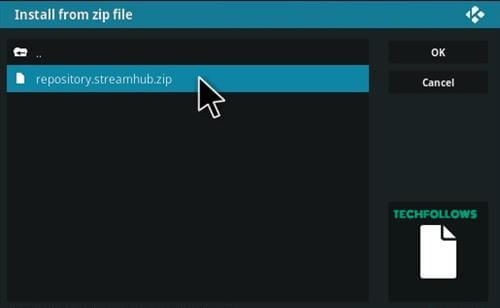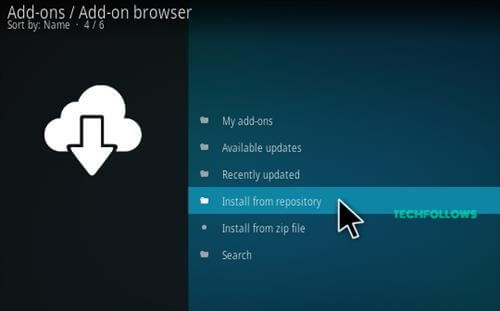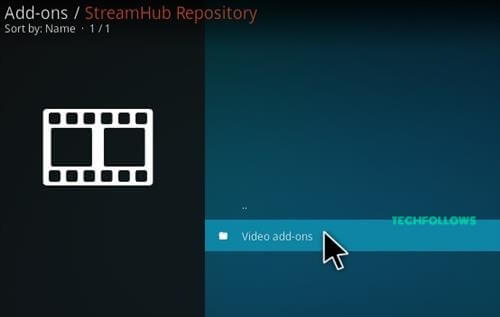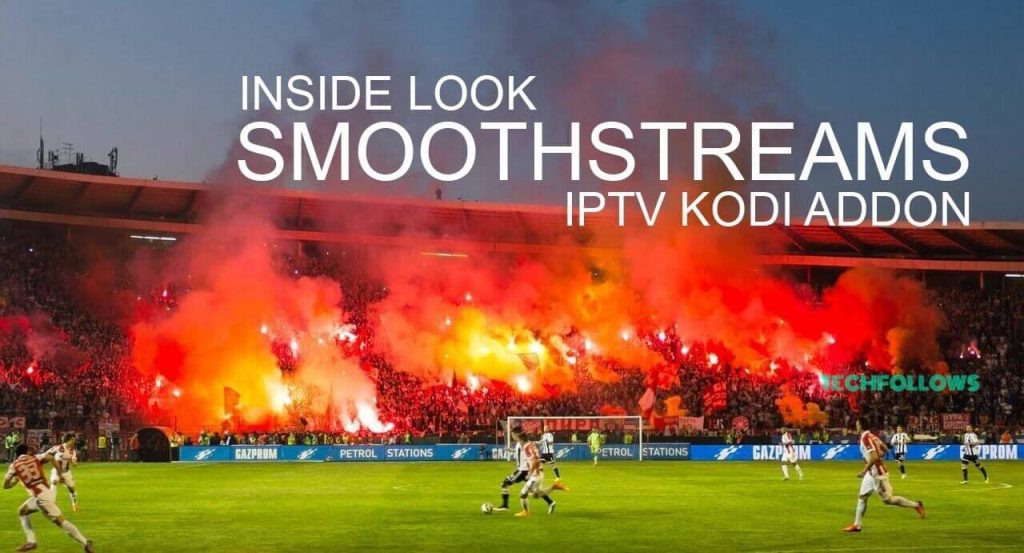How to Install Live Hub Kodi Addon
In this tutorial, we offer you simple steps to download and install the Live Hub Kodi addon on your PC, Mac, and other Kodi-supported devices.
Enable Unknown Sources
Before installing the third-part Kodi addon on your device first you have to enable the Apps from Unknown Source feature. To enable the feature go to Settings > System Settings > Tap Add-ons > Turn on Apps from Unknown Source.
Install Stream Hub Repository
Step1: Open the app on your device and tap the Settings Icon in the top left corner of the home screen.
Step2: Click the File Manager option.
Step3: Tap Add Source from the File Manager page.
Step4: Click the “
Install Live Hub Addon on Kodi
Step8: Get back to the main menu and tap the Addons option in the left vertical menu bar. Step9: Tap the Add-on Package Installer Icon located in the top left corner of the screen. Step10: Tap the Install from Zip File option. Step11: A box will appear on the screen where you have to click the Stream Hub. Step12: Click the repository Zip file repository.streamhub.zip from the directory. Step13: Wait until the repository gets installed on your device. After the installation gets completed, a pop-up notification will get appear on the screen. Step14: Tap the Install from Repository option. Step15: Select the name of the repository StreamHub Repository. Step16: Tap the Video Addons option. Step17: Click the name of the addon Live Hub. Step18: Tap the Install button to install the addon. Wait till the installation gets completed successfully. The installation of this addon has been completed successfully. Now you can stream all IPTV channels on your device.
Best Alternatives for Live Hub Kodi Addon
Live Hub is the best IPTV Kodi addon for streaming geo-blocked content on your device. There are some addons that might be the best alternatives for the Live Hub Kodi addon. Here is the list of some addons.
cCloud TV Addon
Unarguably cCloud TV addon is one of the best addons for streaming Live TV channels on your device. The service offers hundreds of streaming links in terms of quality and speed. The main feature of this addon is frequent updating but the Live Hub addon will not update so frequently
SmoothStreams Addon
SmoothStreams Kodi addon allows you to access more than 50 live TV channels, movies, and much more. Apart from these 50 channels, you can also stream numerous television shows by using this add-on. The addon offers different quality streams like 540p, 720p, and 1080p. So it is the best alternative for the Live Hub Kodi addon.
Music Source Addon
Music Source Addon on Kodi allows you to stream music concerts, music channels, events, artist interviews, radio documentaries, Dj & Mixes, live lounges, etc. If you are a music lover, this addon is the best alternative for the Live Hub Addon on Kodi. With Music sources Kodi Addon, you can stream everything related to music. The installation procedure of this addon is simple and easy to use. With this add-on, you can watch all the geo-restricted contents of the US from your place with the help of a VPN. So we hope this addon is useful for the Kodi users.