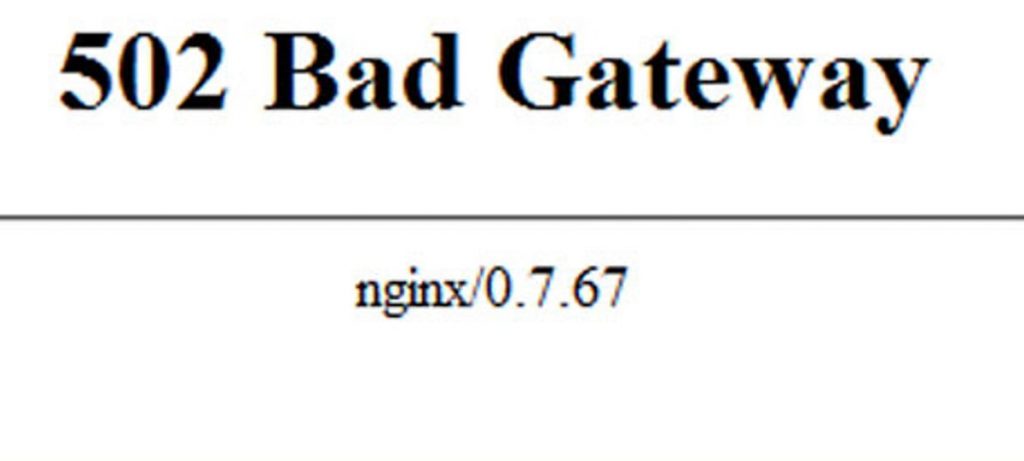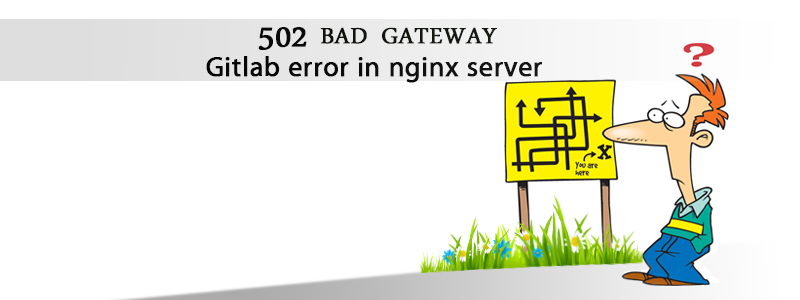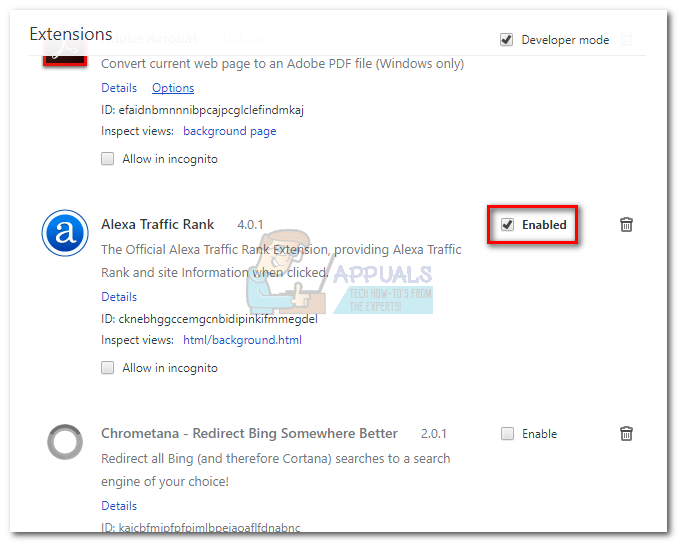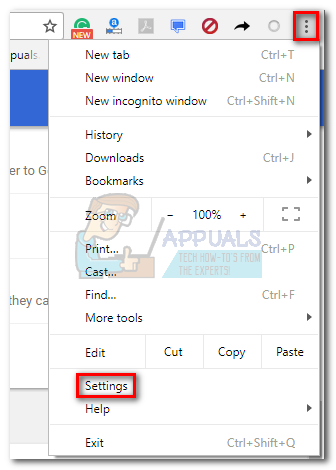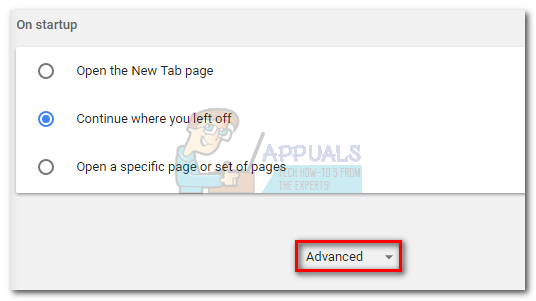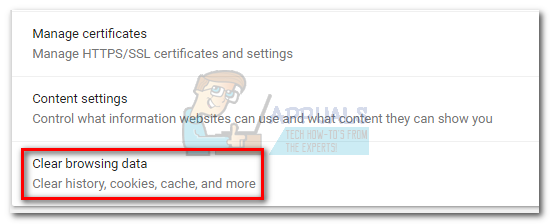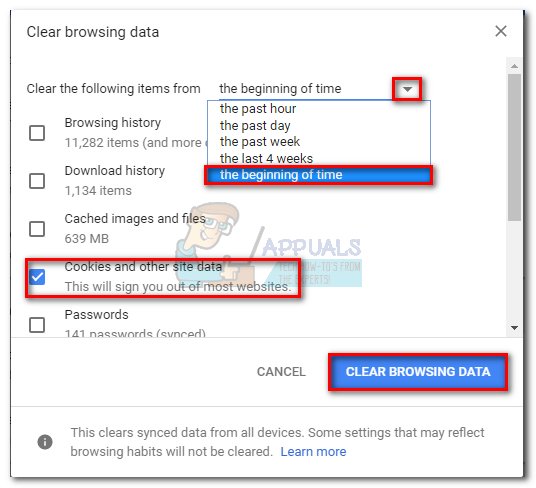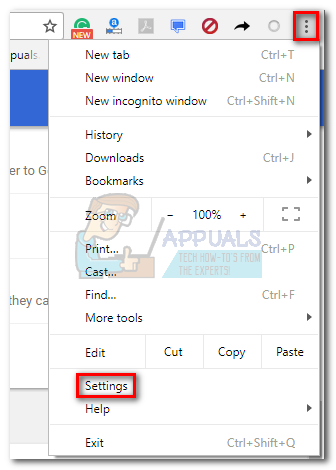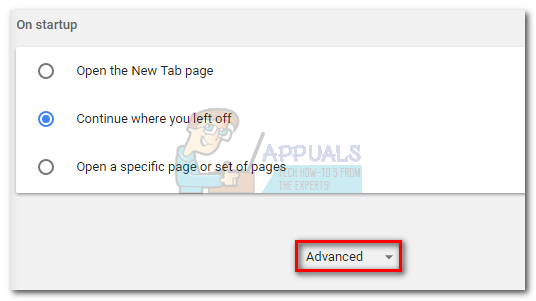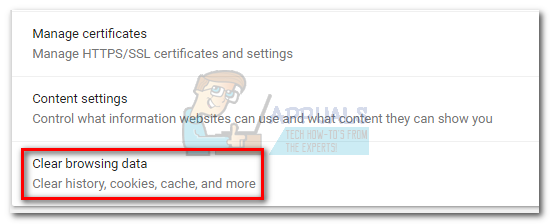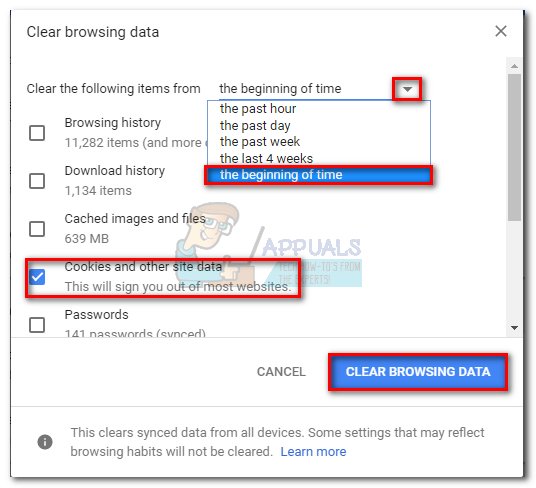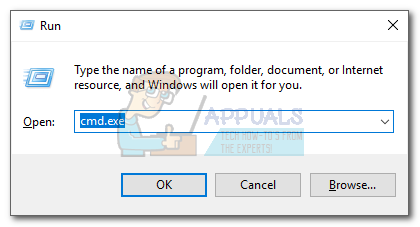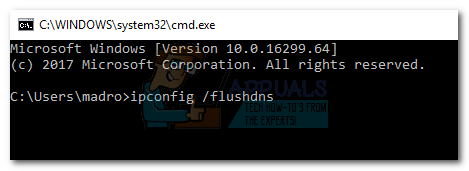Such is the case with the 502 Bad Gateway error – an HTTP status code that is signaling miscommunication between the servers that you’re accessing. To be precise, it’s a sign that one server which acts as a gateway or proxy received an invalid response from a different server within the stack.
Keep in mind that the 502 Bad Gateway error can be encountered in any browser, on any operating system, and on any device, regardless of your particular setup. Given that this status code starts with 5xx, it’s signaling a problem in the server-side, not the client’s ecosystem. However, as you’ll come to see below, the issue might be triggered by a glitch in your browser, networking equipment or another device within your control. Depending on the architecture of the web server you’re accessing, you might encounter different variations of the 502 Bad Gateway error. Here’s a list of the most popular variations:
HTTP 502502. That’s an error.502 Proxy ErrorError 502502 Bad Gateway502 Server Error – The server encountered a temporary error and could not complete your request502 Service Temporarily OverloadedTemporary Error (502)Bad Gateway: The proxy server received an invalid response from an upstream serverHTTP Error 502 – Bad Gateway
However, some web owner might customize this error page and add graphical elements to it to make it more bearable. Most of the time, Gateway errors are in fact issues between web servers that are well beyond your control. However, there are cases where your browser will mistakenly think there is one. It could also be that the faulty gateway is located in your home. Most homes with internet access have some kind of active gateway. If you use a router or router/hybrid, then your router’s gateway is responsible for performing communications between your computer and remote servers across the world. If you’re currently dealing with the 502 Bad Gateway Error, use the methods below to troubleshoot the things that are in your control. If you go through all without a result, the issue is definitely on the server-side.
Method 1: Reloading the page
I know it sounds simple, but refreshing the browser a few times is often the best fix. If the 502 Bad Gateway error was a result of a temporary server overload, hitting the refresh button or pressing F5 will likely solve your issue. If the browser is still displaying the 502 Bad Gateway error, close your browser window, open a new session and try again. If that doesn’t work, try loading the index page associated with the URL you’re visiting. For example, if a custom URL (https://appuals.com/category/guides/) is showing the error, drop the subdirectories and try visiting the index page (https://appuals.com).
Method 2: Restarting your network equipment
By restarting your router/modem, you’ll force it to reassign the IP addresses and reconfigure your DNS settings. Most networking equipment will have a reboot button, or at least an ON/OFF switch. Use them to reboot your network. While you’re at it, restart your computer or another device that you use. Note: Do not confuse the reboot button with the reset button. Resetting your network connection will revert a lot of settings to the factory state.
Method 3: Turning off 3rd party add-ons, extensions or toolbars
Extensions and add-on have the potential of improving the functionality of your browser, but they can also lead to a lot of unpleasantries. Make sure that a 3rd party software in your browser isn’t causing this error by disabling all add-ons, extensions, toolbars and any other software that didn’t initially come with your browser.
If you’re using Chrome, tap the action button and go to More Tools > Extensions. Then, uncheck the box near Enabled.
Method 4: Clearing the cookies
HTTP cookies could also be responsible for the 502 Bad Gateway error. While they speed various tasks by storing tiny pieces of information, they can also become corrupted and trick your browser into believing that it’s dealing with an error. By removing those cookies, you are one step closer to clearing your browser from the potential culprit lists. Here’s how: Note: The following steps might differ from browser to browser. The steps below are done in Chrome. If you can’t find the equivalent steps for your browser, search online for a specific guide on clearing your browser cookies.
Method 5: Clearing the cache
If you’re still seeing this error message, clearing the cache of your browser will completely eliminate it from the culprit list. Your browser cache stores various data types of the web content you view in order to be more efficient when loading pages. However, it possible that your cached version of the website you are having issues with is conflicting with the live one. After clearing the cache of your browser, you can completely eliminate your browser as the cause for your 502 error. Here’s a quick guide to clearing the cache in Google Chrome:
Method 6: Flushing the DNS cache
Your DNS settings could also be responsible for your 502 Bad Getaway error. If that’s the case, flushing your local DNS cache might help you get rid of the error. Here’s a quick guide to doing this:
Method 7: Disable Proxy services
The 502 error message is often linked with full proxy services like Cloudflare. Since this will filter your connection through additional firewalls, it might hinder the client-server relationship. This is generally limited to free proxy plans, so if you use one, disable it and try loading the page again.
Conclusion
We hope that the methods above were successful in letting you get past the 502 Bad Getaway error. But since there’s a high chance that the issue is indeed server-side, your only solution might be to wait. If you’re eager to get this solved, you can try to contact the web administrators of the site in question and see if the issue is their fault. If they assure you that’s not the case, contact your ISP immediately and ask them to investigate.
Fix: Gateway Authentication Failure Error U-VerseHow to Fix ‘504 Gateway Time-out’ ErrorFix: Your Computer Can’t Connect to the Remote Desktop Gateway ServerFix: AnyConnect was not able to Establish a Connection to the Specified Secure…