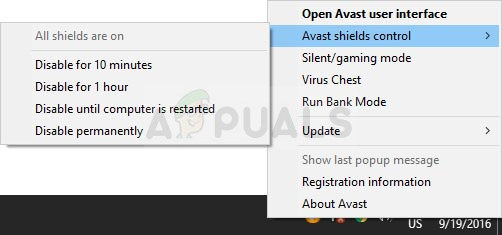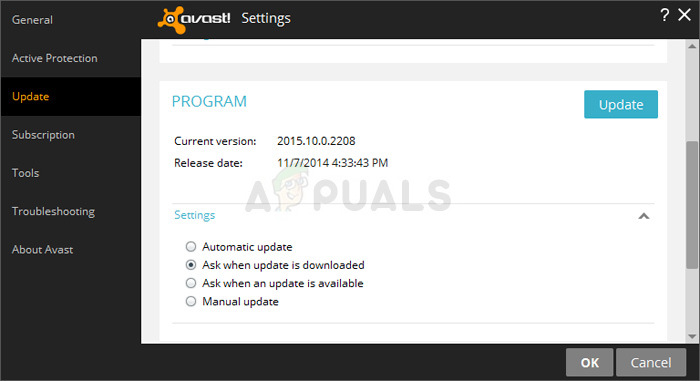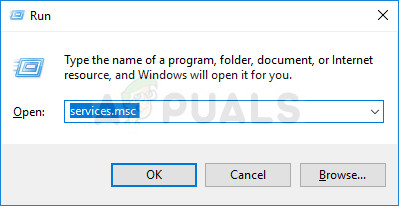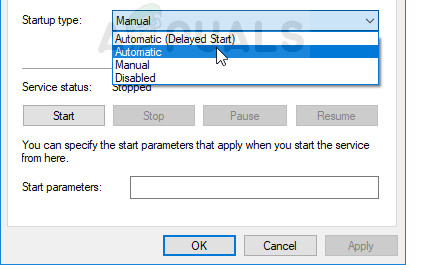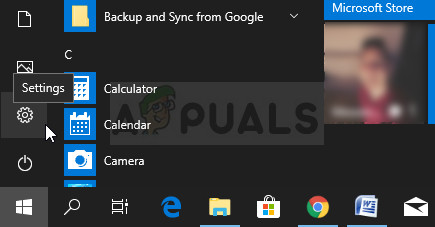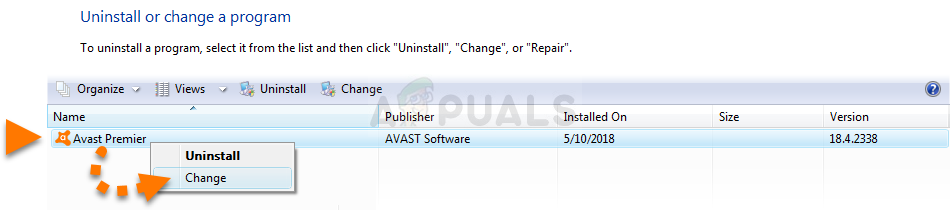This shouldn’t happen at all since it leaves your computer unprotected and it’s important that you take care of the problem as soon as you can, preferably by following the instructions in this article!
Solution 1: Update Avast to the Latest Version
It’s true that most errors can be fixed simply by updating and this is not just the basic troubleshooting step before you try to do anything. Avast developers noticed the error where the shields turned off by themselves and they tried to fix that in the latest version. That is why you should update and check to see if the error still appears. Updating Avast is easy and it’s simple to follow in the steps presented below.
Solution 2: Tweak the aswbIDSAgent Service on Your Computer
If a service has gone under some changes or errors, it will reflect on the tool itself and it won’t be able to function properly. That is why the second method related to the problem of not being able to keep the shield on by changing certain settings related to a service called aswbIDSAgent.
You may receive the following error message when you click on Start: “Windows could not start the aswbIDSAgent Service on Local Computer. Error 1079: The account specified for this service differs from the account specified for other services running in the same process.” If this occurs, follow the instructions below in order to fix it.
Solution 3: Perform a Repair and then a Clean Install
Repairing the tool from the Control Panel should be an obvious step if the solutions above failed to work at all. Users have reported that it was able to solve their problem is certain cases when updating couldn’t cut it. Follow the steps below!
If the program itself has become buggy due to programs conflicting and similar, you may have to perform a clean reinstall which will setup Avast from the very start. The process is quite easy to follow and this is a solution you shouldn’t skip, especially if you used another antivirus tool before Avast.
Solution 4: Perform a Virus Scan
There might be certain situations where a Rootkit or a virus has established itself on your computer and is now taking over the control of the Avast Antivirus. Therefore, we recommend you to use Malwarebytes to scan and fix your computer.
How to Fix a PS4 (PlayStation 4) Turning Off By ItselfHow to Fix a Computer Turning Off By ItselfWhy Does My Xbox ONE Keeps Turning on By ItselfFix: Webcam Keeps Turning Off and On Again