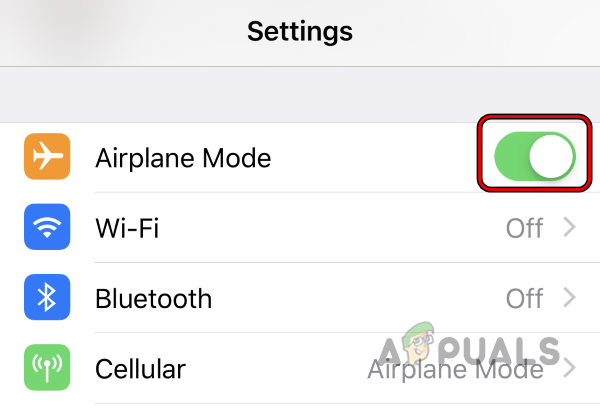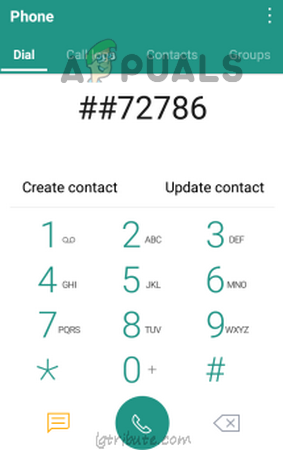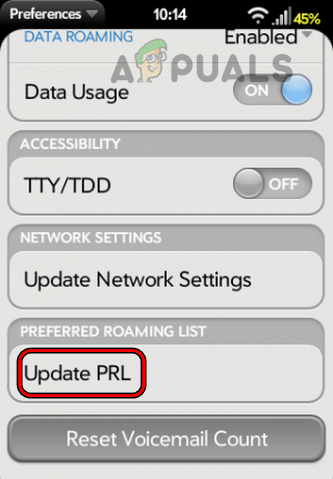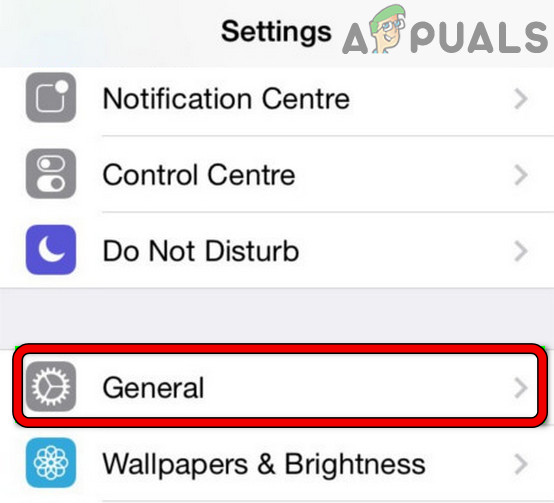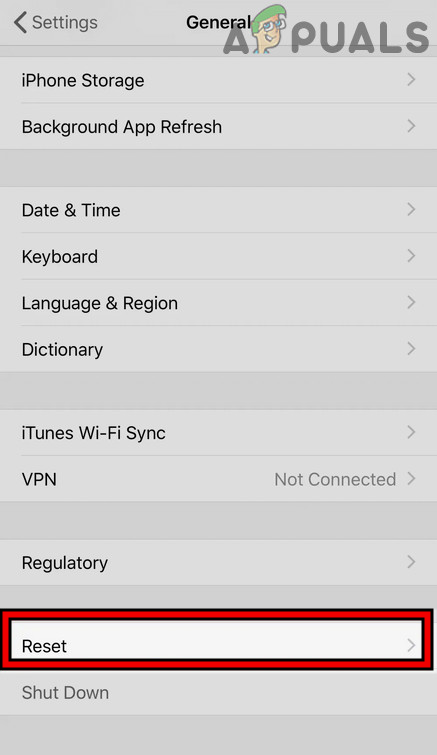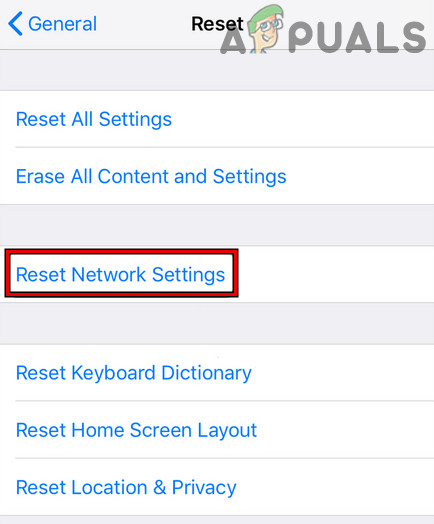In some instances, the error is reported on all the contacts, whereas, in others, only a particular contact or contacts from a particular carrier (like AT&T) were affected. Under some circumstances, the error only occurred occasionally. The following can be easily considered as the main factors leading to the 2112 error on Sprint.
1. Enable and Then Disable the Phone’s Airplane Mode
A temporary glitch in the network modules of your phone can cause error 2112 on Sprint. Here, enabling/disabling the phone’s airplane mode may reinitiate the phone’s communication modules, thus clearing the Sprint error.
2. Restart the Phone and Reinsert the SIM Card
You may encounter error 2112 on Sprint due to a glitch in the phone’s communication modules. Restarting your phone and reinserting the SIM card may clear the Sprint error under discussion.
3. Refresh Your Phone’s PRL
Preferred Roaming List or PRL is a CDMA database used by Sprint (and Verizon) phones. PRL is provided and built by your carrier (here Sprint) and is essential for the phone to connect to the proper tower by searching for service provider IDs, radio bands, and sub-bands. If your phone’s PRL is corrupt, outdated, or invalid, then the phone may fail to perform certain network-related operations (like sending a message), resulting in the error 2112. Refreshing your phone’s PRL may resolve the Sprint error under discussion in this scenario. Keep in mind that steps 6 and onwards may not apply to non-Sprint phones.
4. Reset Network Settings of Your Phone to the Factory Defaults
This issue might also occur if your phone’s network settings are corrupt or incompatible with Sprint network requirements. In such a case, resetting your phone’s network settings to the phone’s defaults may clear the Sprint issue at hand. Do not forget to back up essential network info like Wi-Fi credentials or APNs. For illustration, we will go through resetting the iPhone’s network settings to their defaults. If that did not work, you may contact Sprint (or currently, T-Mobile) support to clear the 2112 error.
Fix: Sprint Error 104How To Bypass FRP Lock on Sprint AQT100How to use NetPath on your Network with Network Performance MonitorHow to Manage Network Configs using Network Configuration Manager