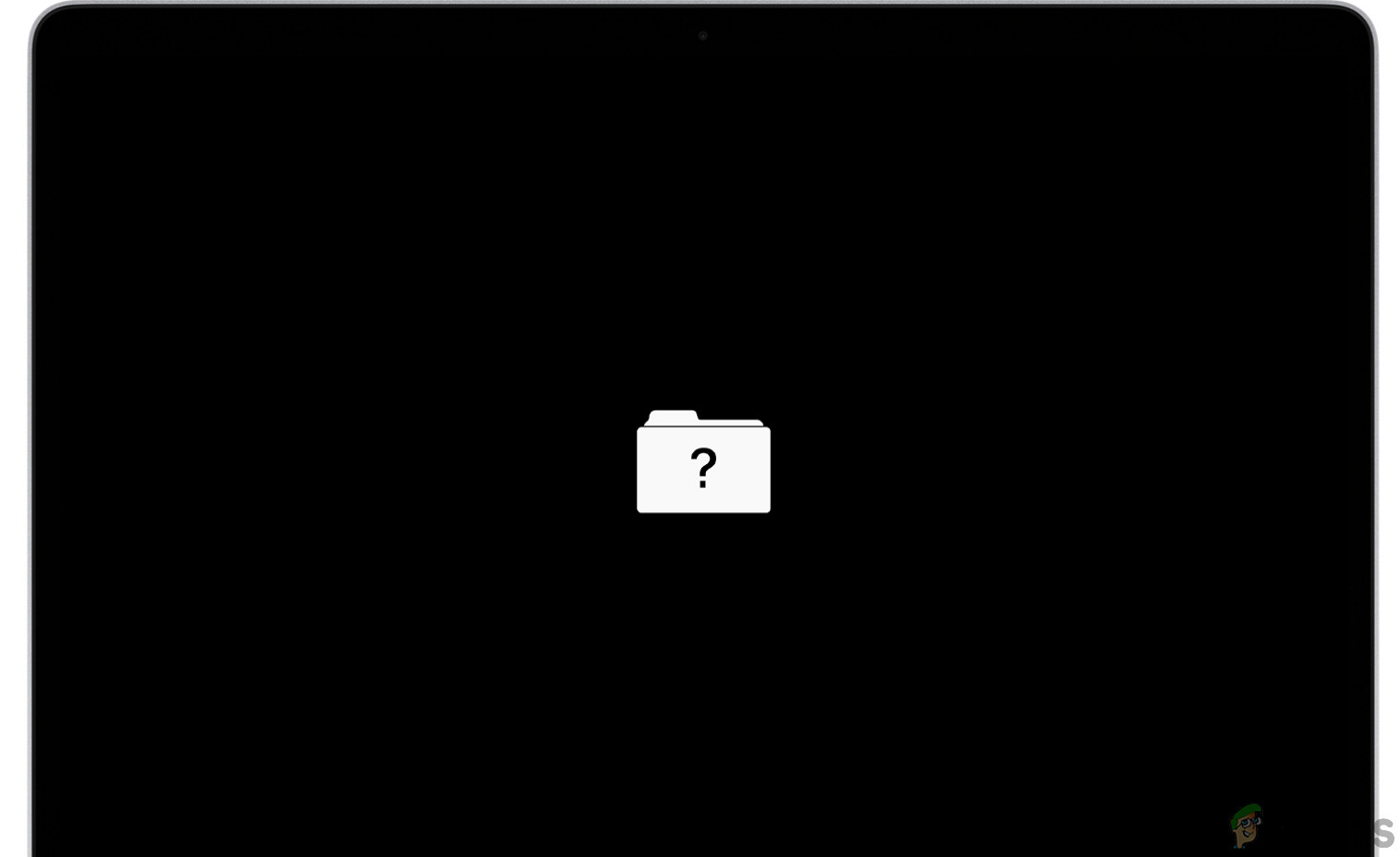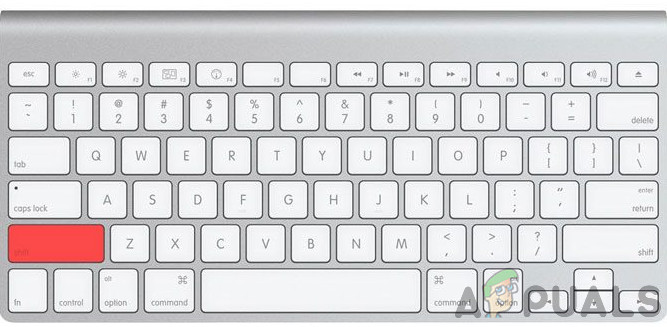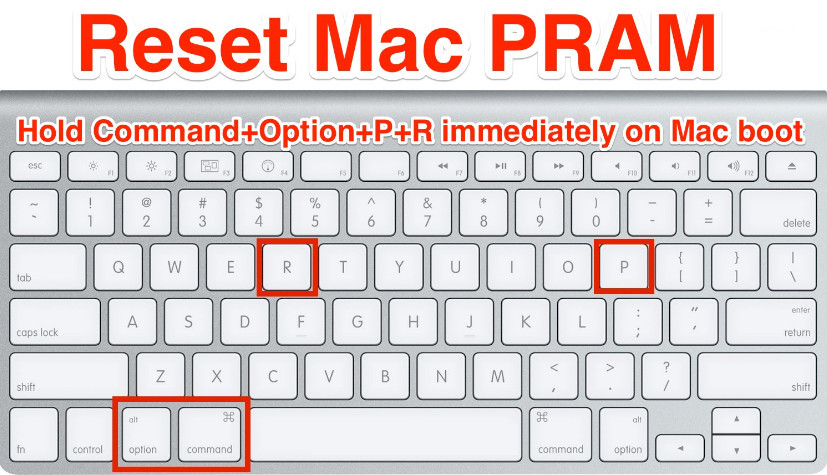If the disk drive has failed then you will need a trip to the Genius Bar. To book appointments with Genius Bar online visit here. However, before deciding to go with the Genius Bar we have listed some methods that may get you back if the issue is not the disk failure. If the disk has failed, then the only option would be to replace the disk and recover your data to the new disk from the time-capsule or any backup device you may have been using. If you were not backing up then it may be possible to get the data recovered by locating a recovery company that can be Googled.
1. Disconnect the Network Cables and the Peripheral Devices
2. Give System a Safe Boot
3. Resetting the PRAM/NVRAM
4. Start system from MAC OS X Installation Disc
5. Remove any Third Party RAM
How to Type an Upside Down Question MarkEmail Addresses: The Question of Case SensitivityHow to Fix Orbi Router Flashing White Light?How to Fix IPCONFIG.EXE Flashing and Popping up on Startup