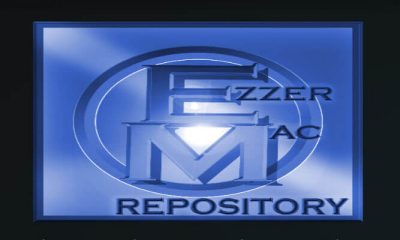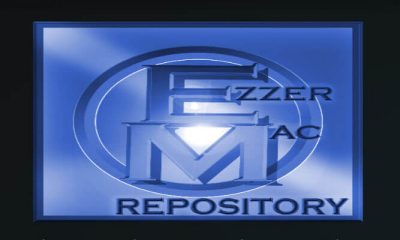In this article, we will show you how to install Misfit Mods Lite build on Kodi 18.2 Leia and other versions. The guide will work on all type of platforms including Android, Windows, Mac, FireStick and much more.
Popular Addons in Misfit Mods Lite: GoodFellas, ESPN 3, SportsDevil, MP3 Streams, Wolfpack, Placenta, The Pyramid, Crackle, Neptune Rising, StreamHub, Placenta, YouTube, SpinzFlix and much more.
Categories in Misfit Mods Lite: Live TV, Sports, Movies, TV Shows, Kids Zone, Music, Videos and Addons.
How to Install Misfit Mods Lite Build on Kodi 18.2 Leia?#
Since you’re downloading the build from third-party sources, you need to enable unknown source feature on your app. To enable this: go to Settings -> System -> Addons -> Turn on Unknown sources -> Tap Yes. After enabling the unknown source, follow these steps to install Misfit Mods Lite Kodi Build.
#1: Click the Settings icon on the home screen of Kodi.
#2: Click the File Manager menu.
#3: Double-click Add Source.
#4: On the add source page, click .
#5: Enter source URL: http://misfitmods.com/mmwiz/repo/ and click OK.
#6: Enter a name for your source (MisFit) and click OK.
#7: Get back to the home screen and click Addons.
#8: Click the Module icon located on the menu bar.
#9: Click Install from Zip file.
#10: Select the MisFit source that you added before.
#11: Click the zip file which named as repository.misfitmods.zip.
#12: Within a few minutes, the repo will be installed on your Kodi.
#13: Now, click Install from Repository.
#14: Select the Misfit mods repo that you installed.
#15: Click Program Addons.
#16: Click Mistfit Mods Wizard.
#17: Click Install to download the Wizard.
#18: Within a few minutes, the Wizard will be installed on your Kodi.
#19: After installation, launch the Wizard by navigating to home page -> Addons -> Program Addons -> Misfit Mods Wizard.
#20: Select Builds on the home screen of the wizard.
#21: Now, select Misfit Mods Lite 18.
#22: You can select either Install or Fresh Install to install the build.
(Click Install if you want to keep the existing addons or click Fresh Install to . We recommend you to select Fresh Install.)
#23: After selecting Fresh Install, you will be asked to erase the existing build. Click Yes to continue.
#24: The build will clear all the files and folders associated with Kodi.
#25: After clearing the files, the Misfit Mods Lite build will be downloaded on your Kodi.
#26: Once the downloading is finished, the build will be installed automatically. You don’t need to perform any action.
#27: After installation, click OK to force close the Kodi app.
#28: Now, restart the Kodi app to use the MisFit Mods Lite Kodi build.
Final Thoughts#
Misfit Mods Lite is a great build for Kodi 18.2 Leia and other versions. Whether you are a pro or starter, you can use this build without any issue. Because of its lightweight nature, it is highly recommended for FireStick users. We hope the article will guide to download the build without any hassle. Thank you for visiting Techfollows.com. For further queries and feedback, feel free to leave a comment below.