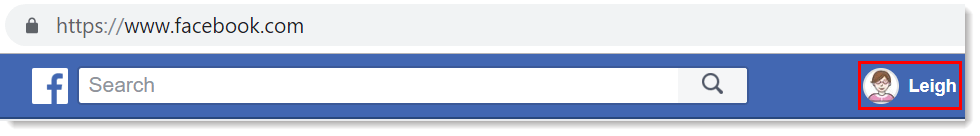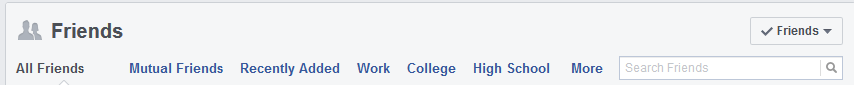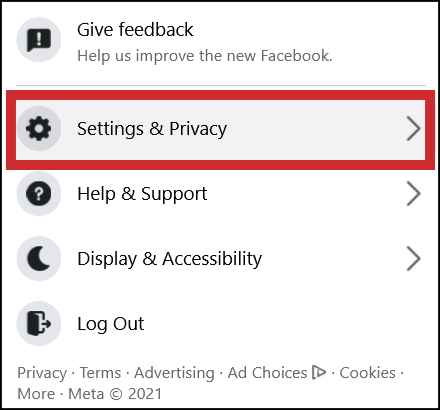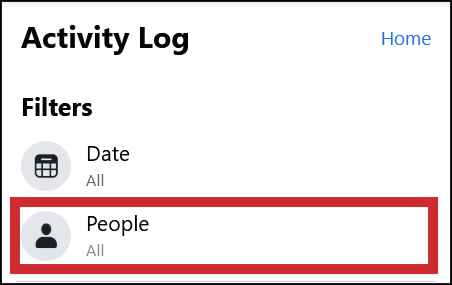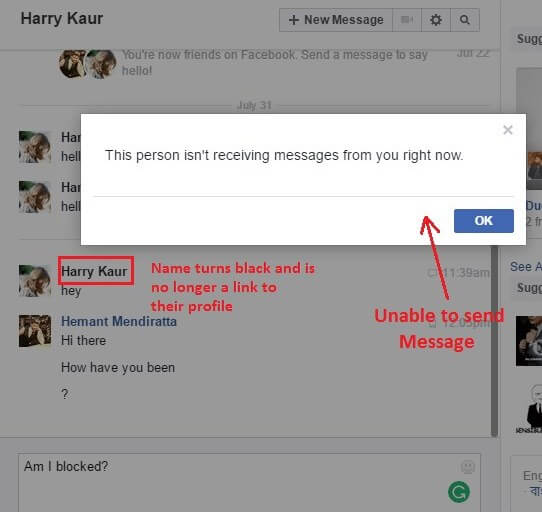The first thing you get to notice if you are blocked on Facebook is the person who has blocked you will be found nowhere. You don’t have any access to their profile, timeline, photos, or videos. Facebook doesn’t notify you if you have been blocked by any person, as Facebook, by default, has such a feature. So let us see how you could confirm that you have been blocked.
What Happens when you are Blocked by Someone on Facebook?
If you are blocked by anyone on Facebook, then here are the things that you will notice.
You will not see them on your friend’s list.You can no longer tag that person in posts.Invitations to events or groups can’t be sent to that person.You can’t view their profile page. Yow won’t be able to see their posts in their feed.Likewise, you can’t send messages through Facebook Messenger.
How to See if Someone Blocked you on Facebook
If you are blocked by someone on Facebook or if you dont that, you are blocked by someone on Facebook, here are the steps using which you can know if Someone blocked you on Facebook.
Know if Someone Blocked You using Facebook Search
On the top of the Facebook screen, you have a search box (desktop and mobile). Search for the name you want to check. If the profile didn’t turn up on the results, there are three different reasons for this to occur. You might have been blocked by the user. He / She has set the profile privacy in such a way. The profile could have been deleted on Facebook. To add to this method, simply log out from your profile and paste the person’s profile link. If the profile appears, then the person has blocked you.
Know if Someone Blocked You using Search on Friends List
Find a friend who is mutual between you and the person. Search for that person in your friend’s friend list search box. If the name appears in the results, then it is sure that the person has unfriended you. Else he/she might have blocked you.
Know if Someone Blocked You on Facebook using Posts and Comments
If the person you are looking for ever commented on your post, check out the comments section. If the comment still exists, then that proves you are not blocked. You can also check the posts that are tagged with your mutual friends. Follow the below steps to check for a specific post. 1: On the Facebook home page, click on the arrow symbol and select the Settings and Privacy option. 2: Select Activity Log and choose People under Filter. 3: Now, type the name of the person that you’re looking for. 4. if they blocked you, you will not find any posts and comments on the page. Instead of clickable, you will see it as bold black text. If you dont remember their name, you can search for a Person’s Profile on Facebook with an Image.
How to Find out if Someone Blocked You using Facebook Messenger
This is one better way to confirm whether the person has blocked you as we get a clear-cut solution through this. Open Facebook Messenger and open your conversation with the person. If it shows ‘Facebook User’ on top of the conversation, it means that the account has been deleted or removed. Instead, if you see the person’s name in bold, then you are blocked. Also, if you try to send messages in that conversation, you will get a notification saying, “The person isn’t receiving messages at this time.”
Get a Help from your Friend
Request your friend or any of your family members who are using Facebook to check for the person. If they found the account, then you can make sure that your account has been blocked. Instead, if they can’t see their page, there is a chance that they may have deactivated their account.
How to tell if Someone Blocked You using Do some research
Time to turn into Sherlock Holmes! Search thoroughly on your timeline, profile, or in your business page for those posts or tags made by that person. You will be able to see those posts still. How to find out if you are blocked? Even if you see those posts, you cannot click on the person’s name or profile. After all these steps, you could come to a conclusion that you have been blocked by the user. Similarly, you can also Know If Someone Blocked You On Whatsapp?
How Can I Contact the Person who Blocked you?
If someone blocked you let that person take a space, They may change their mind and contact you after a few months or years. In case of the person accidentally blocks you, then you can inform through the mutual friends, or you can create a new Facebook account using different credentials to let them know. Make sure not to frustrate the person ad block you again. You can also try some cooler features on Facebook like
Create a Poll on FacebookHide Your Photos on Facebook & Set Photos PrivacyEnable Facebook Messenger Dark Mode
The one and only way by which you can confirm is by contacting the person directly. By doing so, you can ultimately confirm whether you have been blocked. Also, you can sort out the issues between you two and can be friends once again and take up the relationship.