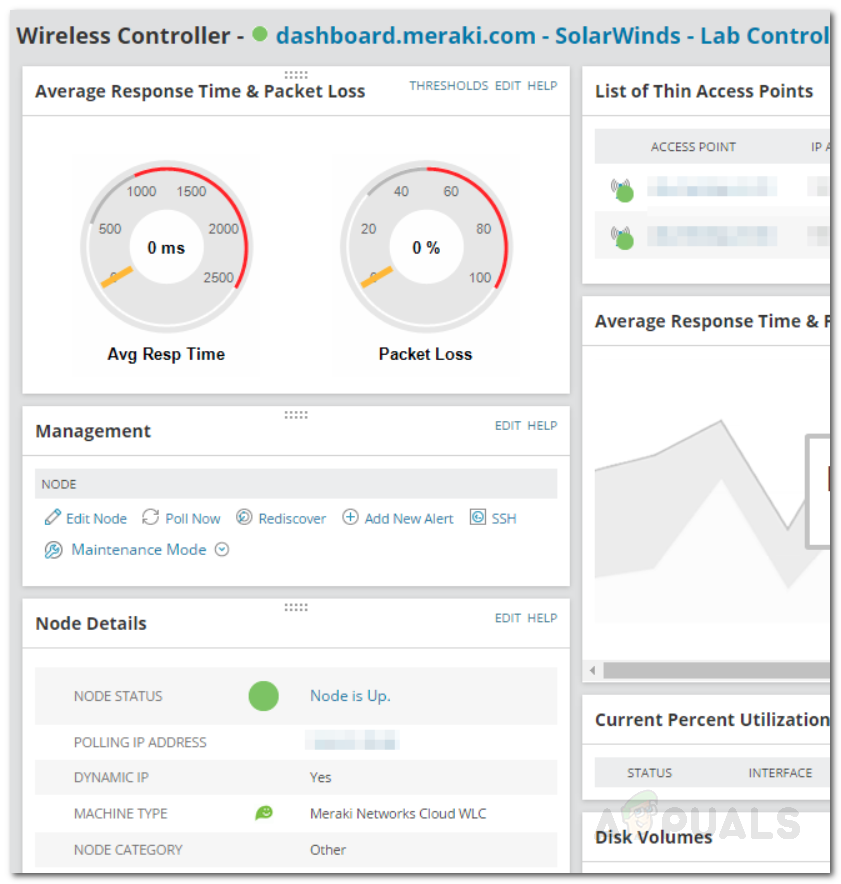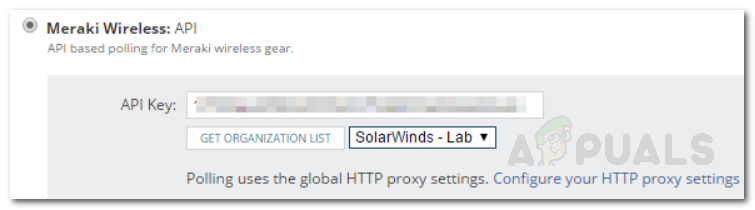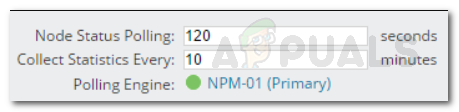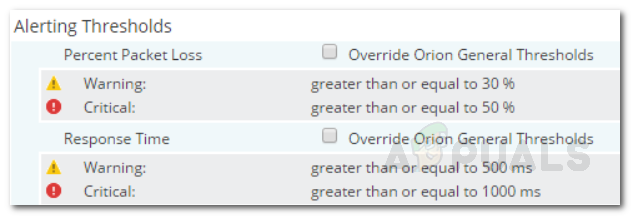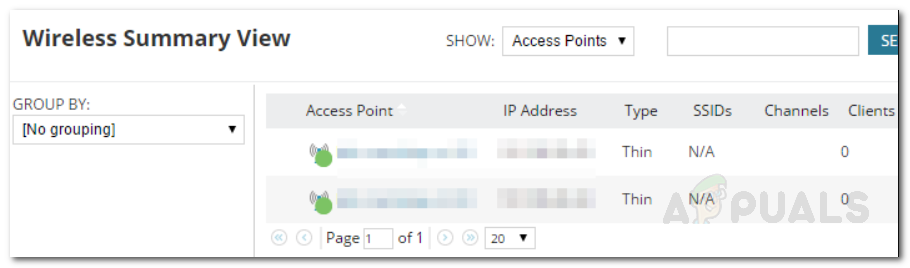When it comes down to network monitoring, no other tool comes close in features and user-friendly interface than the Solarwinds Network Performance Monitor. Solarwinds happens to be a very big name and they provide a variety of tools that most network administrators, as well as system administrators, use for monitoring and managing their respective networks/systems. In this guide, we will be going through the process of adding a Meraki organization to Solarwinds NPM for the sake of monitoring.
What do you need?
To get started with this guide, you will have to make sure that you have already deployed the Network Performance Monitor tool in your network (download here). If you have not, you can learn how to do so by visiting the monitor your network with NPM article on our site. Why NPM you might ask? To start off, it is hands down an industry favorite when it comes to network management with a vast variety of features that makes the task of a network admin very easy. If you are still not satisfied, maybe a comprehensive NPM review will convince you. You will also need to have access to your Meraki account as an admin. Once you have the tool deployed in your network, you are ready to start monitoring your networks.
Monitoring Meraki Wireless Infrastructure
To be able to monitor a Cisco Meraki wireless infrastructure, you will have to add the Meraki organization as an external node to the Solarwinds Orion database. Every Meraki organization that is monitored by the Network Performance Monitor uses a node license. Here’s how to add your Meraki organization to NPM:
View Meraki Organization Summary
Now that you have added your Meraki organization as an external node, it is being monitored by NPM as a wireless controller node. You will be able to see the summary of the monitored data after the first completes. To see the summary of the Meraki organization you just added, click My Dashboards > Networks > Wireless. You can click a wireless access point to view detailed information about the specific access point such as active wireless clients etc.
How to Observe a Fully Centralized View of your IT Infrastructure?How to Accelerate IT Infrastructure Issue Resolution using Hybrid Cloud…[FIX] ‘Shell Infrastructure Host’ High CPU Usage on Windows 11Fix: Shell Infrastructure Host has stopped working