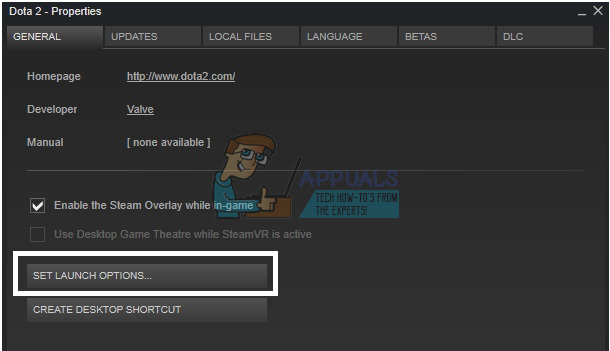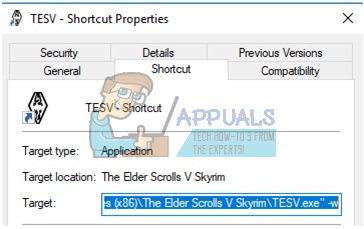Playing Steam games in Windowed mode sometimes manages to fix certain issues regarding low performance but certain developers have not included this setting in their games and a lot of users are wondering whether there’s a way to make all Steam games start in windowed mode. It turns out there is and there are several ways you can make a game run in windowed mode!
Method 1: Using in-game Settings
First of all, you check the in-game settings in order to see whether the specific game has a built-in option of playing in a window. These settings are usually located in the game’s video settings. Note that a lot of these settings depend on the mode you play. For example, if you set the fullscreen resolution to 1024 x 768, then the size of your windows is going to have the same dimensions after your turn the fullscreen off.
Method 2: Using Steam Client
However, certain games simply won’t allow you to switch between fullscreen and windowed mode in-game since there are games that don’t allow a lot of changes to their settings, or they must be changed via an external config file. Luckily, the solution to this problem is rather easy and it involves using the Steam client. The first thing we are going to explain is using the game launch options which allow the users to set a lot of different options before even running the game.
Method 3: Using Game Launcher
Unfortunately, users have reported that these launch options only work for games that use Source and Goldsrc engines. Note: If none of the above methods work, then the last option is to simply try clicking Alt + Enter while in-game.
How to: Play Steam Games without Steam?How to Switch From Offline Mode to Online Mode in Windows 10/11?Ghost of Tsushima’s Legends Game Mode Is Being Expanded Into A Full Standalone…How to Start Steam in Offline Mode