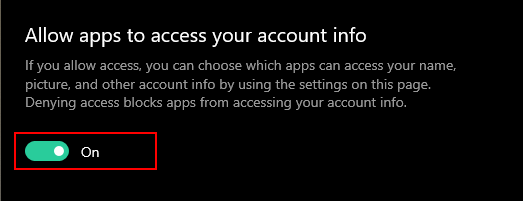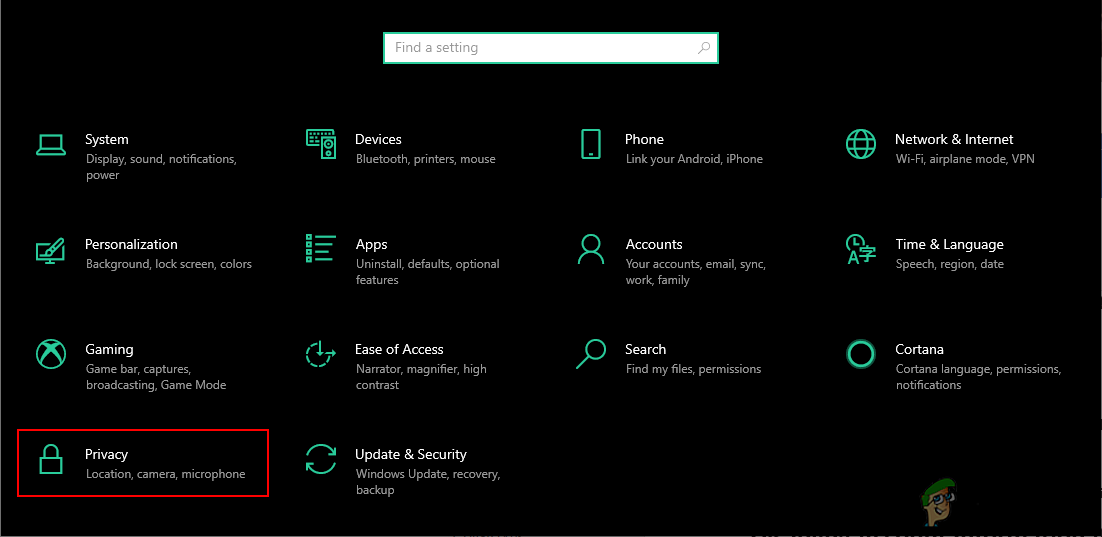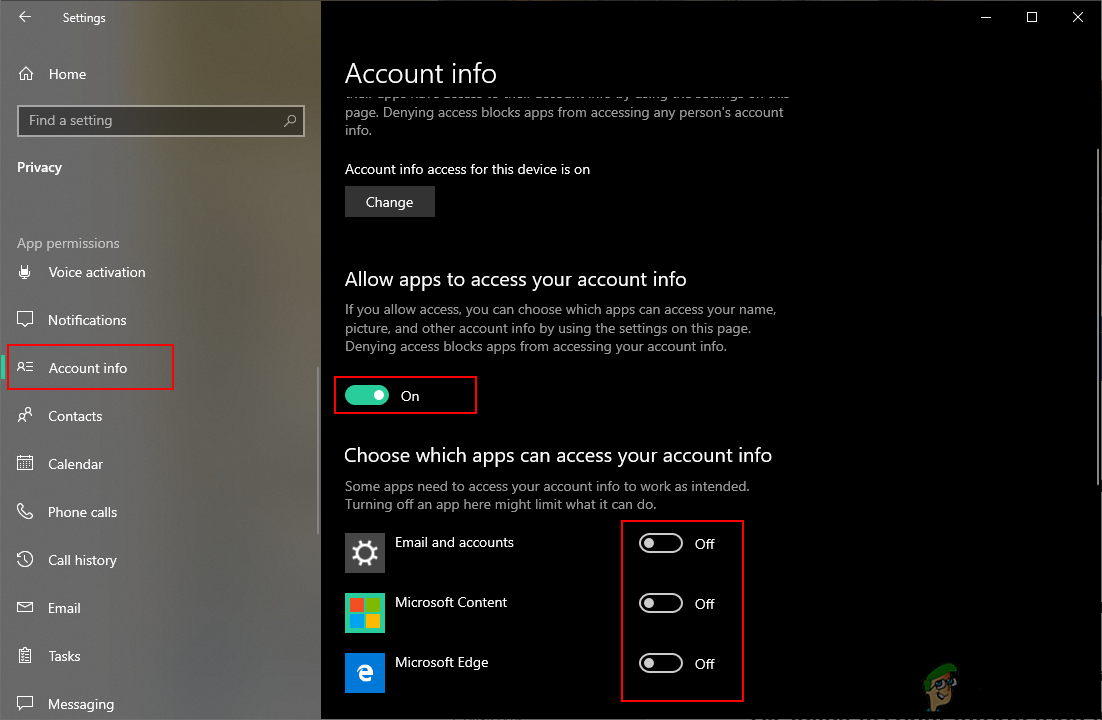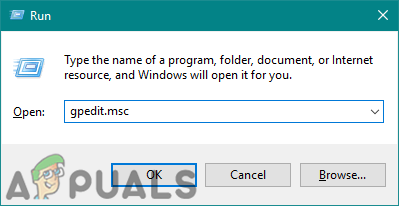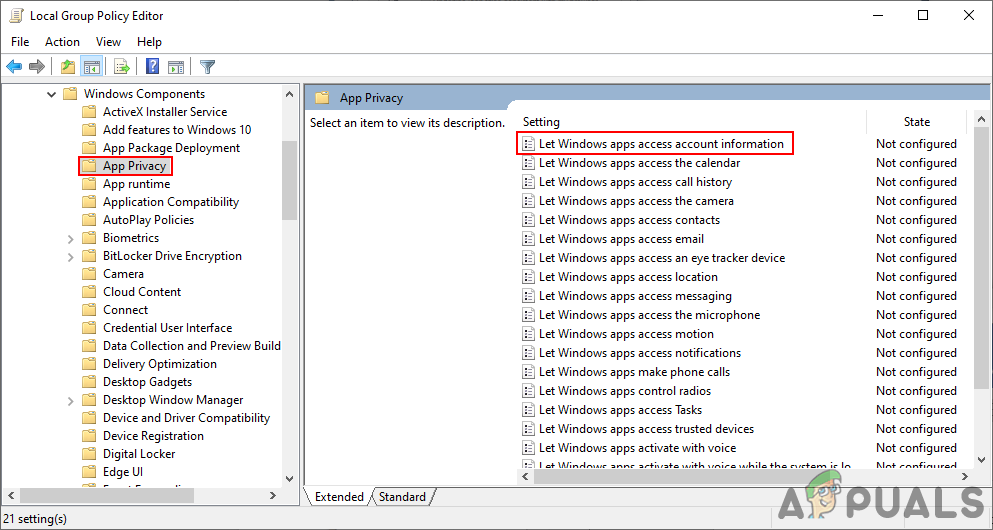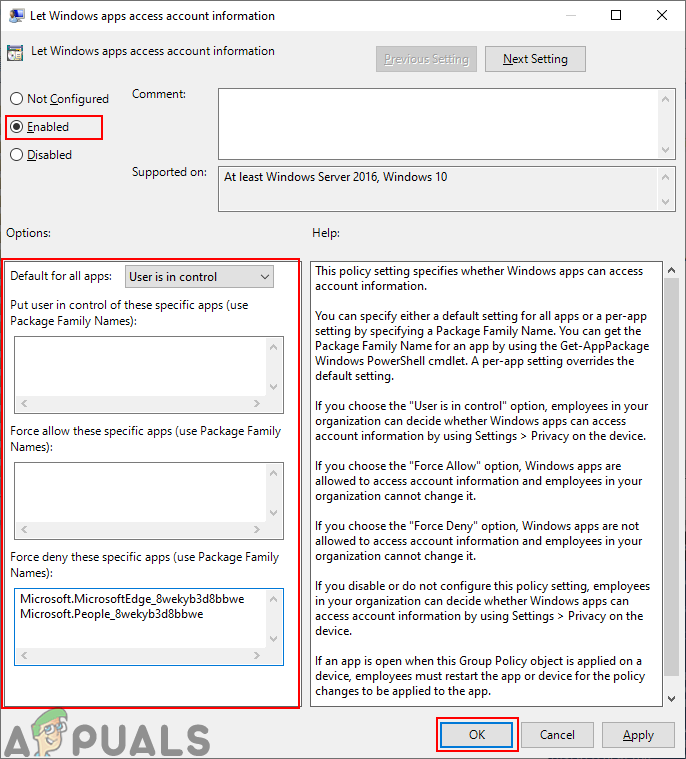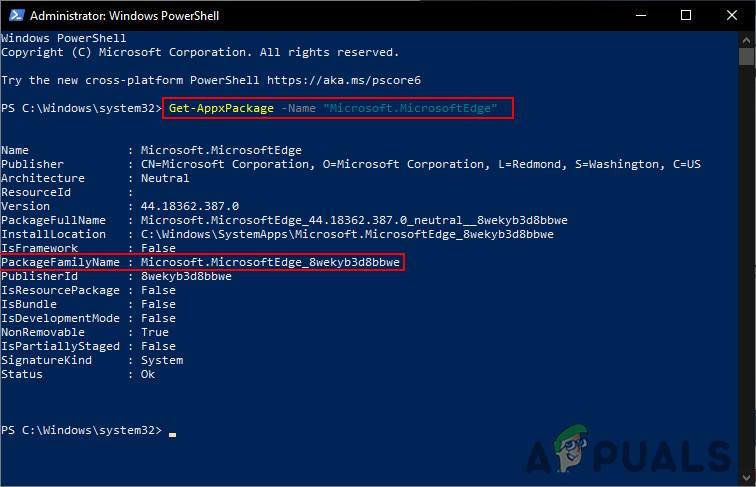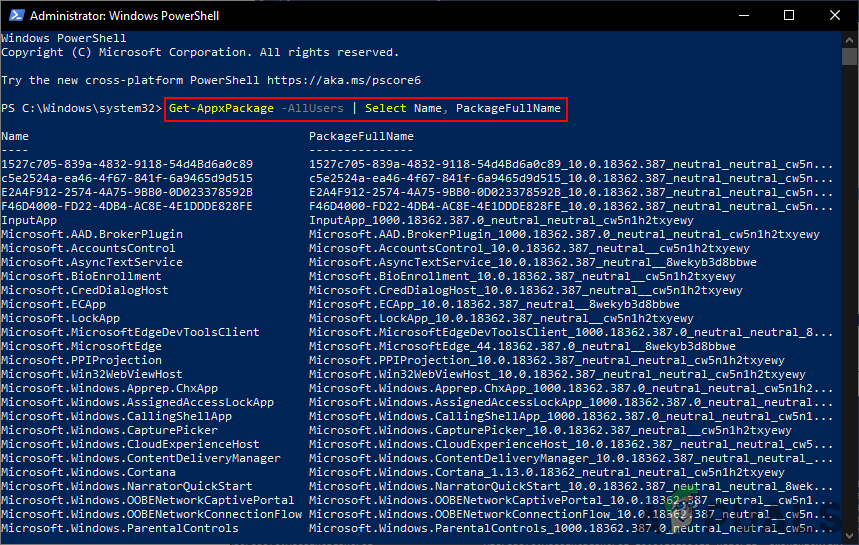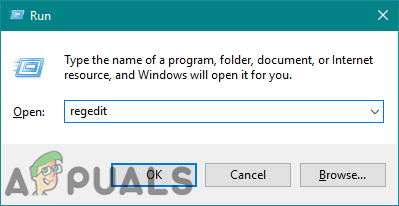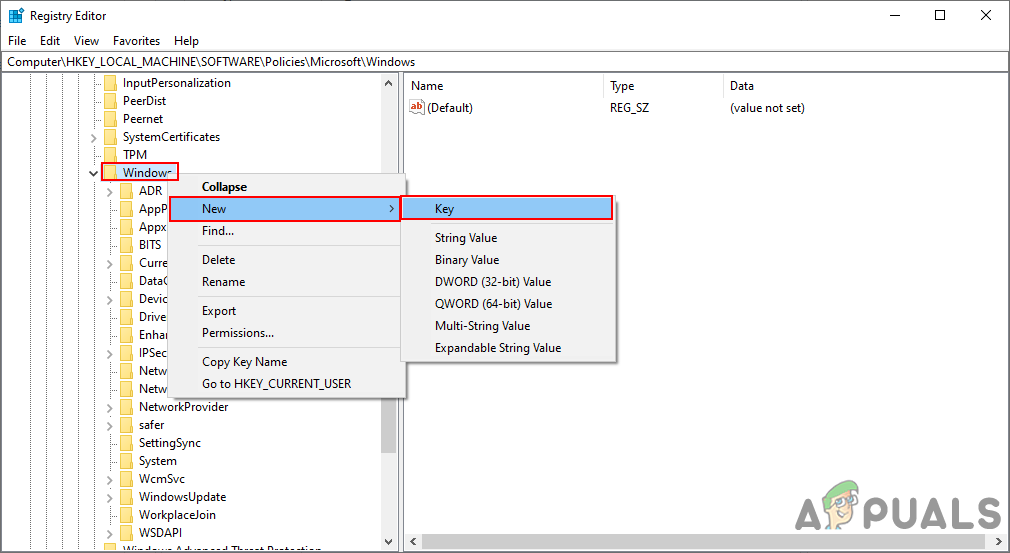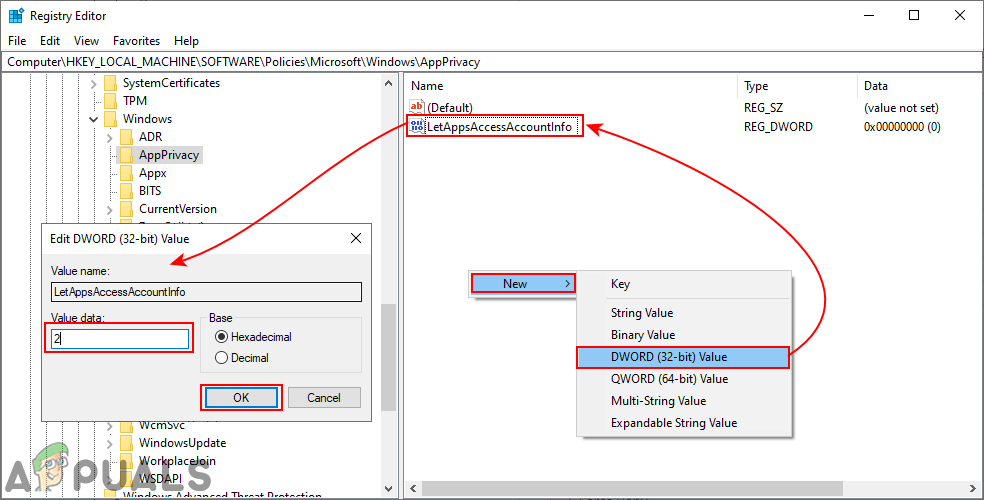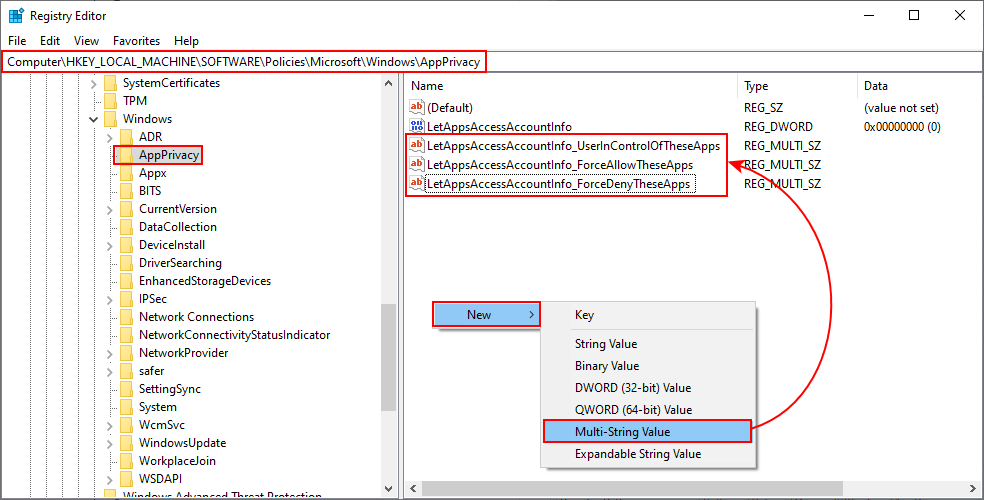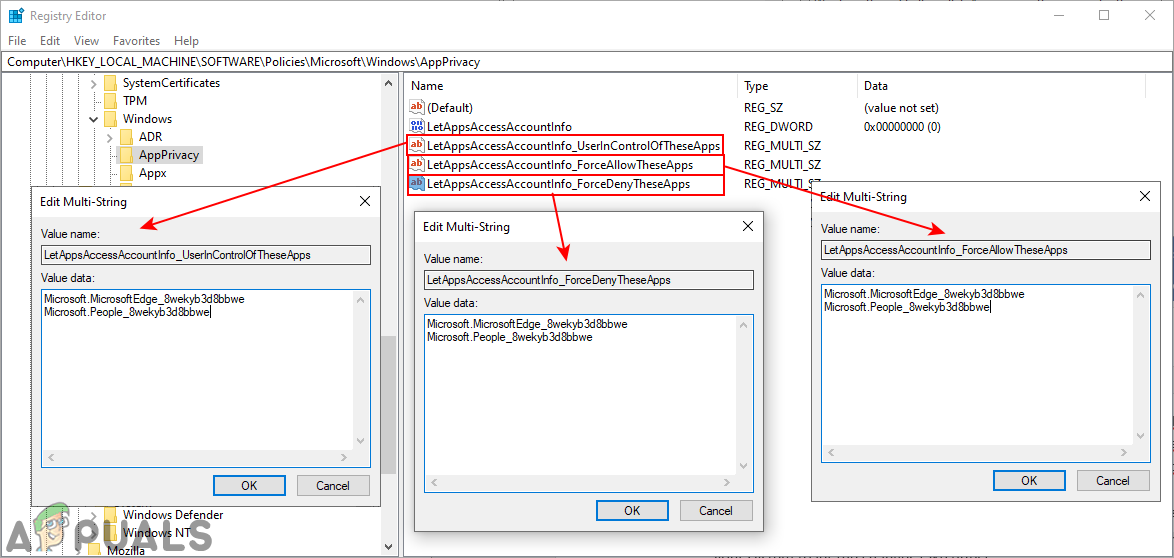There are several methods to configure the access of account information on your system. We have included the default method that is by configuring the privacy settings. This can also be done through the Local Group Policy Editor. For those who don’t have Group Policy Editor for their Windows can try using the Registry Editor for the same setting.
Disabling Account Information Access for Apps through Windows Settings
The setting where you can disable the account information access for applications can be found in the Windows Settings. Most of the users are already familiar with the Windows Settings. This is also the most default way to configure the account information access for applications. Users can disable the access completely for all applications or just disable it for specific applications. Follow the below steps to configure it out:
Disabling Account Information Access for Apps through the Local Group Policy Editor
Another method where you can find all these options is through the Local Group Policy Editor. Almost everything can be configured for the operating system through the Group Policy. However, some options for this setting will require the Package Family Names (PFNs). If you are using a Windows 10 Home Edition, then skip this method. Follow the below steps If you have the Local Group Policy Editor on your system:
Disabling Account Information Access for Apps through Registry Editor
If you do not have the Local Group Policy Editor, then you can use the Registry Editor for the same exact setting. However, some of the keys/values will be missing in the Registry Editor and users need to create them manually on their own. Also, just to be careful you can create a backup of your registry by the export feature. Follow the below steps to check how each value works in this setting:
Fix: Close Programs to Prevent Information LossHow to Prevent Apps from Accessing Camera on Windows 10?How to Prevent Apps from Accessing Location on Windows 10?How to Prevent Apps from Accessing Calendar on Windows 10?