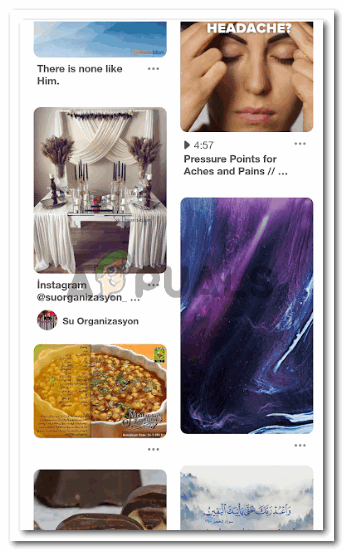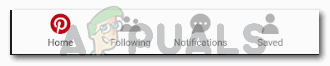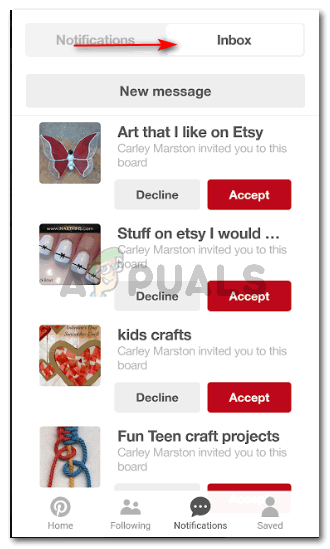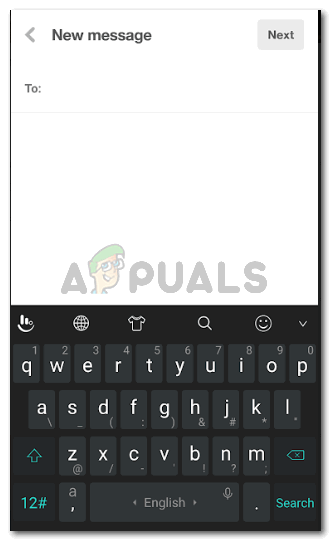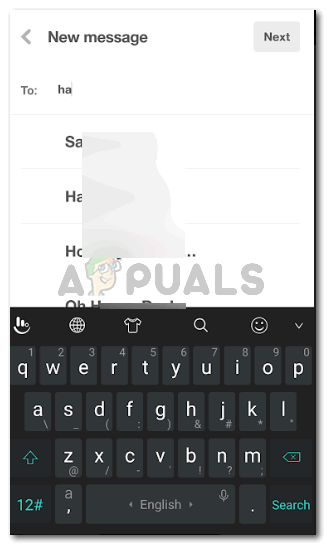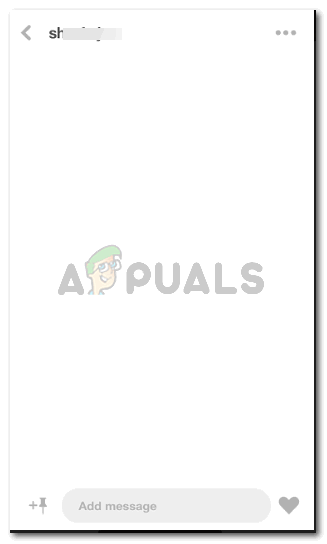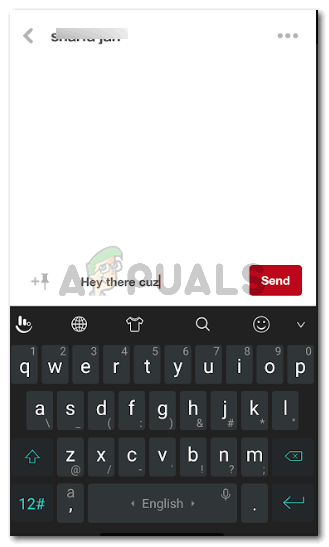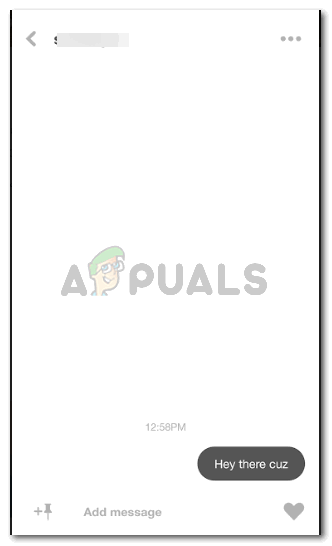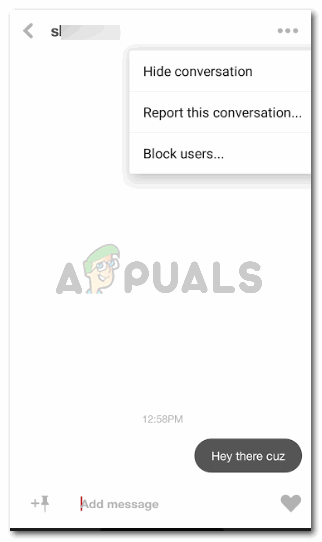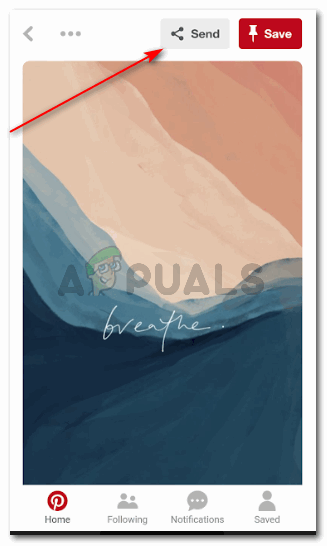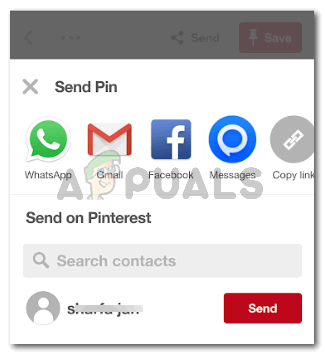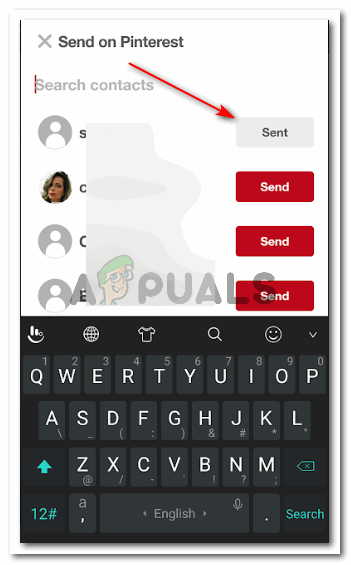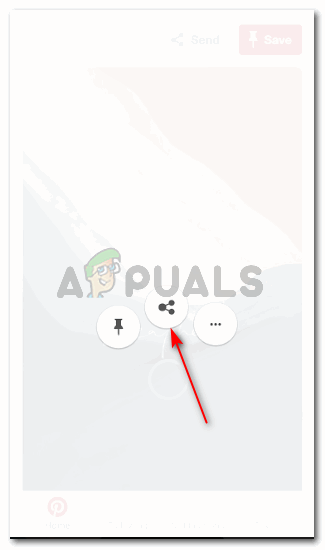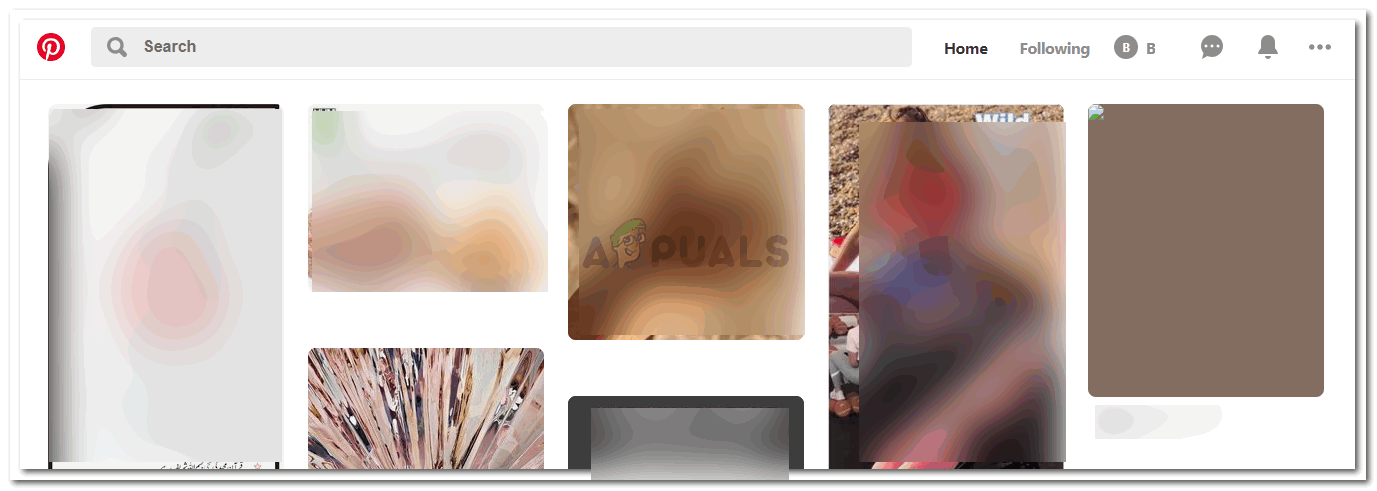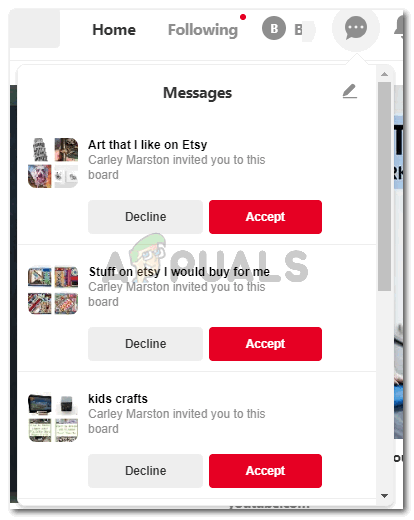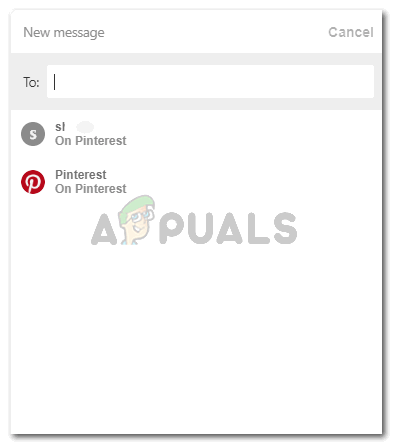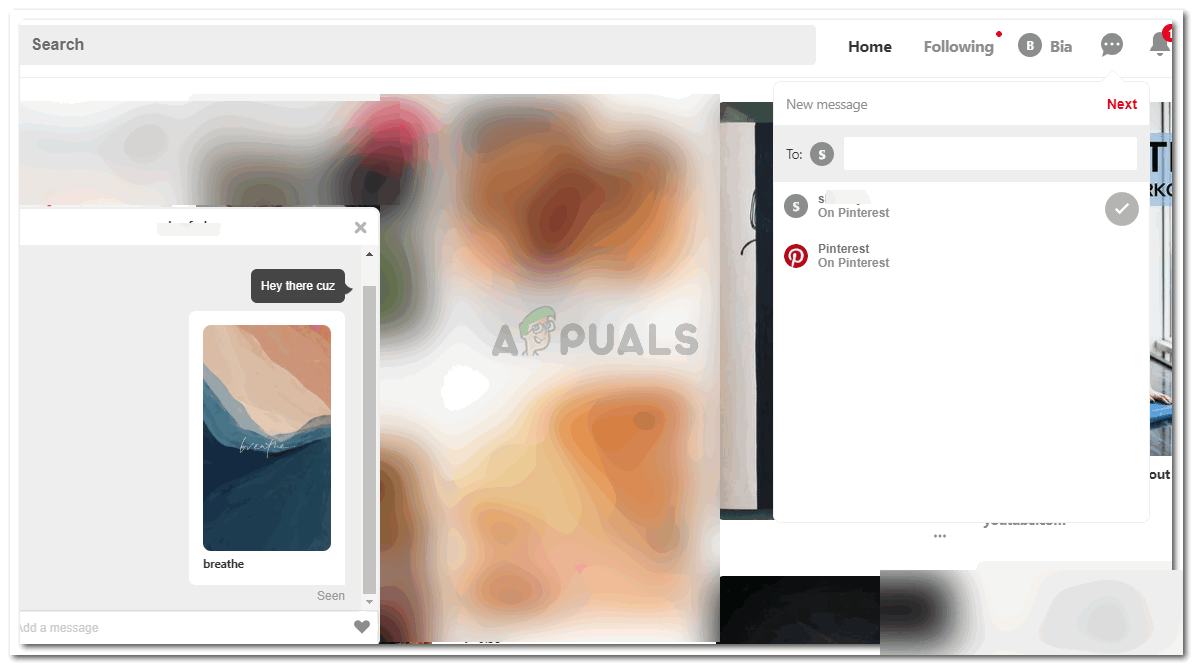Using Pinterest from the Phone
Using Pinterest from the Computer/Website
The only difference in the application for Pinterest and the website, for messaging someone is the placement of the icon for messaging. For the app, you have to click on notifications first, and then inbox to find the icon for messaging. Click on the icon which says ‘Notifications’ and has a bubble-like icon. Search for the name, and click on the name that you want to send a message to. Once you have clicked a name, it is up to you whether you want to add more recipients for this message. You can send the message to as many people at one time as you like but should be 10 or less than 10. Click on ‘Next’ once you are done with selecting names for recipients. This will open a couple of sharing options for you. You can send this pin to someone on Whats app, email, Facebook, or even copy the link as you like. You can even send the pin on Pinterest, by clicking on the red ‘Send’ icon for the people you want to send this to. The send option is visible right below all of these options. Once you click the red Send button, the icon changes to white and has ‘sent’ written on it now. This, in a way, is a confirmation that the pin has been sent to the user. Click on the icon in the center, which is for sharing. This will again show you all the options for sharing, as mentioned in the previous step. For the website, however, the icon for messaging is visible right when you open Pinterest on your computer. It is shown on the top right side of the page. The icon for messaging is the same bubble-like shape, as it was in the application.
How to Pin a Post on Pinterest?How to Delete / Edit / Hide a Pin on Pinterest?How to Fix ‘Someone else is using this PC’ Error on WindowsHow to Tell if Someone has Blocked You on WhatsApp