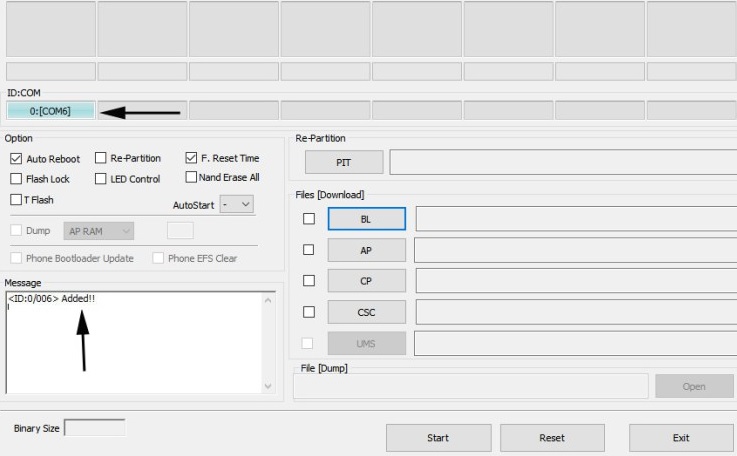A few notes to consider before following this guide: A brief explanation of this root process: We will be flashing a modified 4 file firmware package in ODIN, and this will allow us to utilize a few binaries together with SU binary, and a permissive kernel. Then we will run some ADB commands, so you should have ADB properly configured on your computer. Please see Appual’s guide for “How to Install ADB on Windows” for that process.
Requirements:
SystemRoot + ADB packaged .zipInitial ODIN 4 Files FirmwareNormal + Comsey ODINimg.ext4CSC Systemroot
Qualcomm To Use Next-Gen Snapdragon W5 Plus Gen 1 And Snapdragon W5 Gen 1 SoCs…Qualcomm Officially Launches the Snapdragon Wear 5 And the Snapdragon Wear 5…How To Hard Reset Galaxy S8 and Galaxy S8 PlusHow to Install One UI Beta on Samsung Galaxy S9 Exynos and Snapdragon