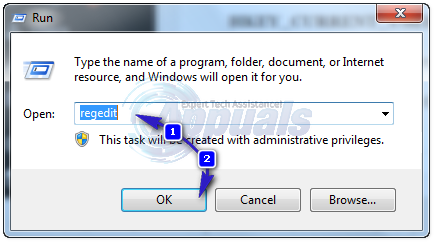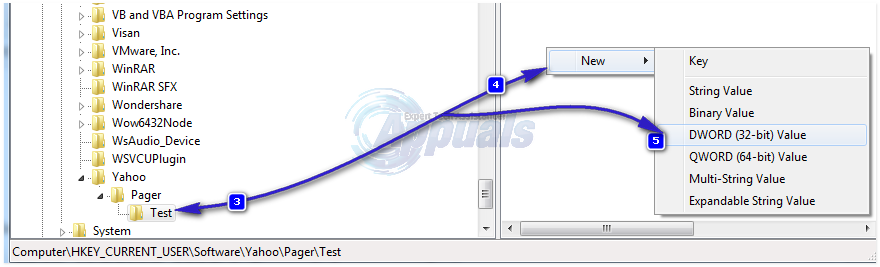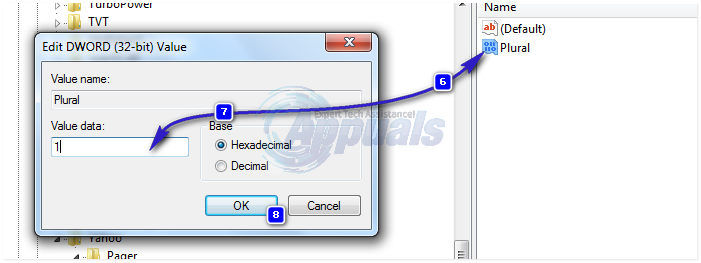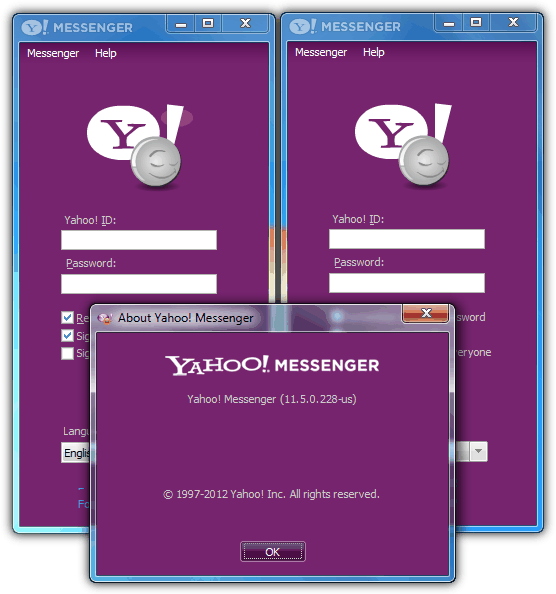Back in the primitive days, Yahoo Messenger went over really well with internet users because it provided users with the unique ability to chat with people using Windows Live Messenger. While Windows Live Messenger isn’t as potent an instant messaging platform as it was back then, Yahoo Messenger still has a lot of juice left. As amazing an instant messenger as Yahoo Messenger may be, it still doesn’t allow users to be able to log into and use more than one Yahoo Messenger account at the same time, something which is commonly referred to as polygamy. There have been quite a few different patches for Yahoo Messenger in the past that have allowed users to create and run more than one Yahoo Messenger process at the same time. However, these patches can no longer be considered a viable solution as each individual patch is designed for a specific version of Yahoo Messenger, meaning that upgrading or downgrading Yahoo Messenger after applying one of these patches would render the patch useless. Also, patching Yahoo Messenger involves a slight modification with Yahoo Messenger’s executable file, and this quite often results in the instant messenger crashing spontaneously during use. Thankfully, patching isn’t the only resolution if you want to run multiple instances of Yahoo Messenger and be logged into different accounts on Yahoo Messenger at the same time. As it turns out, no matter what version of Yahoo Messenger you are using, you can enable polygamy by simply adding a registry key in a certain directory using your computer’s Registry Editor. This will, obviously, require you to fiddle with your computer’s registry – and extremely sensitive area, so remember to be extremely careful. To enable polygamy using this method, you need to: Press Windows Logo key + R. Type in regedit and press Enter.
In the left pane of the Registry Editor, navigate to the following directory: Click on Test in the left pane to expand it in the right pane. Right-click on an empty space in the right pane of the Registry Editor, hover over New and click on DWORD (32-bit) value.
Name the new value Plural. Double-click on the new value and set its Value data as 1 (0 disables polygamy). Click on OK. Close the Registry Editor.
This little trick takes effect instantly, so you won’t even have to restart your computer in order to take advantage of polygamy and start using more than one instance of Yahoo Messenger and more than one Yahoo Messenger account at the same time. If you are one of those people who are nervous about having to meddle around with their computer’s registry, simply download this file (right click -> save as) and launch it and click on Yes to confirm the action. Doing so will have the same effect as the solution described above.
Can’t See Messenger Messages on Messenger? Try These FixesWhat is meant by “This Person is Unavailable on Messenger” Message on Messenger?How Many Devices can you Stream Hulu on SimultaneouslyHow to Effectively Monitor AWS Cloud Instances?