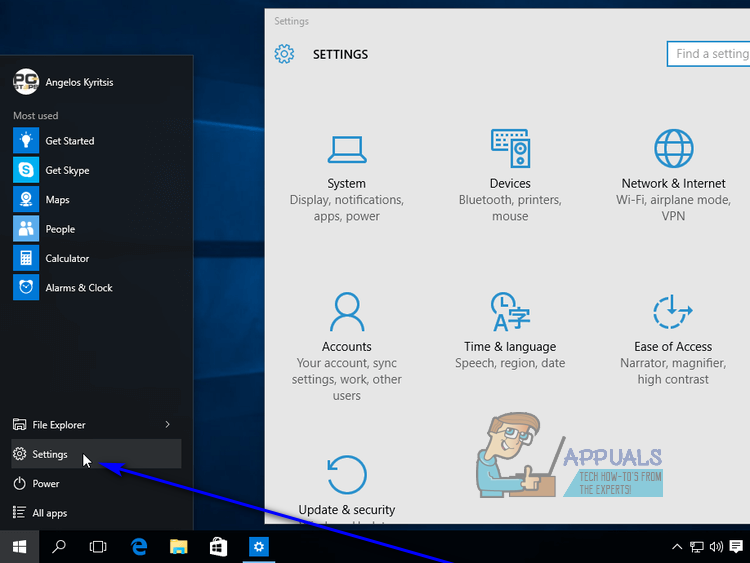There are a wide, wide range of different antivirus programs – both stock and third-party – available for Windows computers. Since that is the case, there is no universally correct method that you can use to turn your antivirus off. Listed and described below are the methods that can be used to disable some of the most commonly used antivirus programs available for the Windows Operating System. If no method is listed and described for the antivirus program you use on your computer, you’re just going to have to wing it – simply go into the antivirus program’s Settings or Options and look for an option to disable the antivirus or turn it off.
Windows Defender
Note: If you would like to know how you can turn Windows Defender off on versions of the Windows Operating System that are older than Windows 10, you can simply use this guide.
Microsoft Security Essentials
If you’re using Microsoft Security Essentials (predecessor to Windows Defender and the antivirus program that came built-in to older versions of the Windows Operating System), here’s what you need to do in order to turn it off:
Avast Antivirus
AVG
Avira Antivirus
Bit Defender
Comodo Internet Security
Kaspersky Antivirus
McAfee Antivirus
Norton Antivirus
Symantec EndPoint Protection
F-Secure Antivirus
FIX: Unable to Turn off ‘Restricted Mode is enabled by your Network…How to Turn Off Tiles in Windows 10How to turn off Automatic Maintenance in Windows 10How to Turn BitLocker On or Off for System Drive on Windows 10