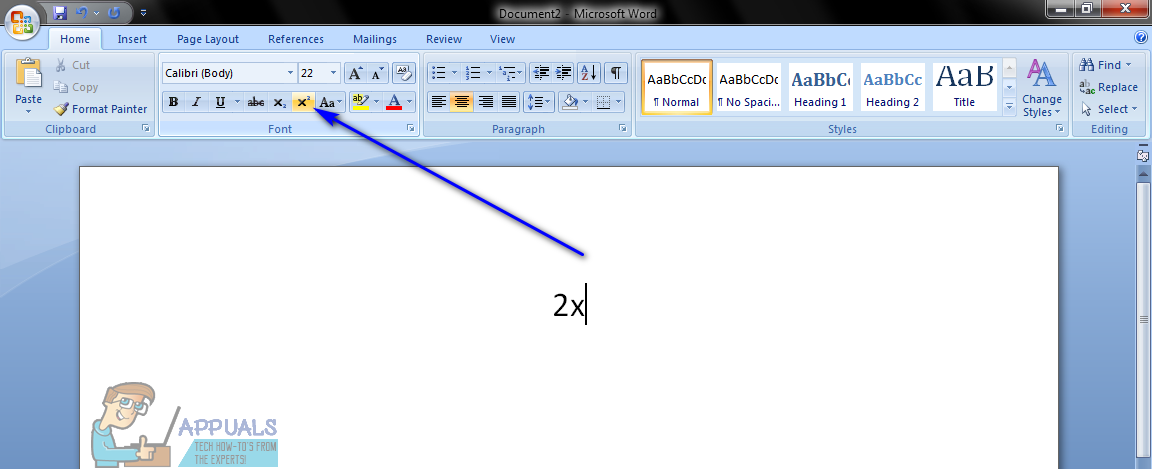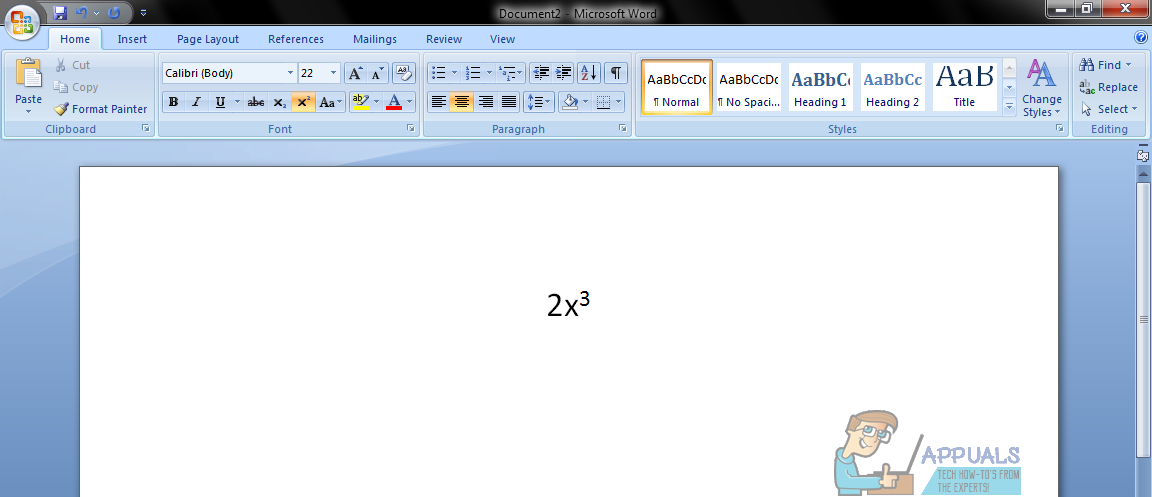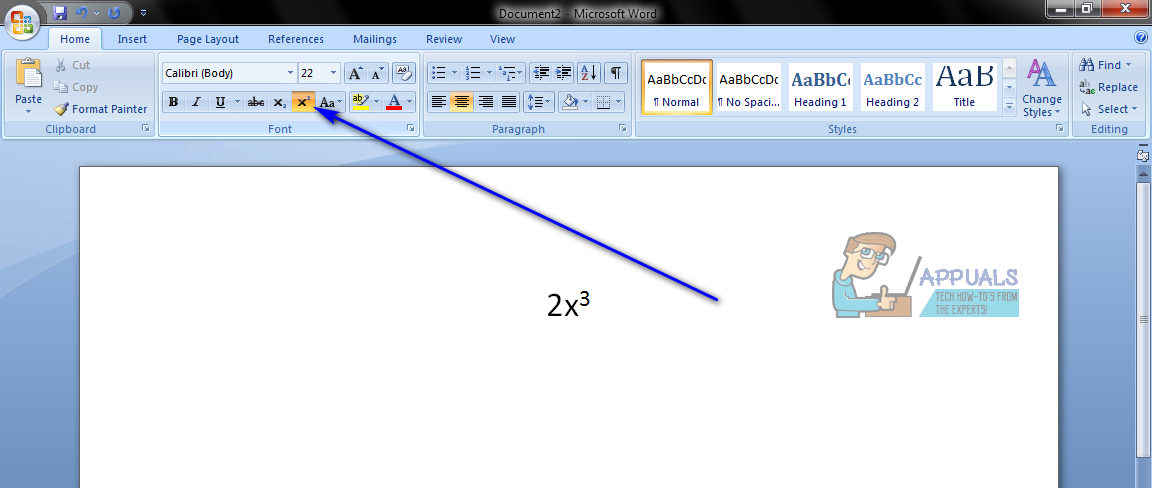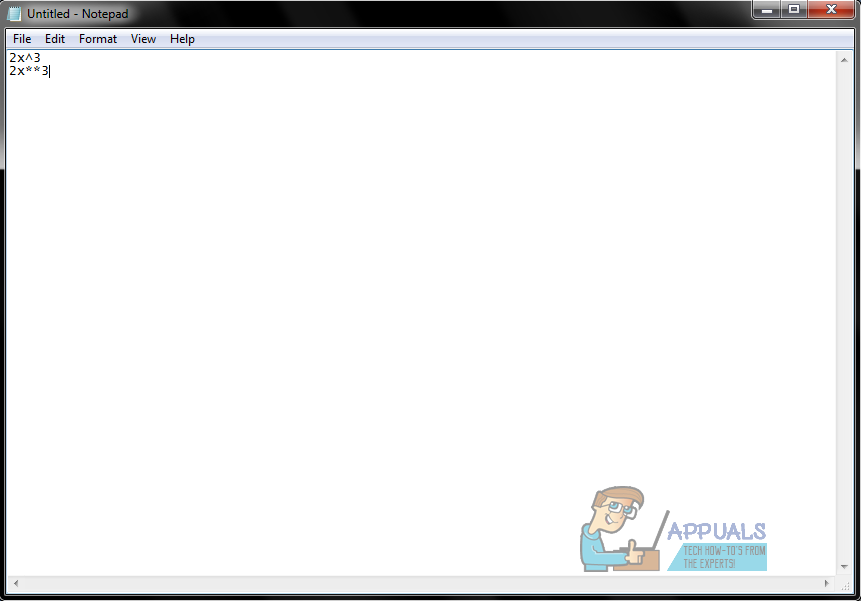The simplest and most effective way to type an exponent on a computer is to simply use the superscript feature that comes built in to almost all word processing applications (Microsoft Word, for example). Simpler text editing applications, on the other hand, don’t come with the superscript feature, which is why there also exists a manual method to type and represent exponents on computers, although the result of this method looks much less professional and is much less appealing as compared to the results of the superscript feature. You can go about typing an exponent on a computer two different ways – you can either use the superscript feature on a word processing program, or you can type in the exponent and have it clearly represented as an exponent. The following are the methods that can be used to type exponents on a computer:
Method 1: Type an exponent using the superscript feature
First and foremost, you can type an exponent on a computer using the superscript feature in a word processing program such as Microsoft Word. This is the simplest and most effective method that can be used for the purpose of typing an exponent, and it is also the method that produces the best results. To type an exponent using the superscript feature, you need to: The end result of this method actually looks like what an exponent looks like when it is written by hand, which is the most significant advantage this method has to offer.
Method 2: Manually type in an exponent and represent it as one
If you need to type an exponent somewhere on a computer that does not support or have the Superscript feature, fear not – you can still type in an exponent. All you will have to do is make sure the exponent you type in is represented as an exponent using special symbols. To use this method to type an exponent on a computer, you need to: The end result of this method is not as professional-looking or clean as the end result of the Superscript feature, but typing an exponent and using a special symbol to make sure it is represented as one is more than enough to get the job done.
Fix: This Computer Can’t Connect to the Remote ComputerFIX: Couldn’t open the file because the file type isn’t supportedPokémon GO: Type Strengths and Weaknesses ExplainedFix: PS4 NAT Type Failed