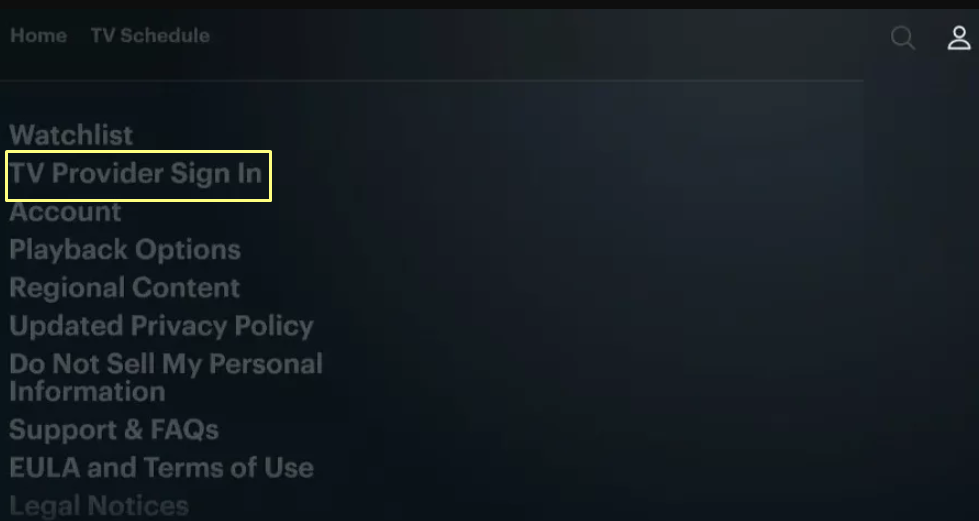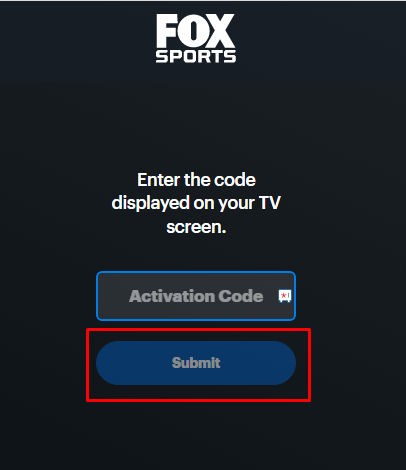How to Install Fox Sports on Samsung TV
#1. Turn ON your Samsung Smart TV and tap the Apps tile. #2. Hit the Search icon displayed at the top. #3. Type Fox Sports on the search box using the on-screen keyboard. #4. Locate the Fox Sports app in the search suggestions list and select it. #5. Hit the Install button to download the app on Samsung TV.
How to Stream FIFA World Cup 2022 on Samsung TV using Fox Sports
After installing the Fox Sports app, you need to activate it to stream FIFA World Cup. #1. Launch the Fox Sports app on your Samsung TV. #2. Tap the Profile icon and select the option TV Provider Sign in. #3. The Fox Sports activation code will appear on the screen. #4. On your PC, launch a browser of your choice. #5. Navigate to the search bar and type the URL: https://go.foxsports.com/. #6. Type the code shown on the Samsung TV screen and tap Submit. #7. Sign in using your cable TV provider’s login credentials. #8. Now, enjoy watching the live matches of the FIFA World Cup 2022 on Samsung TV.
How to Cast Fox Sports to Watch FIFA World Cup 2022
Nowadays, the latest Samsung TV models are equipped with in-built cast support. With this feature, you can cast the FIFA World Cup match directly on your Samsung TV from the Fox Sports mobile app. If your Samsung TV doesn’t have cast support, connect a Chromecast device to the TV to cast videos. #1. Install the Fox Sports app from the Play Store or App Store on your smartphone. #2. Launch the Fox Sports app after installation and log in to your account. #3. Now, connect the Smartphone and Samsung TV to the same WiFi network. #4. On the Fox Sports app interface, look for the FIFA World Cup match and play it. #5. Look for the Cast icon on the playback screen and select it. #6. Tap the name of your Samsung TV on the pop-up menu. #7. Now, the FIFA match will appear on your Samsung TV. You can use the mobile to control the playback. Note: You can also connect any of the streaming devices like Firestick to watch FIFA World Cup 2022 on Firestick-connected Samsung TV.
Alternative Ways to Stream FIFA World Cup on Samsung Smart TV
Apart from Fox Sports, several streaming services broadcast the matches of the FIFA World Cup 2022. The below-listed streaming apps can be installed from the App Store on Samsung TV.
Sling TV. Hulu. YouTube TV. DirecTV Stream. fuboTV. Peacock TV.