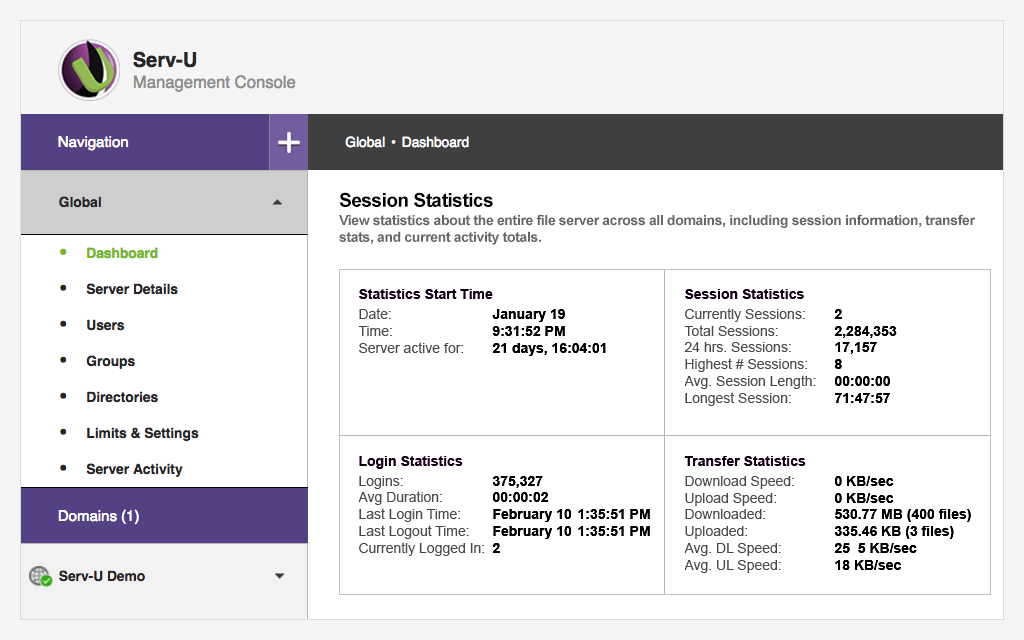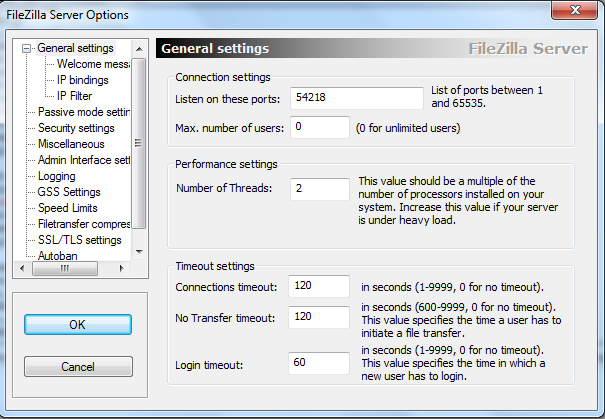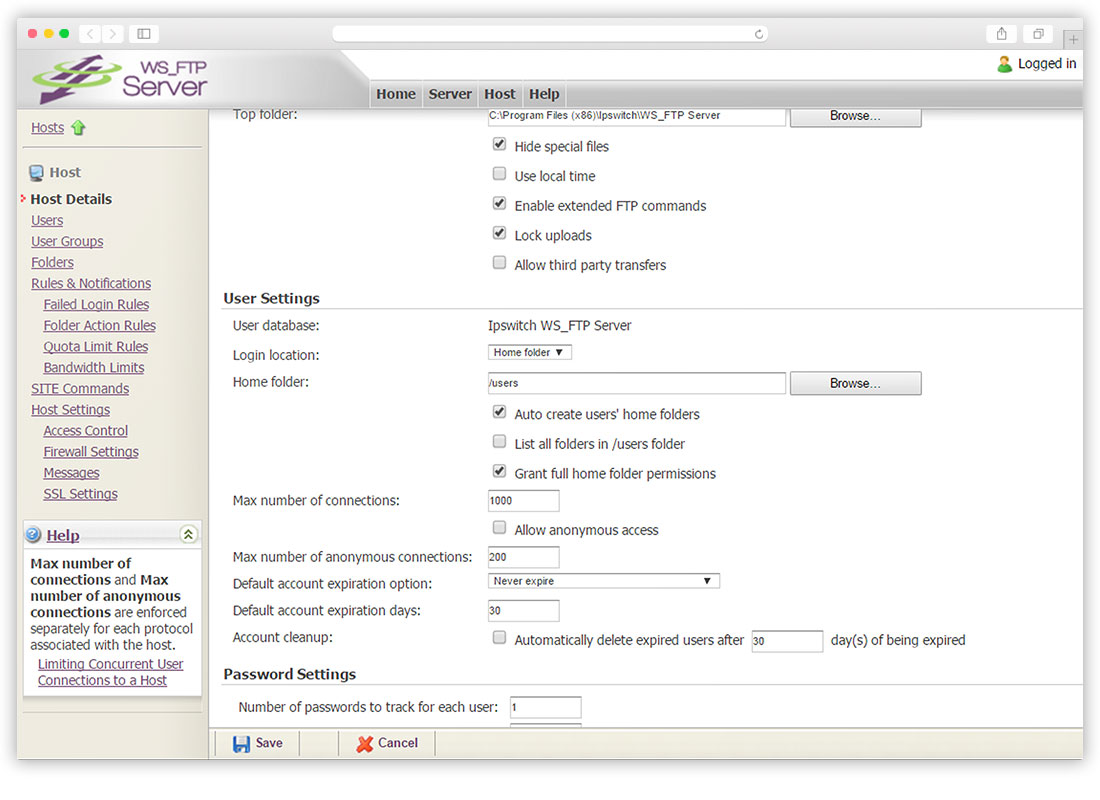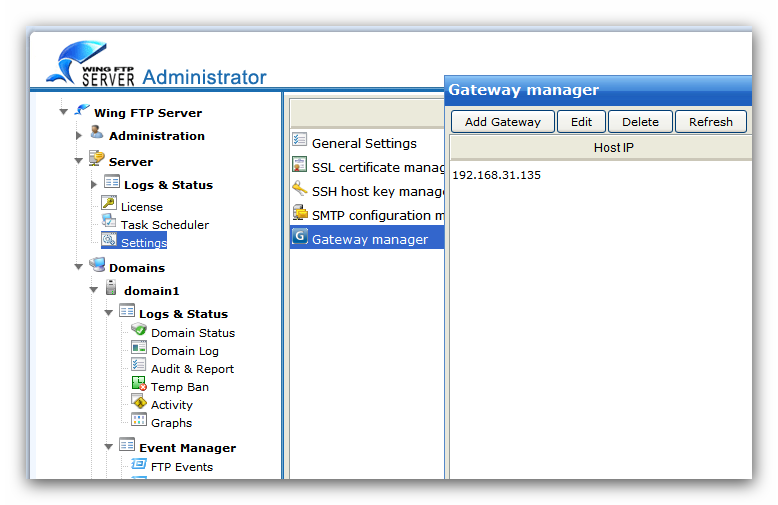Since FTP is a client-server protocol, it needs two channels in order to execute file transfer. This means that you need to install an FTP server software on the remote server and an FTP client software on the local computer. The client will send a connection request to the server and once it is established then you can download and upload files from the server. You can also delete, rename, or modify the data in various other ways. In this post, we will be recommending the top FTP server software to use. If you are looking for an FTP client, then refer to our other post on the best FTP clients. However, I should mention that FTP in itself is not a secure transfer option. Reason? The data, usernames, and passwords involved in the transfer of data are shared in plain text. The good news is that it has been extended to include versions that encrypt data. For example, FTPS uses a TLS connection to encrypt data while SFTP uses SSH to secure the transfers. Some software vendors also include a dedicated encryption module in their software. Therefore, before you can settle on any FTP server solution these are some of the factors to consider. There are other factors too which we considered when coming up with this list. Follow along and you will be sure to find the perfect FTP server for you. Serv-U FTP server is yet another addition to an already shining list of SolarWinds products. If you are a network engineer then you have definitely heard of the SolarWinds Network Performance Monitor, arguably the best infrastructure monitoring solution. Their FTP Server is no different. It’s very simple to use and won’t cost you as much as similar products. On top of FTP, this server software also supports FTPS and SFTP standards. Serv-U can be accessed using a web client which means you can even use your mobile phone to download and upload files from anywhere. Supported browsers include Firefox, Chrome, Safari and Internet explorer. And as expected, there is no limit to the file size that you can send. The software gives you full visibility into the transfer queue and you can pause and resume downloads at any time. You can also change the priority level by adjusting the bandwidth allocation for each transfer. This will also ensure that the file transfers do not consume too much bandwidth and end up affecting your Network performance. With Serv-U FTP server, you have full control over who has access to the files on the server. You can create user-based permissions or group-based all from the software interface. Additional settings that you can execute using this FTP server include specifying the maximum number of active sessions at any given time. This could be maximum sessions per server, per IP address, or per user account. Once the transfer is complete you can configure the FTP server to automatically delete or move the original file. The Serv-U Gateway is an additional module of this FTP server that facilitates compliance with various regulatory standards such as PCI DSS. And one of the ways it does this is by ensuring that data is not stored in the DMZ. Windows and Linux are the supported Operating Systems for this FTP server. You also have the option to integrate it with a Database and LDAP server. FileZilla is also quite a popular FTP server thanks to its solid free offering that easily compares to some of the commercial solutions. Which is to be expected since its an open-source software. FileZilla is also compatible with FTPS and SFTP standards in addition to FTP. Although a bit outdated in its layout, the FileZilla interface is easy to use and just requires your intuition. The default FTP port is 23 but FileZilla allows you to specify the port that you want to use. It also allows you to adjust bandwidth usage to avoid disrupting network performance and to give priority to specific transfers. As a security feature, FileZilla will automatically ban IP-addresses that have unsuccessfully tried to log in to your FTP server multiple times. That is in addition to the usual authentication of requests sent by the client computer. Even better you can completely block out unencrypted FTP connection and only allow FTP connection via TLS protocol. Moreover, you can block a particular IP address or a range of addresses that you do not want to access the server. Another interesting feature of FileZilla is its ability to lock your server or turn it off so that it cannot be accessed until you turn it back on. And just like Serv-U FileZilla also allows you to control access to files based on users and groups that you have created. This FTP server uses a tabbed interface which makes it really easy to manage multiple concurrent sessions. I have heard of cases where sessions timed out after 15 minutes even while transfers are still active but this is not a problem that I experienced when I tried the product. Most people know Ipswitch because of their Whatsup Gold Network performance monitor but not as many of them know about their impressive FTP server software. The WS_FTP Server. The tool gives you full visibility into your file transfers and allows you to control how users and groups in your network interact with the FTP server. You dictate whether a certain user has the permission to download, upload, delete or rename files on the server. The server software can be accessed through a web console allowing you to manage your FTP servers from virtually anywhere with internet access. WS_FTP server also incorporates various security features to ensure secure data transfer. These include 256-bit AES encryption of the data in transit, support for SSH and SCP transfers, SSL, certificate option, and authentication of the client computer. The login details are encrypted which makes it almost impossible for hackers to decrypt. A good thing about this software is that it can also work on virtual servers and includes email notifications for the end-user. But one thing that really distinguishes WS_FTP from other solutions is the integrated Ad hoc module that facilitates person-person file transfers for files of up to 4GB. It is the perfect way to offload the burden of attaching files from the email server. Nonetheless, my favorite feature about this FTP server is the Failover capabilities. It uses cluster technology to allow automatic and unattended failover of the file, database and application servers in your network. This means that when the primary server fails then a secondary server assumes its place and as a result, you will have minimum transfer failures. And then, of course, there is the fact that you can integrate this tool with the Ipswitch MOVEit Automation software to automate various file transfer workflows without having to use scripts. Wing is not a popular name like the other tools we have already mentioned but it’s an excellent program regardless. It is the perfect tool for entreprises and boasts of great flexibility. It can be deployed on multiple environments such as Windows, Mac OS, Linux, and Solaris and apart from FTP, it’s also compatible with SFTP and HTTP/S protocols. Wing FTP is implemented through a web interface allowing you to administrate the FTP server from anywhere. The tool will be great for tracking important server updates like the condition of currently active sessions and also, the server’s performance info. It even sends email alerts to notify you of these events. Wing has a free FTP server solution but only for personal use. In any case, it would be hard to use it in a business setting based on the limitations. It only allows 10 user accounts and only 10 connections at any particular time. If you are looking for an FTP server software for a commercial setting then you can start with their fully functional 30-day trial. I also love that the tool comes with an Android and iOS app to facilitate easy transfer of files between the server and mobile phones. You can also utilize weblink and upload link features that allow you to download and upload files without having to log in to the FTP server. Wing FTP server takes security seriously and includes features such as IP-based access and Session expiration as evidence of this. Anti-hammering is a dedicated feature that ensures that hackers cannot access the FTP server through a brute-force attack. Additionally, it uses FIPS 140-2 cryptographic module to encrypt your login details. Another feature you will love about this FTP server software is the task scheduler which allows you to use scripts to schedule transfers. Every event that takes place in the FTP server is logged into the database and can be accessed later or used to generate reports. All of which can help in troubleshooting file transfer problems. Xlight FTP Server is another product that literally lives up to its name. It’s a portable solution with a very small footprint on your system. But that does not in any way undermine its performance and the tool can be used to execute thousands of simultaneous FTP connections. The tool can be integrated with the Microsoft AD, LDAP, and your existing database allowing you to store the user data and settings here. All the events happening in the server will also be stored in the Database. The tool supports transfer over both IPv4 and IPv6 addresses and the data is encrypted using the SSL and SSH security standard. Also, Xlight FTP Server sends email alerts for various activities such as file uploading, downloading, user log-in and logout. The alerts can be customized to suit each user.
The 5 Best FTP Clients to Use in 2022Fix: Cannot Unpin Windows 10 FTP Links from Quick Access MenuHow to Explore FTP Sites with PCManFMHow to Restore the ‘Save Link As’ Option for FTP Files in Chrome and Firefox