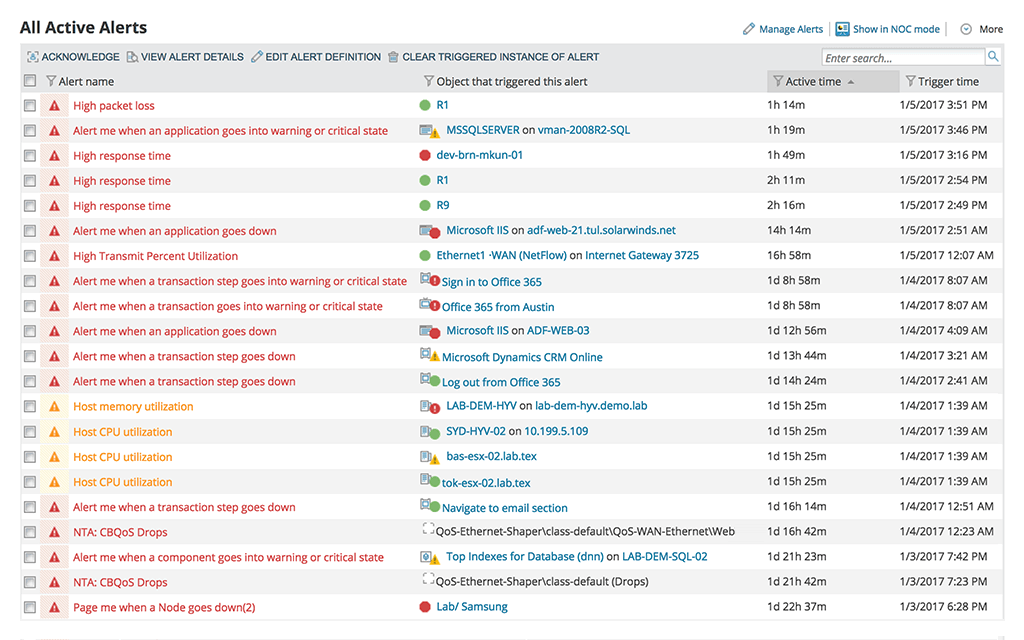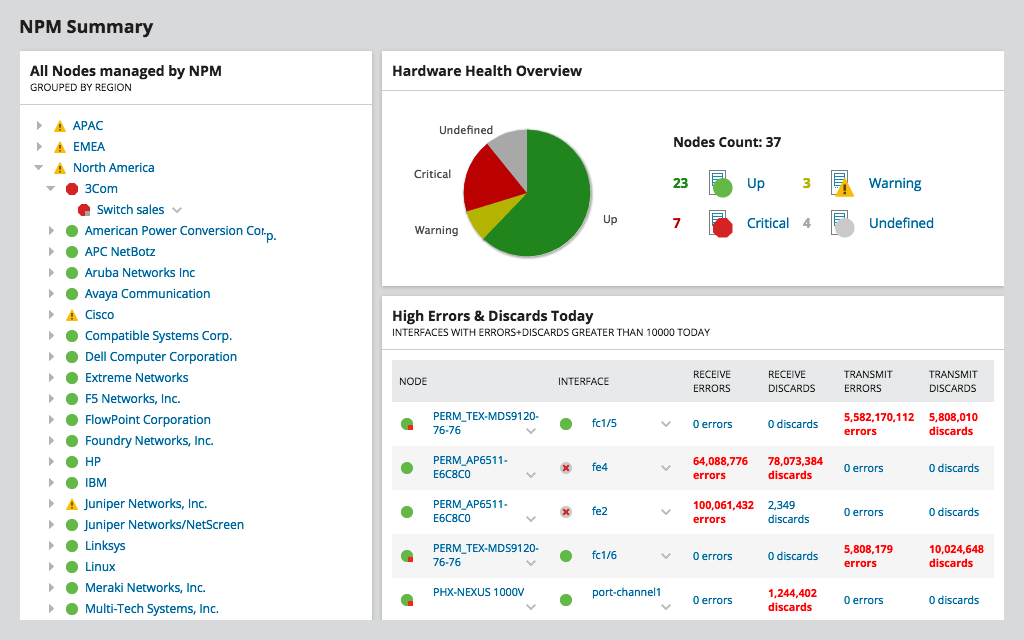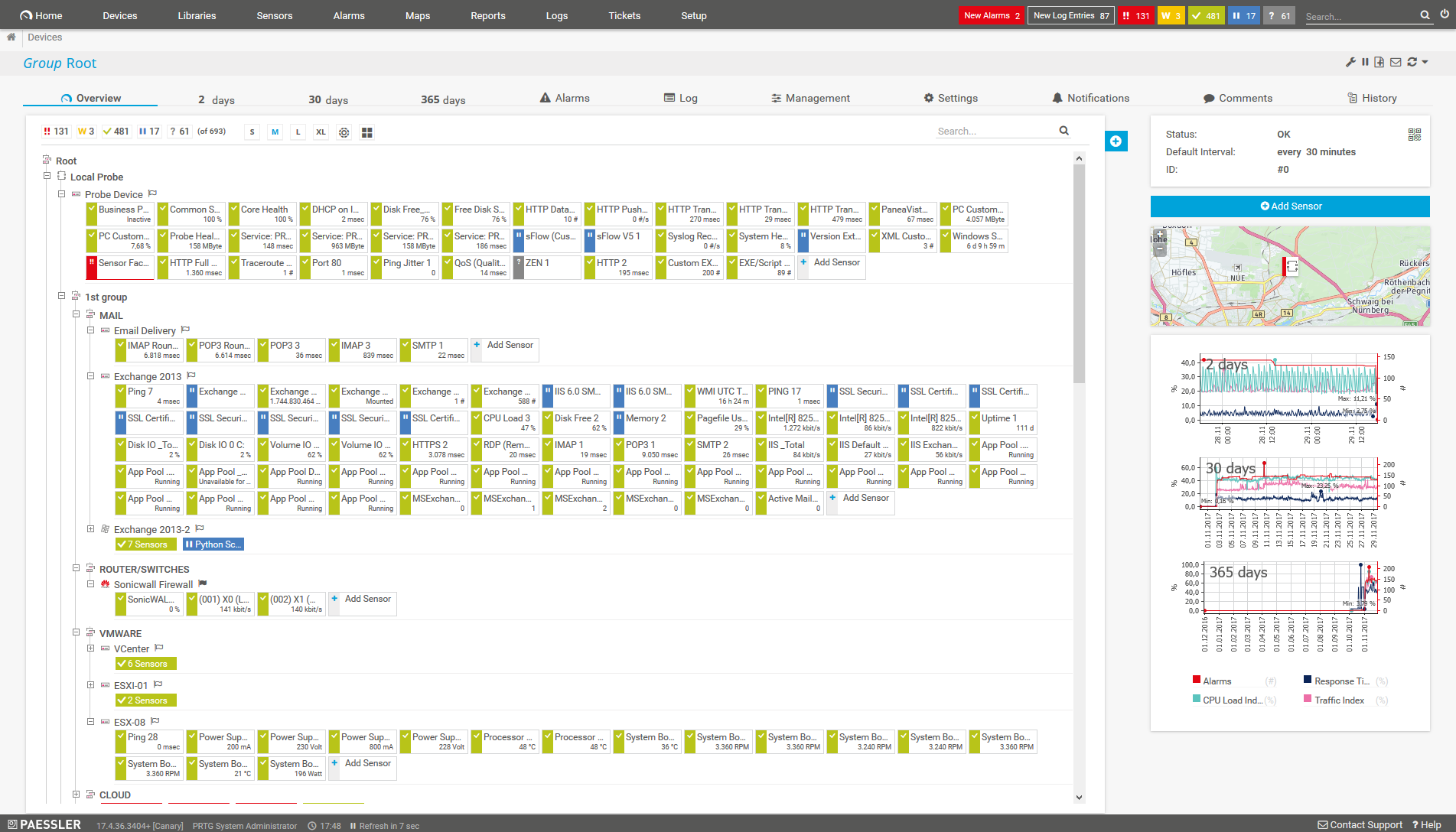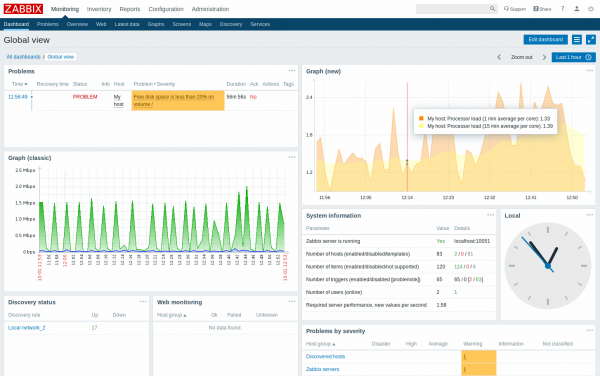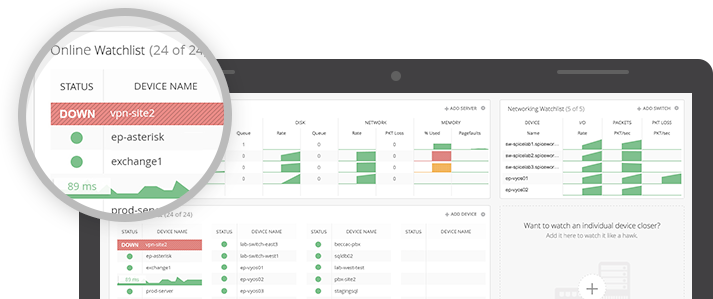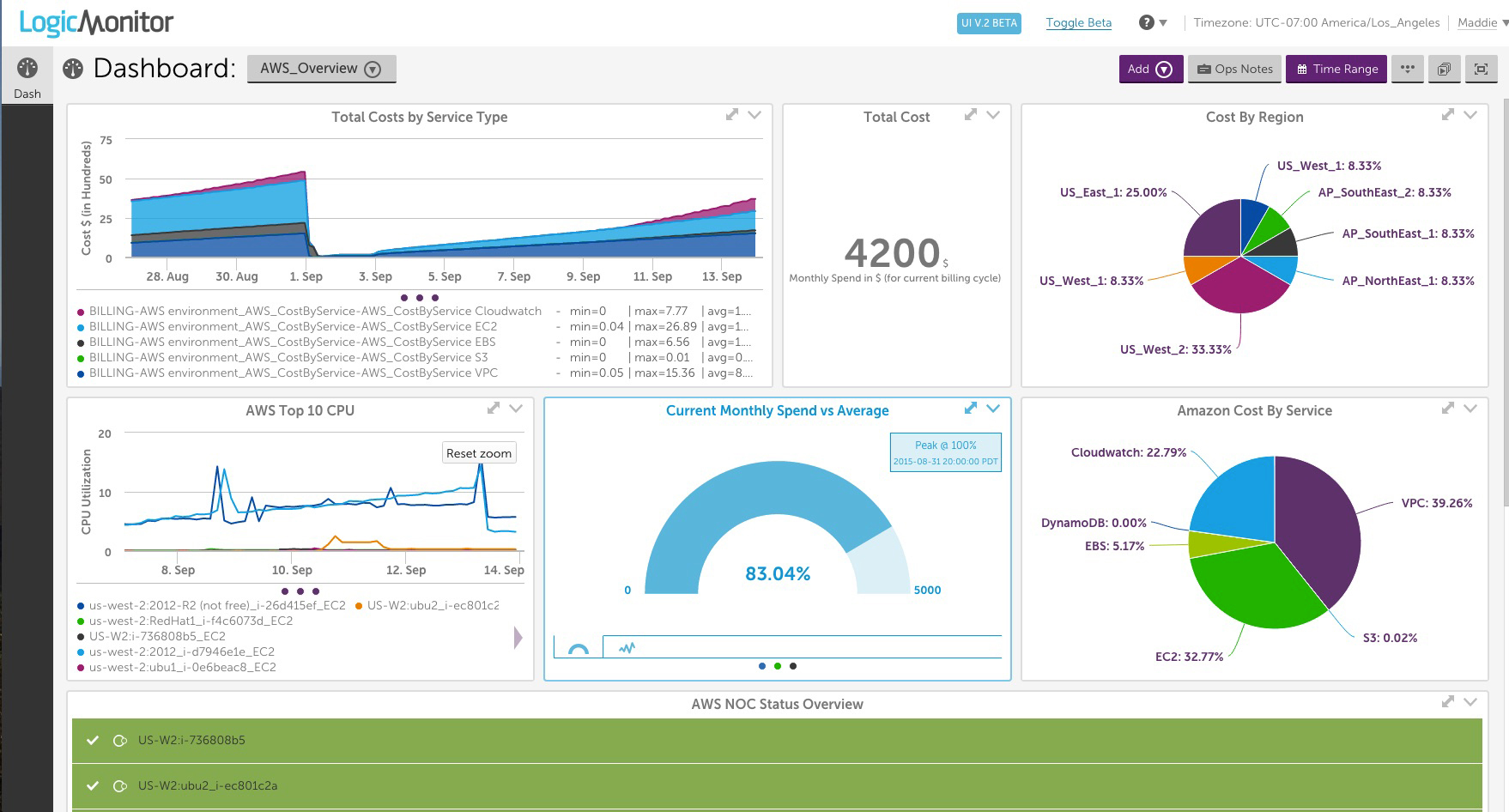And it is these tools that we will be looking at today. More accurately, Network Monitoring Software. These tools take all the effort from the process of monitoring a network and are a must have for any professional system/network admin who value their time. Some notable features offered by a Network Monitoring software include uptime/downtime indicators, prediction of impending problems and custom alerts for any issue detected. Among the key features to consider when looking for a monitoring software is its usability which will be determined by the user interface and the configuration process. The functionalities of the software are also essential and therefore in this article, we will be looking at the 5 most popular Network Monitoring tools and what makes them so popular. I will also be telling you which is my favorite and hopefully, by the end of the article, you will also have a favorite.
Free vs Paid Network Monitoring Software
You have probably come across free monitoring tools and wondered how effective they would be in monitoring the performance of your network. Well, in my experience the paid versions seem to work best especially for large organizations. The free versions are only ideal for managing small networks since in most cases they will have limitations to the maximum number of devices you can manage. The good news is that most commercial tools usually have a trial period during which you have full access to their functionalities. Alternatively, you can opt for the open source software like Zabbix. It is completely free but what you don’t pay in terms of cash you will compensate for with your time and not to mention the skills required to configure it. I have heard of cases where Network admins took two months to get the software fully integrated into their systems. Not to discourage you though, once up these tools will be excellent for network monitoring. .
The performance of the network is represented graphically on the dashboard and in case there is an issue with the network you can compare the current trend against the previously working graphical trend to quickly identify where the discrepancy exists. SolarWinds NPM features a comprehensive fault detection mechanism for your network and will alert you immediately it detects an anomaly. To avoid too many unnecessary alerts, the software allows you to nest a string of simple trigger conditions that build up to the root cause so that you are alerted only when action is needed.
In situations where you are managing very large networks then it can be hard identifying the root problem. This is why SolarWinds incorporates a network graph visualization for all your devices which allows you to trace the problem to the user without their intervention. If you are managing many devices or looking at significant growth in your network in the near future then I would highly recommend this software. It will even allow you to scale to multiple locations while still maintaining centralized monitoring. Immediately after launch, PRTG automatically scans for devices on your network and uses a preset template to create the sensors for each device which translates to less configuration work for you. Sensors refer to the particular aspects that will be monitored. A good example is a site URL or a switch port. The PRTG Network monitor detects anomalies in your network and it will immediately alert you before the problem can escalate. On top of the standard email and SMS notifications, you can also create a custom notification script thanks to their excellent API. And that is not all that the API is good for. You can also use it to create custom sensors that are not included in their sensor template. I should also mention that this tool lets you track your bandwidth usage. You will be able to establish who is using your network and for what purpose. PRTG offers their full-featured software for a one-month trial period after which you can upgrade to the licensed versions depending on the number of devices you are monitoring. They have also recently launched a cloud-based monitoring solution that takes away the hosting and maintenance hassles from you. You can learn more about it here. Once set up the software uses various methods like SNMP and IPMI agents, agentless monitoring, End-user web monitoring, and other custom methods to gather the performance data of your network and other devices connected to the network. The software also uses trend analysis to identify network problems before they even arise and will either fix it automatically or alert you via a message. The components on Zabbix are strongly encrypted and will require user authentication before any data is accessed and you are hence guaranteed of your data security. Another great feature about Zabbix is the automation of some basic monitoring function. The software scans the network periodically and will automatically add any new device discovered on the network while also creating sensors and trigger conditions for the device.
Conclusion
So you have it. The 5 best network monitoring softwares that professionals everywhere will swear by. But I am aware that even after narrowing it down to 5 options choosing the best can still be a problem. So I will tell you my favourite software which you might have already guessed. Solarwinds network monitoring software. The software is pretty easy to install and will only take you a few minutes to add the devices to the dashboard. This tool allows you to detect anomalies in your network and correct them before they blow in a way that affects the user. It also allows you to receive a notification anytime there is a network problem that requires your attention. In case you have any issues with the functioning of the software you can contact the Spiceworks support for free. You can also make use of the huge and vibrant Spiceworks community where they post priceless information regarding the software. Spiceworks is a simple monitoring software that does not attempt to sell itself as anything else. As a result, you end up with an easy-to-use tool without additional features that only serve to clutter the dashboard. An impressive feature about LogicMonitor is its ability to trace back the network’s performance issues to configuration changes in the network which helps to accelerate the problem resolution process. It is also able to conduct trend analysis and predict potential problems so that you can act promptly. LogicMonitor automatically detects your network devices and already has predefined aspects to be monitored. Nevertheless, if there is the need to create additional sensors then the process is pretty straightforward. This Network Monitoring Software uses agentless monitoring which is easier to implement than the alternative since you don’t have to install and maintain agents on all the devices being monitored. An alert system ensures that you are aware of the problem immediately it happens and can solve it before it affects the users. The LogicMonitor support stuff consists of highly trained employees who are willing to help you with any issue including guidance on how to create custom sensors. Reason? I believe I have fully covered that in my description. But to sum it up, It presents an effortless way to monitor the performance and health of your network, check the availability of devices on the network and also monitor your bandwidth usage. But the best part is its easy integration with other SolarWinds IT management software and monitoring tools that will be invaluable to any system admin or engineer.
The 5 Best Server Configuration Monitoring and Auditing ToolsThe 5 Best Virtualization Monitoring and Management ToolsBest Tools for Ping Monitoring and ManagementThe 5 Best VoIP Monitoring Tools