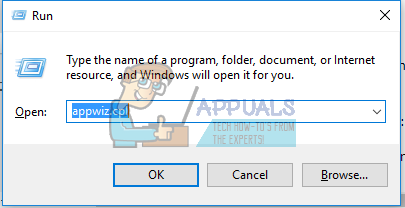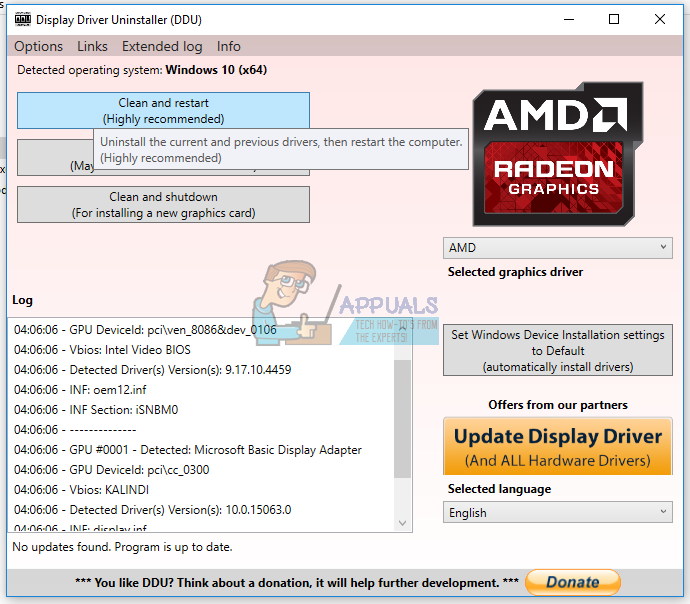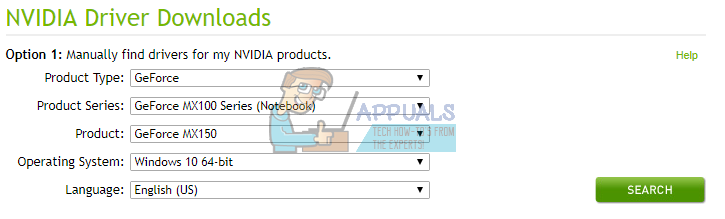To keep your NVIDIA graphics card running smoothly and stable, you have to install drivers regularly, which implies installing additional programs you may not necessarily require. The most common application you can relate with is NVIDIA GeForce Experience. Nvbackend, also known as NVIDIA Backend or NVIDIA GeForce Experience Backend or NVIDIA Update Backend a part of the NVIDIA GeForce Experience application. As the name suggests, it handles the backend of network communications used by GeForce Experience. Just so you know, GeForce Experience is a program which provides added functionality like video recording to the NVIDIA Graphics card. This process runs all the time and may sometimes cause high CPU load on the PC. Though this application is totally harmless, here’s how to remove it if you want to.
Fixing Nvbackend.exe Related Issues
There have been a number of complaints from users concerning NVIDIA GeForce Experience Backend. Some include high CPU load, game crashes and BSOD. We’ll explore possible solutions to this issue in the methods below.
Method 1: Restarting Your PC
The simplest way to fix a troublesome nvbackend.exe issue is to restart your PC. This fixed the issue for a lot of users.
Method 2: Fix NVIDIA GeForce Experience
NVIDIA GeForce Experience has built-in mechanisms to fix issues with related services and processes. It’s easy to fix such issues.
Method 3: Restart Geforce Experience Backend
Method 4: Disable Antivirus
It’s a common issue to see useful applications being interrupted by antivirus applications especially Avast. You should try turning off the shields and make nvbackend.exe function properly. This is usually done by right-clicking on the antiviruses icon in the tray and then turning off the shields/real time protection from there.
Method 5: Reinstall GeForce Experience
Often, it’s either you’ve got to upgrade to a newer version or rollback to an older version of GeForce Experience to get everything working all right again.
What is “msedge.exe.exe”? and How to Fix It?What is pcdrcui.exe? How to Fix pcdruci.exe Corrupted Error on Windows?What is Msiexec.exe? Fix Msiexec.exe Access Denied Error on WindowsHow to Fix High CPU and Memory Usage By csrss.exe